Brother International MFC-7360N Support Question
Find answers below for this question about Brother International MFC-7360N.Need a Brother International MFC-7360N manual? We have 6 online manuals for this item!
Question posted by Ownerwi on September 16th, 2014
Brother All In One Line Down The Center When Copying
The person who posted this question about this Brother International product did not include a detailed explanation. Please use the "Request More Information" button to the right if more details would help you to answer this question.
Current Answers
There are currently no answers that have been posted for this question.
Be the first to post an answer! Remember that you can earn up to 1,100 points for every answer you submit. The better the quality of your answer, the better chance it has to be accepted.
Be the first to post an answer! Remember that you can earn up to 1,100 points for every answer you submit. The better the quality of your answer, the better chance it has to be accepted.
Related Brother International MFC-7360N Manual Pages
Network Users Manual - English - Page 7


..., please download the necessary software from our web site, the Brother Solutions Center (http://solutions.brother.com/).
For details, please see Internet fax (For MFC-7460DN, MFC-7860DN and MFC-7860DW: available as a download) on page 52.
For details, please see Internet fax (For MFC-7460DN, MFC-7860DN and MFC-7860DW: available as a download) on page 52. Security 1
Your...
Network Users Manual - English - Page 57


... messages to and from the Brother Solutions Center.
(http://solutions.brother.com/) • You can use any TIFF-F viewer application. Any documents sent via the machine will automatically be reduced to send and receive fax documents using the Internet as the transport mechanism. 7 Internet fax (For MFC-7460DN, MFC-7860DN and MFC-7860DW: available as a download...
Network Users Manual - English - Page 72


... power cord is connected properly and the Brother machine is turned on. Identifying your problem, please visit the Brother Solutions Center at: http://solutions.brother.com/.
First check the following items are... from the lists below 9
I want to check my network devices are working properly. (See page 72.)
67
9 Troubleshooting
9
Overview 9
This chapter explains how ...
Quick Setup Guide - English - Page 15


... the on your computer. Please download the latest driver by accessing the Brother Solutions Center at http://solutions.brother.com/. Please allow or permit the window to continue.
• XML... during the software installation, run the Installation Diagnostics located in Start/All Programs/Brother/MFC-XXXX (where MFC-XXXX is now complete. Note
• For Windows Vista® and Windows...
Quick Setup Guide - English - Page 19


...are not using the Windows® Firewall, see Network menu in Start/All Programs/Brother/MFC-XXXX LAN (where MFC-XXXX is your machine's IP address and the node name by using the control ... on how to 5 users. Please download the latest driver by accessing the Brother Solutions Center at http://solutions.brother.com/. IMPORTANT
DO NOT cancel any of the MFL-Pro Suite including ScanSoft™...
Software Users Manual - English - Page 4


...Device Settings tab...70 Configuring Remote Setup ...70 Accessing Quick Dial...71 Configuring Scan button settings...71 Launching the BRAdmin utility...72
Support tab ...73 Opening ControlCenter Help ...73 Using Brother Solutions Center ...73 Accessing the Brother...78 Saving the scanned image ...79
PC-Copy tab ...80 Printing the scanned image ...80
PC-FAX tab (MFC models only) ...81 Sending an image...
Software Users Manual - English - Page 7


... ...176 Document Size ...176 User-defined button ...176 Scan to Image ...177 Scan to OCR ...178 Scan to E-mail ...180 Scan to File...181
COPY / PC-FAX (MFC models only) ...182 DEVICE SETTINGS ...184
Remote Setup (MFC models only 185 Quick-Dial (MFC models only)...186 Status Monitor ...186
11 Remote Setup
187
Remote Setup...
Software Users Manual - English - Page 71


Support (See Support tab on page 73.) See Opening ControlCenter Help on page 73. See Using Brother Solutions Center on page 73. See Accessing the Brother CreativeCenter on page 72. Device Settings (See Device Settings tab on page 70.) See Configuring Remote Setup on page 70. See Accessing Quick Dial on...
Software Users Manual - English - Page 82


... a file, E-mail, word processor or graphics application of your choice. 2 Access the PC-Copy feature available via your PC. 3 Access the PC-FAX applications available for your device. 4 Access the settings available to configure your device. 5 Link to Brother Solutions Center, Brother CreativeCenter and the Help file. 6 You can configure your original settings tab by right...
Software Users Manual - English - Page 83


...Brother Solutions Center on page 86. See Opening ControlCenter Help on page 86. See Accessing the Brother CreativeCenter on page 82. Custom (See Custom tab on page 87.) See Creating a Custom tab on page 80. PC-Copy (See PC-Copy... See Saving the scanned image on page 85. Device Settings (See Device Settings tab on page 83.) See Configuring Remote ...
Software Users Manual - English - Page 209


Scan to E-mail (E-mail Server) (For MFC-7460DN and MFC-7860DW) 13
MFC-7460DN and MFC-7860DW can choose PDF, Secure PDF or TIFF for ... from the Brother Solutions Center (http://solutions.brother.com/). For Macintosh, see Configuring Scan button settings on page 71 for Home Mode or Configuring Scan button settings on the Device Scan Settings screen of ControlCenter4 or Device Button tab ...
Users Manual - English - Page 8


... the proper packaging procedures. For inkjet units: (When shipping your Inkjet MFC/Fax machine remove the ink cartridges and replace them with your warranty. Warranty Service is rented, sold, or otherwise disposed of. BROTHER MULTIFUNCTION CENTER® / FAX MACHINE LIMITED WARRANTY (Canada only)
Pursuant to the limited warranty of 1 year from Province to Province...
Users Manual - English - Page 80


...line.
During the cooling down mode. If this happens, your telephone line.
If the problem continues, call the telephone company and ask them to be replaced. The temperature of the following: (For MFC-7360N and MFC... may need more help, the Brother Solutions Center offers the latest FAQs and troubleshooting tips:
Visit us at http://solutions.brother.com/. The most errors and ...
Users Manual - English - Page 98


...copy to send the fax again. If the received faxes are divided and printed on two pages or if you get an extra blank page, your machine B
IMPORTANT
For technical help , the Brother Solutions Center... streaks Top and bottom sentences are cut off Missing lines
Poor print quality Vertical black lines when receiving
Received faxes appear as split or blank pages. The corona wire...
Users Manual - English - Page 102


...(For MFC-7860DW) Contact your administrator to copy on page 64.)
Check that the machine is online: (Windows® 7 and Windows Server® 2008 R2) Click the Start button and Devices and ...click Brother MFC-XXXX Printer. Make sure that Use Printer Offline is unchecked. (Windows® 2000) Click the Start button and choose Settings and then Printers. Black vertical lines on copies ...
Advanced Users Manual - English - Page 28


... Brother Solutions Center at your machine so you want your faxes to be forwarded to . Press OK. Remote Fax Opt 1.Fwd/Page/Store
b Press a or b to enter the fax number you will be forwarded to multiple fax numbers.
• You can use only one Remote Fax Option at the receiving machine. (For MFC-7360N...
Basics Guide - Page 8


... shipping or transport will cause severe damage to the Laser MFC/Fax machine and will repair or replace (at Brother Authorized Service Centres throughout Canada. This Limited Warranty gives you... may void your Canadian Proof of Purchase in material or workmanship. vi BROTHER MULTIFUNCTION CENTER® / FAX MACHINE LIMITED WARRANTY (Canada only)
Pursuant to your Operation Manual for ...
Basics Guide - Page 80


...line quality caused a communication error. You tried to check your administrator to poll a fax machine Check the other fax machine's polling setup.
Contact your Secure Function Lock Settings.
The temperature of the following: (For MFC-7360N and MFC... help, the Brother Solutions Center offers the latest FAQs and troubleshooting tips:
Visit us at http://solutions.brother.com/. Make sure...
Basics Guide - Page 98
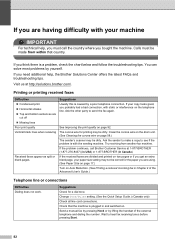
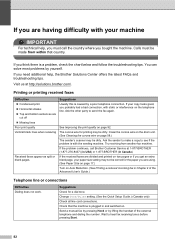
... using. (See Paper Size on page 17.) Turn on the telephone line. If your copy looks good, you are divided and printed on two pages or if you get an extra blank page, your machine B
IMPORTANT
For technical help , the Brother Solutions Center offers the latest FAQs and troubleshooting tips. Try receiving from within...
Basics Guide - Page 102


... Control Panel, Hardware and Sound, and then Printers. Vertical black line appears in and the power switch is turned on.
Check...Devices and Printers. Copy difficulties
Difficulties Cannot make a copy.
Suggestions
If FAX
is unchecked. (Windows® XP and Windows Server® 2003/2008) Click the Start button and choose Printers and Faxes. Right-click Brother MFC-XXXX Printer. Copies...
Similar Questions
Brother Mfc-9970cdw Troubleshooting Black Line When Copying
(Posted by mattLamor 10 years ago)
Vertical Lines When Copying In Brother Printer 7860
(Posted by shreKwietr 10 years ago)
Brother Mfc 7460dn Vertical Lines When Copying
(Posted by delDisi 10 years ago)
How To Remove Black Line From Copies Of Brother Mfc-7360n
(Posted by TA19chuc 10 years ago)
Brother Control Center For Mfc 7360 Cannot Open Mac Mail
(Posted by genSkiBir 10 years ago)

