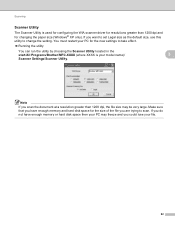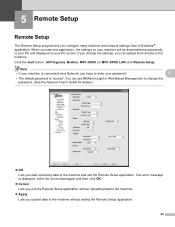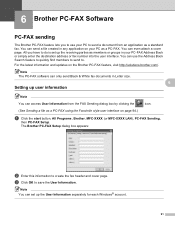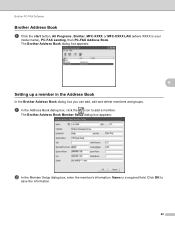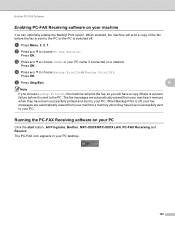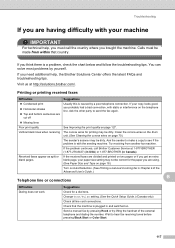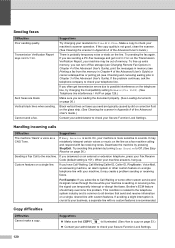Brother International MFC-9970CDW Support Question
Find answers below for this question about Brother International MFC-9970CDW.Need a Brother International MFC-9970CDW manual? We have 6 online manuals for this item!
Question posted by mattLamor on April 18th, 2014
Brother Mfc-9970cdw Troubleshooting Black Line When Copying
The person who posted this question about this Brother International product did not include a detailed explanation. Please use the "Request More Information" button to the right if more details would help you to answer this question.
Current Answers
Related Brother International MFC-9970CDW Manual Pages
Similar Questions
How Read The Ip Address Brother Mfc-9970cdw
(Posted by hobosha 10 years ago)
How Do I Change To Sort Setting On Brother Mfc-9970cdw
(Posted by g4sarkron 10 years ago)
How Do I Check The Toner Level On My Brother Mfc-9970cdw?
I need to check the toner levels on my Brother MFC-9970CDW
I need to check the toner levels on my Brother MFC-9970CDW
(Posted by lenoregolden 10 years ago)
Brother Mfc-9970cdw, Thumping Noise.
I own a BROTHER MFC-9970CDW. When I changed the toner catridges, it started making kind of a thump...
I own a BROTHER MFC-9970CDW. When I changed the toner catridges, it started making kind of a thump...
(Posted by arrow93344 11 years ago)
How To Check Toner Level (for Each Color) In Brother Mfc-9970cdw?
As above. How to check toner level (for each color) in Brother MFC-9970CDW?
As above. How to check toner level (for each color) in Brother MFC-9970CDW?
(Posted by billspozycjonowanie 11 years ago)