Brother International MFC-7360N Support Question
Find answers below for this question about Brother International MFC-7360N.Need a Brother International MFC-7360N manual? We have 6 online manuals for this item!
Question posted by jdcr2Randy on February 3rd, 2014
Brother Fax 7360 How To Change Toner
The person who posted this question about this Brother International product did not include a detailed explanation. Please use the "Request More Information" button to the right if more details would help you to answer this question.
Current Answers
There are currently no answers that have been posted for this question.
Be the first to post an answer! Remember that you can earn up to 1,100 points for every answer you submit. The better the quality of your answer, the better chance it has to be accepted.
Be the first to post an answer! Remember that you can earn up to 1,100 points for every answer you submit. The better the quality of your answer, the better chance it has to be accepted.
Related Brother International MFC-7360N Manual Pages
Quick Setup Guide - English - Page 8


... yourself.
See the instructions below . Choose Fax Only as your telephone on the same telephone line as your Brother machine? Choose Manual as your receive mode. a Press Menu, 0, 1.
Your external telephone answering device (TAD) will be using your Brother machine on the same telephone line as your Brother machine? You control the telephone line and...
Software Users Manual - English - Page 70
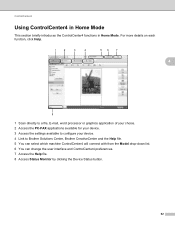
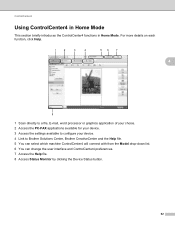
...FAX applications available for your device. 3 Access the settings available to configure your device. 4 Link to Brother Solutions Center, Brother... CreativeCenter and the Help file. 5 You can select which machine ControlCenter4 will connect with from the Model drop-down list. 6 You can change...
Software Users Manual - English - Page 71


...FAX (See PC-FAX tab (MFC models only) on page 68.) See Sending a scanned image on page 69. See Sending an image file from your computer on page 69. See Viewing and printing received PC-FAX data on page 72. Device Settings (See Device...73. See Using Brother Solutions Center on page 73. See Accessing the Brother CreativeCenter on page 67. ControlCenter4...
Software Users Manual - English - Page 80


... open the BRAdmin Light or BRAdmin Professional 3 utility. b Click BRAdmin. Note
If you require more advanced machine management, use the latest version of the Brother network connected devices. The BRAdmin Light or BRAdmin Professional 3 utility dialog appears. ControlCenter4
Launching the BRAdmin utility 4
If you have installed both BRAdmin Light and BRAdmin Professional...
Software Users Manual - English - Page 82


... your PC. 3 Access the PC-FAX applications available for your device. 4 Access the settings available to configure your device. 5 Link to Brother Solutions Center, Brother CreativeCenter and the Help file. 6 ...window for each scan function and change the user interface mode. 9 Access the Help file. 10 Access Status Monitor by clicking the Device Status button.
74 ControlCenter4
Using ...
Software Users Manual - English - Page 83


...FAX (See PC-FAX tab (MFC models only) on page 81.) See Sending an image file from your computer on page 81. See Sending a scanned image on page 81. See Viewing and printing received PC-FAX... Accessing the Brother CreativeCenter on page 80. PC-Copy (See PC-Copy tab on page 80.) See Printing the scanned image on page 86. Device Settings (See Device Settings tab on...
Software Users Manual - English - Page 93


... also
search for initial setup of BRAdmin Professional 3 utility
that is designed for Brother products in a TCP/IP environment, view the status and configure basic network settings... management, use the latest version of the Brother network connected devices. To install BRAdmin Light from http://solutions.brother.com/.
4
a Select the Device Settings tab.
The BRAdmin Light utility is ...
Software Users Manual - English - Page 174
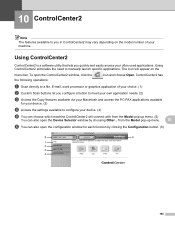
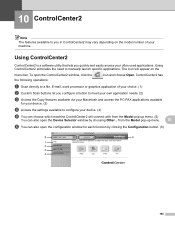
...machine ControlCenter2 will appear on the model number of your machine. To open the Device Selector window by clicking the Configuration button. (6)
166 from the Model pop-up menu...needs. (2)
c Access the Copy features available via your Macintosh and access the PC-FAX applications available
for each function by choosing Other... Using ControlCenter2 10
ControlCenter2 is a ...
Users Manual - English - Page 41
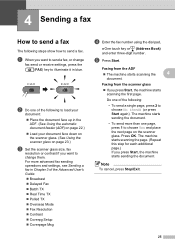
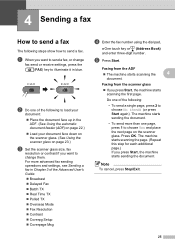
... Book) and enter three-digit number.
Press OK. Note
To cancel, press Stop/Exit.
25 b Do one of the following steps show how to send a fax, or change them. Do one of the following:
• To send a single page, press 2 to illuminate it in the
ADF. (See Using the automatic document feeder...
Users Manual - English - Page 43


... mode. (See Connecting an external TAD (telephone answering device) on page 35.)
Will you be using your Brother machine on a dedicated fax line?
Choose External TAD as the Brother machine. Do you want to receive very few faxes? The Fax/Tel receive mode is used when sharing the Brother machine and your telephone on the external TAD...
Users Manual - English - Page 58


...fax resolution, press a or b to 60 characters each). If you downloaded I-FAX and E-mail options (For MFC-7460DN and MFC...-7860DW)
a Press the One Touch key where you
want to 15 characters). c Enter the telephone, fax...fax resolution
along with the number, choose one of the
following: Fax...Enter the telephone or fax number (up to... store 8 fax or telephone...
Users Manual - English - Page 62


... OK. Press OK if you do one of the following :
To change the stored number, press 1. To exit without making a change,
press Stop/Exit.
#005:MIKE 1.Change 2.Clear
46
If you downloaded I-FAX and E-mail options (For MFC-7460DN and MFC-7860DW) 7
a Do one of the following the instruction. Address Book 1.One Touch...
Users Manual - English - Page 112


... other print media on page 53.)
The drum unit may be damaged. Call Brother Customer Service.
The toner cartridge may be contaminated. Put in a new drum unit. (See Replacing the drum unit...Recommendation Clean the corona wire inside the drum unit by pressing Menu, 1, 8. (See Toner settings in Chapter 1 of the Advanced User's Guide.)
Make sure that a torn piece...
Users Manual - English - Page 154
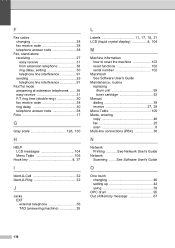
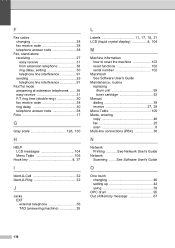
...Fax codes changing 38 fax receive code 38 telephone answer code 38
Fax, stand-alone receiving 27 easy receive 31 from extension telephone 38 ring delay, setting 30 telephone line interference 91 sending 25 telephone line interference 91
Fax... replacing drum unit 59 toner cartridge 53
Manual dialing 39
receive 27, 29
Menu Table 105 Mode, entering
copy 48 fax 25 scan 8 Multi-line...
Advanced Users Manual - English - Page 21
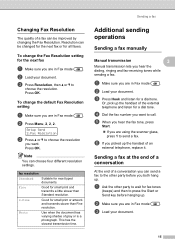
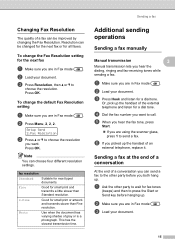
...
3 3
Manual transmission lets you want . c Press Hook and listen for the next fax
3
a Make sure you are in Fax mode
.
b Make sure you are in Fax mode
.
c Load your document. Changing Fax Resolution 3
The quality of a fax can be changed for the next fax or for fax tones
(beeps) and then to the other party to wait for all...
Advanced Users Manual - English - Page 71
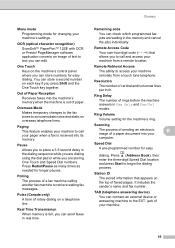
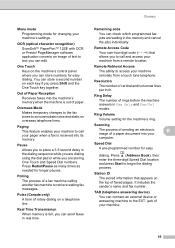
... Volume setting for easy dialing.
It includes the sender's name and fax number. Overseas Mode Makes temporary changes to the fax tones to begin the dialing process. Polling The process of rings before... and static on the machine's control panel where you to the EXT. TAD (telephone answering device)
You can edit. Pause Allows you can store a second number on a telephone line.
...
Basics Guide - Page 43
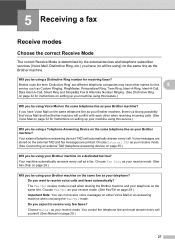
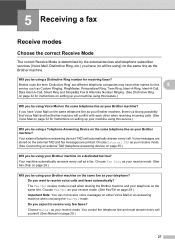
..., Ident-A-Call,
Data Ident-A-Call, Smart Ring and SimpleBiz Fax & Alternate Number Ringing. (See Distinctive Ring
on page 32 for receiving faxes? Choose Fax/Tel as your Brother machine?
5 Receiving a fax
5
Receive modes 5
Choose the correct Receive Mode 5
The correct Receive Mode is determined by the external devices and telephone subscriber services (Voice Mail, Distinctive Ring...
Basics Guide - Page 58


... 15 characters).
Press 1 to increase the length of the following :
To store the fax resolution, press a or b to change the default resolution. Press OK. Press OK.
Press OK to select one of the pause. d (For MFC-7460DN / MFC-7860DW)
If you want to select Std, Fine, S.Fine or Photo.
b Press a or b to...
Basics Guide - Page 62


... name or number, press d or c to position the cursor under the character you want to change , then press OK. d (For MFC-7460DN / MFC-7860DW)
If you want to save a fax resolution along with the number, do not want to change an existing One Touch or Speed Dial number, the LCD will ask you if you...
Basics Guide - Page 154
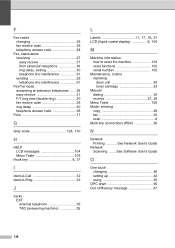
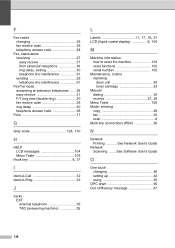
...number 102
Maintenance, routine replacing drum unit 59 toner cartridge 53
Manual dialing 39
receive 27, 29
Menu Table 105 Mode, entering
copy 48 fax 25 scan 8 Multi-line connections (PBX 36...
N
Network Printing See Network User's Guide
Network Scanning ....... See Software User's Guide
O
One touch changing 46 setting up ...
Similar Questions
How To Reset Mfc 7860 Printer/fax After Changing Toner
(Posted by bendan 10 years ago)
Brother Mfc 7360 Generic Toner Won't Print
(Posted by dodiv 10 years ago)
How Do I Clear The Replace Toner On Brother Fax 7360
(Posted by bantRussel 10 years ago)
Brother, How To Change Toner And It Keeps Saying Toner Low
(Posted by CPSRobA 10 years ago)
How To Reset Brother Mfc 7360 Replace Toner
(Posted by jendur 10 years ago)

