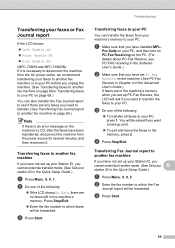Brother International MFC-7360N Support Question
Find answers below for this question about Brother International MFC-7360N.Need a Brother International MFC-7360N manual? We have 6 online manuals for this item!
Question posted by knugent on September 30th, 2014
Can I Print A Shipping Label From The Website?
My toner cartridge did not come with a shipping label which I need to return the used cartridge.
Current Answers
Related Brother International MFC-7360N Manual Pages
Similar Questions
I Need Labels To Return Used Toner Brother Cartridges
(Posted by Anonymous-148504 9 years ago)
How To Reset A Brother Mfc-9560cdw Toner Cartridge
(Posted by wwsxz 10 years ago)
Brother Mfc-7360n Toner Cartridge Low Cannot Scan
(Posted by rnochrist 10 years ago)
How To Replace Mfc-7360n Toner Cartridge
(Posted by memamixre 10 years ago)