Brother International MFC-9970CDW Support Question
Find answers below for this question about Brother International MFC-9970CDW.Need a Brother International MFC-9970CDW manual? We have 6 online manuals for this item!
Question posted by wwsxz on May 13th, 2014
How To Reset A Brother Mfc-9560cdw Toner Cartridge
The person who posted this question about this Brother International product did not include a detailed explanation. Please use the "Request More Information" button to the right if more details would help you to answer this question.
Current Answers
There are currently no answers that have been posted for this question.
Be the first to post an answer! Remember that you can earn up to 1,100 points for every answer you submit. The better the quality of your answer, the better chance it has to be accepted.
Be the first to post an answer! Remember that you can earn up to 1,100 points for every answer you submit. The better the quality of your answer, the better chance it has to be accepted.
Related Brother International MFC-9970CDW Manual Pages
Software Users Manual - English - Page 18


....
(For Windows Vista®)
Click the
button, Control Panel, Hardware and Sound, and then Printers.
(For Windows® 7)
Click the
button and Devices and Printers.
2
2
b Right-click the Brother MFC-XXXX Printer icon (where XXXX is your
operating system. • To access the printer driver settings, see the Help text in this section...
Software Users Manual - English - Page 45


... Status Monitor icon on your taskbar, click the in start/All Programs/Brother/MFC-XXXX on your PC.
(Windows® 7)
If you have set the Enable Status Monitor on startup during installation, you to get immediate notification of one or more devices, allowing you will appear
There is also a link to the Troubleshooting...
Software Users Manual - English - Page 48


...Reduce Noise (4) Brightness (5) Contrast (6) Document Size (7) Duplex (two-sided) Scanning (8)
(For MFC-9560CDW)
i Click Start. f Check the Display scanner dialog box on the Scan or Get Photo panel.
3
g Click Scan.
The Scanner ...Choose TWAIN: TW-Brother MFC-XXXX or TWAIN: TW-Brother MFC-XXXX LAN. e Choose the scanner you are using from the Available Scanners list....
Software Users Manual - English - Page 208


... and Cameras.
(Windows® 7)
Click the
button, All Programs, Brother, MFC-xxxx LAN, Scanner Settings, then Scanners
and Cameras. b Do one that was originally registered to your Brother machine from the list and click Properties.
(Windows® XP) Right-click the Scanner Device icon and choose Properties.
The Network Scanner Properties dialog box...
Network Users Manual - English - Page 85


... or scan over the network. (See page 82.) The Brother machine is blinking. The toner cartridges and drum unit are configured before reading this chapter, you may encounter when using security software. (See page 84.) I want to check my network devices are working properly. (See page 85.)
80 Paper is inserted properly...
Users Manual - English - Page 4


... are accepted. In USA: In Canada:
1-877-552-MALL (1-877-552-6255) 1-800-947-1445 (fax)
http://www.brothermall.com/
1-877-BROTHER
http://www.brother.ca/
Description Toner Cartridge
Toner Cartridge
Toner Cartridge
Toner Cartridge Drum Unit Waste Toner Box
Item TN-310BK (Approx. 2,500 pages) 1 2 3 TN-315BK (Approx. 6,000 pages) 1 2 4 TN-310C (Approx. 1,500 pages) 1 2 3 TN-315C (Approx. 3,500...
Users Manual - English - Page 7


...); 3 Damage caused by another device or software used in the United States. What to do if you think your Product is eligible for warranty service: Report your purchase you are not limited to Toner Cartridges,
Drum Unit, Belt Unit, and Waste Toner
Box.
Except as otherwise provided herein,
Brother warrants that you purchased a product...
Users Manual - English - Page 9


... (including, without limitation, toner cartridges and drum units, OPC belts, fixing units, print heads, paper feed rollers, transfer rolls, cleaning rollers, waste toner packs, oil bottles) or damage caused by anyone else involved in Canada. Operation of the laser printer/MFC/Fax in material or workmanship. Failure to use of non-Brother toner is not covered...
Users Manual - English - Page 13


... key 58 Scanning using a scanner driver 59
A Routine maintenance
60
Replacing the consumable items 60 Replacing a Toner cartridge 64 Cleaning the corona wires 70 Replacing the drum unit 75 Replacing the belt unit 82 Replacing the waste... VoIP 126
Improving the print quality 127 Machine Information 134
Checking the Serial Number 134 Reset functions 134 How to reset the machine 135
xi
Users Manual - English - Page 78


...300CL
Call your dealer or Brother Customer Service for a replacement paper feeding kit 1.
cartridge yield is declared in accordance with ISO/IEC 19798. 3 1 page per job. 4 Drum life is approximate and may vary by type of use. 5 Standard toner cartridge 6 High capacity toner cartridge
62
LCD messages
Consumable item to replace
Replace Toner X Toner cartridge
X = Black, Cyan, Magenta...
Users Manual - English - Page 79
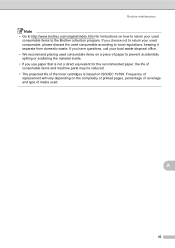
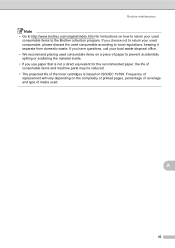
... on ISO/IEC 19798. Routine maintenance
Note • Go to http://www.brother.com/original/index.html for the recommended paper, the life of consumable items and machine parts may be reduced. • The projected life of the toner cartridges is based on the complexity of printed pages, percentage of coverage and type...
Users Manual - English - Page 80


... with the machine are standard toner cartridges.
1 Approx. Replace Toner A
When the LCD shows Replace Toner the machine will reset the Replace Toner mode.
64 A new or unused genuine Brother toner cartridge will stop printing until immediately before you get a Replace Toner message. cartridge yield is near the end of toner cartridges, see the Toner Low warning.
• To ensure...
Users Manual - English - Page 82
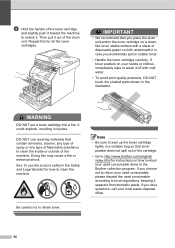
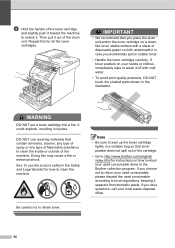
... up the toner cartridge tightly in a suitable bag so that toner powder does not spill out of the cartridge.
• Go to http://www.brother.com/original/ index.html for how to the Brother collection program. d Hold the handle of the toner cartridge
and slightly push it toward the machine
to inhale toner. WARNING
DO NOT put a toner cartridge into a fire...
Users Manual - English - Page 84


... the corona wire cover. Use or attempted use of potentially incompatible toner and/or cartridges in the machine.
If a toner cartridge is left unpacked for a long time, the toner life will be damaged.
• Brother strongly recommends that you continue to distribute the toner evenly inside the cartridge. We also strongly recommend that is put it from the...
Users Manual - English - Page 95
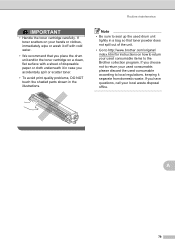
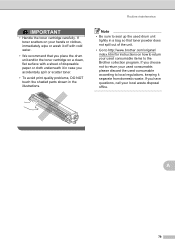
...it separate from domestic waste. Routine maintenance
IMPORTANT
• Handle the toner cartridge carefully. If you accidentally spill or scatter toner.
• To avoid print quality problems, DO NOT touch the shaded ...unit and/or the toner cartridge on your used drum unit tightly in a bag so that toner powder does not spill out of the unit.
• Go to http://www.brother.com/original/ index....
Users Manual - English - Page 111


... toner
B
cartridge for the color that is restricted by yourself.
Put the drum unit back into the
machine again.
Contact your administrator to check your Secure Function Lock Settings. Calibration failed. If the problem continues, call Brother
Customer Service. You can correct most common error and maintenance messages are shown below. Reinsert the device...
Users Manual - English - Page 112


...minutes. You tried to send or receive again.
96 The temperature of the drum unit or toner cartridge is not in the back of the machine.
Make sure paper is open the ...Wait a few seconds, and then turn it .
Check the other person's fax machine stopped the call Brother Customer Service. The machine will hear the cooling fan running while the LCD shows Cooling Down, and Wait...
Users Manual - English - Page 137


...-click Brother MFC-XXXX Printer.
Adjust the top and bottom margins in Mono mode, as long as black toner is ...Appendix A of the page. Make sure that the toner cartridge and drum unit are typically caused by dirt or ... and Devices and Printers. Troubleshooting
Copy difficulties (continued)
Difficulties Vertical black line appears in the Software User's Guide. Right-click Brother MFC-XXXX ...
Quick Setup Guide - English - Page 1


...AC Power Cord
Basic User's Guide
Quick Setup Guide
Starter Toner Cartridges (pre-installed)
(Black, Cyan, Magenta and Yellow)
Drum Unit (pre-installed)
Waste Toner Box (pre-installed)
Belt Unit (pre-installed)
Telephone Line..., please visit http://solutions.brother.com/. Quick Setup Guide
Start Here
MFC-9970CDW
Please read this Quick Setup Guide for the correct setup and installation.
Quick Setup Guide - English - Page 23


... Network Reset, and press Network Reset.
4.
Press a or b to install the drivers and software. Large objects and walls between the two devices as well as close to display Network, and press Network.
3. Due to consider choosing wired Ethernet for a faster data transfer or USB for the fastest throughput speed.
• Although the Brother MFC-9970CDW can...
Similar Questions
How To Reset Brother 310 Series Toner Cartridges
(Posted by litbe 9 years ago)
How To Factory Reset Brother Mfc-9560cdw After Replace Toner
(Posted by bbbrionm 9 years ago)
How To Reset Brother 7340 Printer Toner Cartridge
(Posted by trelab 10 years ago)
How To Reset Brother Mfc 7860dw Toner Low
(Posted by brusSi 10 years ago)
How To Reset Brother Mfc 9560 Toner Cartridges
(Posted by zbwcynth 10 years ago)

