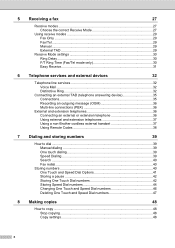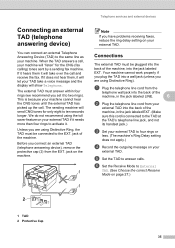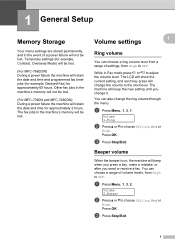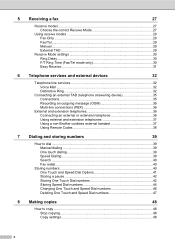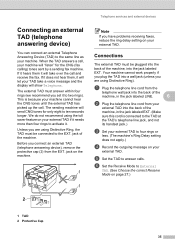Brother International MFC-7360N Support Question
Find answers below for this question about Brother International MFC-7360N.Need a Brother International MFC-7360N manual? We have 6 online manuals for this item!
Question posted by records34056 on October 31st, 2014
Failure
I did receive two messages from you yesterday about restroing my password, but an error occured. Can you please try again.
Current Answers
Answer #1: Posted by TommyKervz on November 1st, 2014 6:23 AM
Find help about password from the manufacture below
Related Brother International MFC-7360N Manual Pages
Similar Questions
How Can I Make My Printer Mfc-7360n Not Receive Faxes
(Posted by Daromike4n 10 years ago)
Brother Mfc-7360n Replace Toner Message Will Not Go Off
(Posted by sfordgni 10 years ago)
Mfc 7360n Cant Receive From Overseas
(Posted by jaguar13chimonk 10 years ago)
Brother Mfc 7360n Cannot Receive Fax
(Posted by sandsuttle 10 years ago)
Brother Mfc 7360n Replace Toner Message Won't Go Away
(Posted by angrachel 10 years ago)