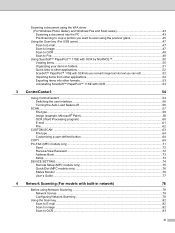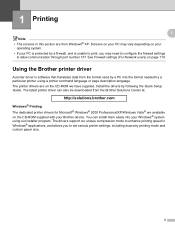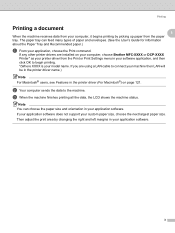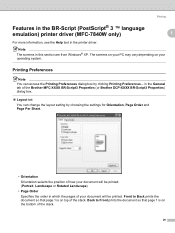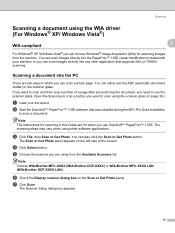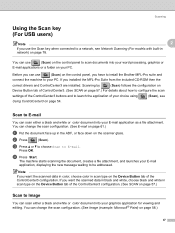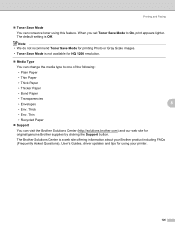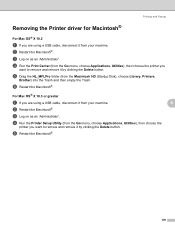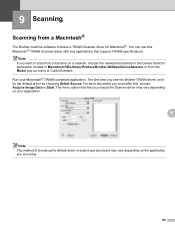Brother International MFC 7340 Support Question
Find answers below for this question about Brother International MFC 7340 - B/W Laser - All-in-One.Need a Brother International MFC 7340 manual? We have 6 online manuals for this item!
Question posted by KENZAD01 on January 22nd, 2014
How To Get A Safe Wia Driver For Brother Mfc7340
Where To Get Safe Wia Driver For Brother Mfc 7340?
Current Answers
Related Brother International MFC 7340 Manual Pages
Similar Questions
I Cant Get My Brother Mfc7340 To Print By Wireless Connection
(Posted by bumlee19b 9 years ago)
How To Find The Print Count On A Brother Mfc7340
(Posted by BillRqui 9 years ago)
How To Change Laser Unit On Mfc 9440cn
(Posted by MAYAxt 10 years ago)
What Is The Part Number For Fuser And Laser Units For Mfc 8480 Dn
(Posted by ropino 10 years ago)
How To Reset Drum On Brother Mfc7340
(Posted by Srrrl 10 years ago)