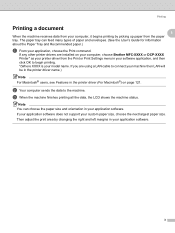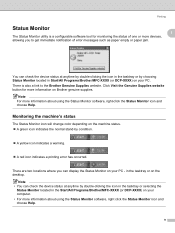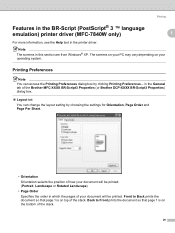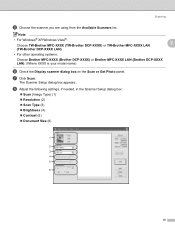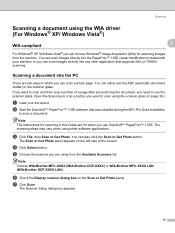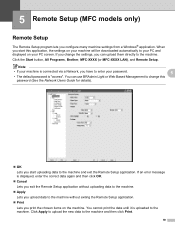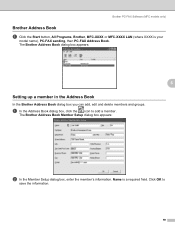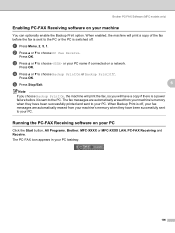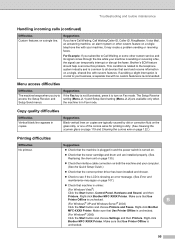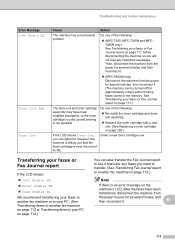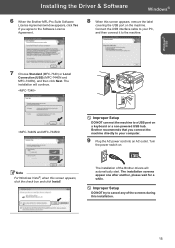Brother International MFC 7340 Support Question
Find answers below for this question about Brother International MFC 7340 - B/W Laser - All-in-One.Need a Brother International MFC 7340 manual? We have 6 online manuals for this item!
Question posted by gegene on September 1st, 2013
How To Install Brother Mfc 7340 In The Administrator Account Only
The person who posted this question about this Brother International product did not include a detailed explanation. Please use the "Request More Information" button to the right if more details would help you to answer this question.
Current Answers
Related Brother International MFC 7340 Manual Pages
Similar Questions
Brother Mfc-7340 Will Not Continue Installation After Connecting The Printer To
the xp pc.
the xp pc.
(Posted by julgrover 9 years ago)
How To Install Brother Mfc 8680dn Driver On A Wireless Laptop
(Posted by hasbab 9 years ago)
How To Refill/reset Brother Mfc-7340 Printer Toner
(Posted by fasnsi 10 years ago)
How To Reseat Brother Mfc 7340
(Posted by Anonymous-107761 11 years ago)
Unable To Install Brother Mfc-j435w On The Mac
Recently bought this printer but I have been unable to install it on the Mac running OS 10.7. The CD...
Recently bought this printer but I have been unable to install it on the Mac running OS 10.7. The CD...
(Posted by rmori 11 years ago)