Brother International MFC-7300C Support Question
Find answers below for this question about Brother International MFC-7300C.Need a Brother International MFC-7300C manual? We have 1 online manual for this item!
Question posted by sergioasloan on May 7th, 2012
Change Speed
How can I change the speed of the transmition of a fax BROTHER MFC 7300C?
Current Answers
There are currently no answers that have been posted for this question.
Be the first to post an answer! Remember that you can earn up to 1,100 points for every answer you submit. The better the quality of your answer, the better chance it has to be accepted.
Be the first to post an answer! Remember that you can earn up to 1,100 points for every answer you submit. The better the quality of your answer, the better chance it has to be accepted.
Related Brother International MFC-7300C Manual Pages
Users Manual - English - Page 2


... Number: MFC 7300C, MFC 7400C (Circle your purchase, in the event of a theft, fire or warranty service.
Please continue to individual customers via software patches through software download or from Brother Customer Service.
©1996-2000 Brother Industries, Ltd. If You Need to properly process date/time data after January 1, 2000, provided that all Brother fax machines...
Users Manual - English - Page 11


... USA Only 1-2
MFC 7300C and MFC 7400C Control Panel Overview 1-3
About Fax Machines 1-5
Fax Tones and Handshake 1-5
ECM (Error Correction Mode 1-5
2
Assembly and Connections 2-1
Packing List 2-1
Choosing a Location 2-2
Assembly 2-3
Installing the Ink Cartridges 2-7
Important 2-8
Connecting the MFC 2-10
Connecting an External Telephone
Answering Device (TAD 2-10
Sequence...
Users Manual - English - Page 14


Setting Up Polled Transmit (Not Available for Color Fax 7-11
8
Auto Dial Numbers and Dialing Options 8-1
Storing Numbers for Easy Dialing 8-1
Storing One Touch Dial Numbers 8-1
Storing Speed Dial Numbers 8-2
Changing One Touch and Speed Dial Numbers 8-3
Setting Up Groups for Broadcasting 8-4
Dialing Options 8-5
One Touch Dialing 8-5
Speed Dialing 8-5
Access Codes and Credit ...
Users Manual - English - Page 16


..., ME 14-18 Using Windows® 2000 Professional 14-24 Installing the Brother Software 14-27 To install Multi-Function Link® Pro
(Main Application 14-27 To Install Automatic E-mail Printing
(Optional Application 14-28 To Register Your MFC 7300C/MFC 7400C On-Line
(For USA only 14-29 To view On-Line...
Users Manual - English - Page 17


... of Paper 15-2 Multi-purpose Sheet Feeder 15-2
Loading Paper 15-3 Simultaneous Printing/Fax 15-3 Printer Operation Keys 15-4
Reset Key 15-4 Ink Management Key 15-4 Turning Off Bi-directional Printing 15-4
16 Printer Driver Settings 16-1
Using the Brother MFC 7300C/MFC 7400C Printer Driver.... 16-1 The Paper Tab 16-1
Paper Size 16-2 User...
Users Manual - English - Page 24


... Shift key.
9 Search/Speed Dial Lets you select. Quality Use this key to temporarily change the quality for Canada: ... and fax numbers, and can change the setting of Copy, Video printing and PhotoCapture Center ™ (For MFC 7400C ... information into the MFC. (Only for Copy and Video Printing and PhotoCapture Center™ (For MFC 7400C only). MFC 7300C and MFC 7400C Control Panel Overview...
Users Manual - English - Page 39


...MFC.
3 Plug one that came with your MFC and two for your TAD into the L2 jack of the
triplex adapter. If your MFC...device (TAD) and a two-line telephone, your MFC...MFC is our assumption in the following Steps. Triplex Adapter RJ14
RJ11 RJ14
Installing MFC...put the MFC on Line 2. It separates the wires into L1 of the phone numbers to two RJ11 jacks. If your MFC. 2 Plug... plug the MFC into two ...
Users Manual - English - Page 53
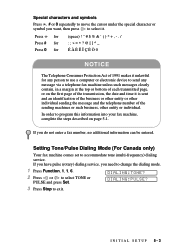
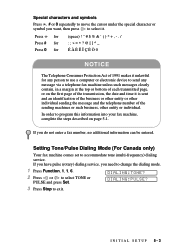
...to use a computer or electronic device to send any message via a telephone fax machine unless such messages clearly contain,...fax number, no additional information can be entered. DIALING:TONE?
If you need to change the dialing mode.
1 Press Function, 1, 1, 6.
2 Press or to program this information into your fax machine, complete the steps described on the first page of each transmitted...
Users Manual - English - Page 121


... S E T T I N G U P T H E M F C A N D P C T O W O R K T O G E T H E R 14 - 1 Install the Multi-Function Link® Pro and other Brother software from Windows® on your computer before you hook up your MFC to use your fax machine as a printer and a scanner and to your PC.
The MFC 7300C is a 5 in1 multi-function center and the MFC 7400C is important that you install the software.
Users Manual - English - Page 149


... Reader at this time, if you click "On-Line Documentation from the
main menu. (On-Line Registration is included in the carton. To Register Your MFC 7300C/MFC 7400C On-Line (For USA only):
1 Click "On-Line Registration" to go on-line to register your product from the main menu", the following
screen...
Users Manual - English - Page 153


... 600 dpi resolution on special coated paper or glossy paper gives you high resolution output. Straight Paper Path-The MFC can change the following printer settings when you normal resolution output. Fast Printing Speed-Using Draft mode, you 'll find in this manual. Bi-directional Parallel Interface-The parallel interface allows bi-directional...
Users Manual - English - Page 157


... dialog box there are two tabs: Paper and Quality/Color, so you can change print properties as you change settings and override defaults as needed.
In the Print dialog box, select Brother MFC 7300C/Brother MFC 7400C from the File menu. To access the Brother printer driver, select Print from the Name drop down list. Click the Properties...
Users Manual - English - Page 162


... Fine Normal Normal
Note Use only genuine Brother Ink Jet Paper (Coated Paper), Glossy Paper...speed than Super Fine.
We recommend that you print with comfortable printing speed. Use this mode to the most suitable one as photographs. Normal:
300 x 300 dpi. Selecting media type changes... of paper). Fine:
600 x 600 dpi. The MFC changes the way it places dots depending on the selected media...
Users Manual - English - Page 195


... This command saves the current configuration settings to the MFC and click PRINT. F U N C T I O N L I - MFC Remote Setup
The MFC Remote Setup application allows you to quickly set up your MFC by taking advantage of the ease and speed of uploading the data to the MFC and exiting the remote setup program. If an error message is uploaded...
Users Manual - English - Page 215
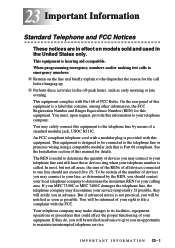
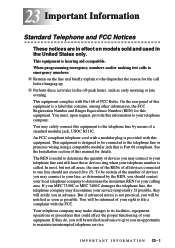
...on the line and briefly explain to your telephone line and still have those devices ring when your MFC 7300C or MFC 7400C damages the telephone line, the telephone company may connect to the dispatcher... USOC RJ11C. You will notify you in advance to give you may make changes to determine the quantity of devices you will be notified as soon as determined by means of your calling area...
Users Manual - English - Page 217
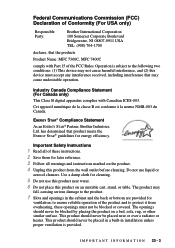
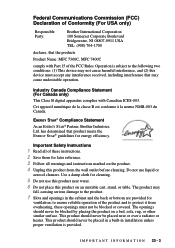
...)
Responsible Party:
Brother International Corporation 100 Somerset Corporate Boulevard Bridgewater, NJ 08807-0911 USA TEL: (908) 704-1700
declares, that the products
Product Name: MFC 7300C, MFC 7400C
comply with Canadian...FCC Rules.
The openings should never be placed near water. 6 Do not place this device must not be placed in a built-in the cabinet and the back or bottom are...
Users Manual - English - Page 236


... faxes and telephone calls. The Brother MFC uses the new number to another location using an external answering machine. external phone A TAD (telephone answering device)...changing the settings of time the MFC rings (when the answer mode setting is transmitted from the fax machine's memory, eliminating the need for copying and faxing photographs.
F/T Ring Time The length of your MFC...
Users Manual - English - Page 237


... changes to the fax tones to view incoming faxes ...fax machine calling another fax machine to the MFC.
GLOSSARY G-3 Multi-Function Link® Pro Software application Turns your MFC into a printer and a scanner and enables PC faxing (For MFC 7400C only) using the MFC. (Optional Brother Software application)
Next Fax...fax is full.
speed dial A preprogrammed number for the MFC's ring.
Pause...
Users Manual - English - Page 238


... A listing of each fax transmission without changing
the default settings. It includes the sender's name and fax number. transmission The process of
pages.
TAD (telephone answering device) You can select certain ...
receiving fax machine. Best for each transmission, date, time, and number of sending documents over the phone lines from your MFC. jack of stored One Touch, Speed Dial ...
Users Manual - English - Page 239


... Video Capture/PhotoCapture Center™. S Specifications S
Product Description
The MFC 7300C is a 6 in 1 Multi-Function Center: Color Printer, Color Copier (single copies), Color Scanner, Plain Paper Fax, and Video Capture.
Fax
Compatibility
ITU-T Group 3
Coding System
MH/MR/MMR/JBIG (Only for MFC7400C) / JPEG
Modem Speed
14400/12000/9600/7200/4800/2400 Automatic Fallback
Cut...
Similar Questions
How To Change Language In A Brother Printer Mfc 7360
(Posted by douglasmukasa450 8 years ago)
How To Change Toner Cartridge On Brother Mfc 7360n
(Posted by itslela 10 years ago)
How To Reset Change Drum Message On Brother Mfc 8480dn
(Posted by robeidbcolin 10 years ago)
Brother Multifunction Printer Mfc-465cn Service Manual
(Posted by rafa52 12 years ago)
How Can I Reduce The Speed On A Brother Intellifax 2440c? Thank You
How can I reduce the speed on a Brother Intellifax 2440C? Thank you
How can I reduce the speed on a Brother Intellifax 2440C? Thank you
(Posted by fix2go 13 years ago)

