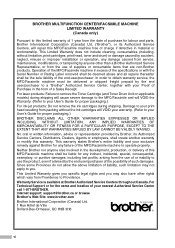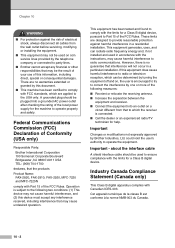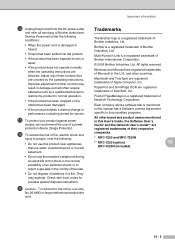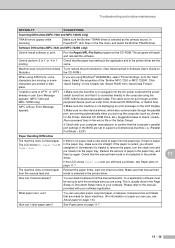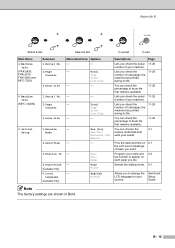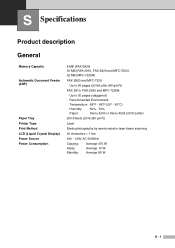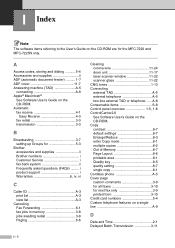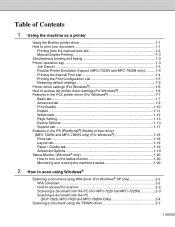Brother International MFC 7220 Support Question
Find answers below for this question about Brother International MFC 7220 - B/W Laser - All-in-One.Need a Brother International MFC 7220 manual? We have 4 online manuals for this item!
Question posted by flyingfish975 on July 16th, 2011
The Drum
Current Answers
Answer #1: Posted by kcmjr on July 20th, 2011 4:07 PM
https://secure.wikimedia.org/wikipedia/en/wiki/Laser_printer
Dust on the drum means just that. It's dusty and needs to be cleaned. Cleaning is best done by a service tech.
Licenses & Certifications: Microsoft, Cisco, VMware, Novell, FCC RF & Amateur Radio licensed.