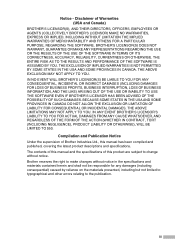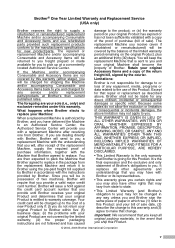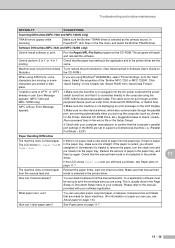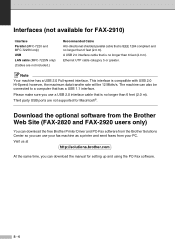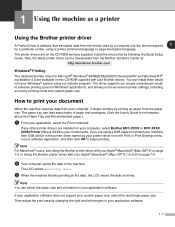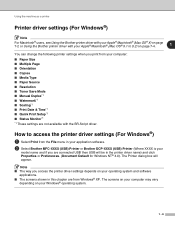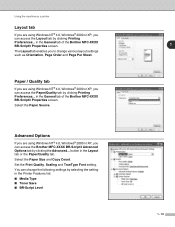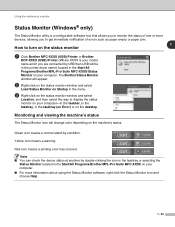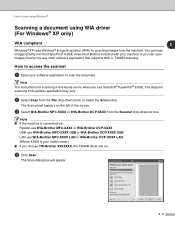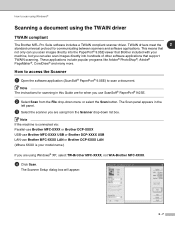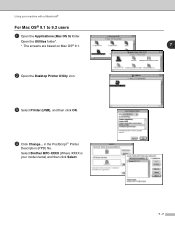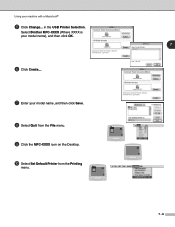Brother International MFC 7220 Support Question
Find answers below for this question about Brother International MFC 7220 - B/W Laser - All-in-One.Need a Brother International MFC 7220 manual? We have 4 online manuals for this item!
Question posted by tbackwa on August 13th, 2014
Brother Mfc 7220 Making Noise When Picking Up Paper
The person who posted this question about this Brother International product did not include a detailed explanation. Please use the "Request More Information" button to the right if more details would help you to answer this question.
Current Answers
Related Brother International MFC 7220 Manual Pages
Similar Questions
Brother Mfc 7220, Won't Pick Up Paper
(Posted by stucksib 10 years ago)
Where Can I Buy A Brother Mfc 7220
(Posted by johnvallis 10 years ago)
Brother Mfc-9970cdw, Thumping Noise.
I own a BROTHER MFC-9970CDW. When I changed the toner catridges, it started making kind of a thump...
I own a BROTHER MFC-9970CDW. When I changed the toner catridges, it started making kind of a thump...
(Posted by arrow93344 11 years ago)
Brother Mfc 7220
My Brother MFC 7220 does not offer a PDF option when scanning. Only JPEG, TIF, BMP, and PNG. What ca...
My Brother MFC 7220 does not offer a PDF option when scanning. Only JPEG, TIF, BMP, and PNG. What ca...
(Posted by dbrunett 11 years ago)
Can Brother Mfc-j6710dw Make Pdf's
Can you scan and save as a pdf with the Brother MFC-J6710DW printer? I have Adobe Acrobat 9 Pro on m...
Can you scan and save as a pdf with the Brother MFC-J6710DW printer? I have Adobe Acrobat 9 Pro on m...
(Posted by dane50021 11 years ago)