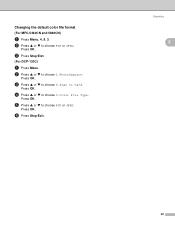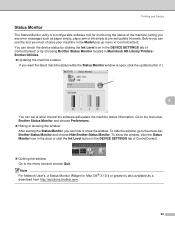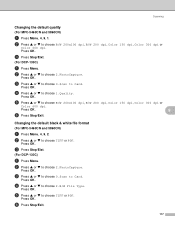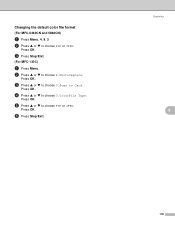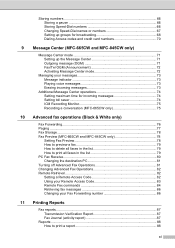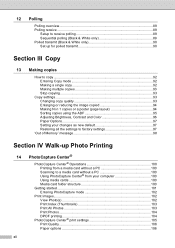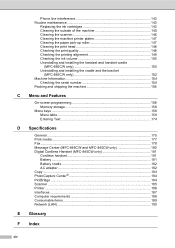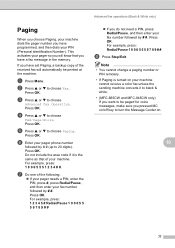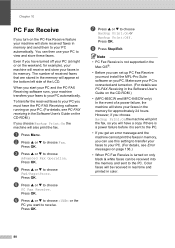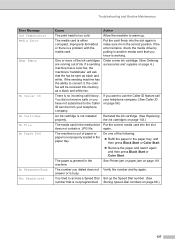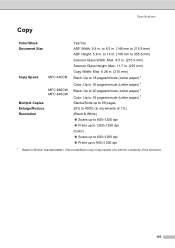Brother International MFC 665CW Support Question
Find answers below for this question about Brother International MFC 665CW - Color Inkjet - All-in-One.Need a Brother International MFC 665CW manual? We have 3 online manuals for this item!
Question posted by yvonnechanlmc on November 19th, 2011
Why There Is No Colour Print On This Printer
Ink volumes are still strong but unable to print colour. Only black and white prints are available on this printer now.
Current Answers
Related Brother International MFC 665CW Manual Pages
Similar Questions
Printer Brother Mfc-665cw Won't Print After Replacing Ink Cartridges
(Posted by davidene 9 years ago)
My Brother Mfc 440 Cn Keeps Saying'unable To Print 50'...it Won't Print Or Turn
My brother MFC 440 CN keeps saying"unable to print 50"...it won't print or turn off.
My brother MFC 440 CN keeps saying"unable to print 50"...it won't print or turn off.
(Posted by diamondgold455 10 years ago)
Why Does Mfc-665cw Printer Print Some Black Numbers?
(Posted by hxaxmile 10 years ago)
Video How To Fix Brother Printer Error Unable To Print 50 Mfc 665cw
(Posted by robmcphilsc 10 years ago)
Error In Brother Mfc 3360 C Lcd Display Unable Print 46, Routine Maintanice
error in brother mfc 3360 c lcd display unable print 46, routine maintanice , & i m unable to pr...
error in brother mfc 3360 c lcd display unable print 46, routine maintanice , & i m unable to pr...
(Posted by surjit20012000 11 years ago)