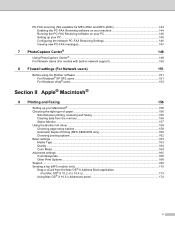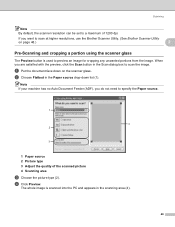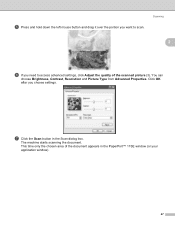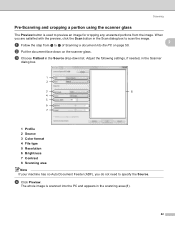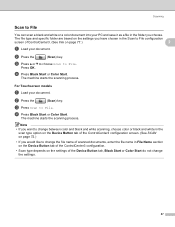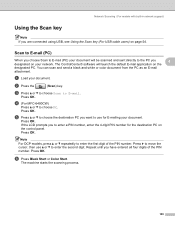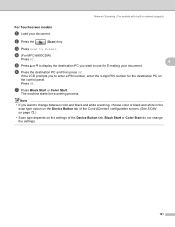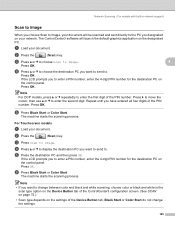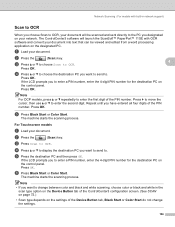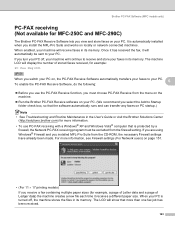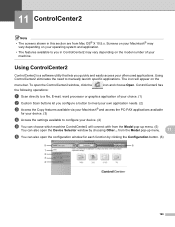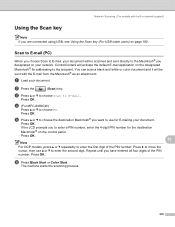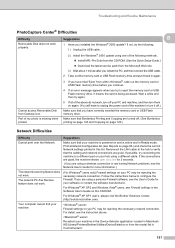Brother International MFC 6490CW Support Question
Find answers below for this question about Brother International MFC 6490CW - Color Inkjet - All-in-One.Need a Brother International MFC 6490CW manual? We have 8 online manuals for this item!
Question posted by vickihand on August 19th, 2012
I Have Windows 7 And I Hit Scan Button. Says Connecting To Pc Nothing Happens
The person who posted this question about this Brother International product did not include a detailed explanation. Please use the "Request More Information" button to the right if more details would help you to answer this question.
Current Answers
Related Brother International MFC 6490CW Manual Pages
Similar Questions
Mfc-6490cw Won't Scan Connecting To Pc
(Posted by ktandro 10 years ago)
Cannot Connect My Windows 7 To Brother Printer Dcp-130c Please Help
(Posted by elsayeo11 11 years ago)
Pc-fax Receive
When selective Receive, a window pops up with message: Only one pc-fax receiving application can b...
When selective Receive, a window pops up with message: Only one pc-fax receiving application can b...
(Posted by LouiseV2000 11 years ago)
I Have Windows Vista-scan Says 'connected To Pc' Nothing Scans=connection Is Goo
(Posted by scvgood 12 years ago)