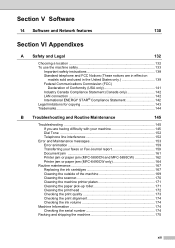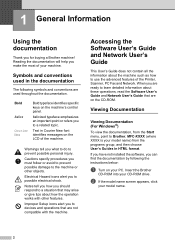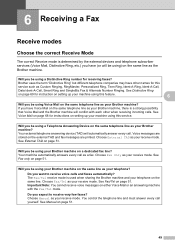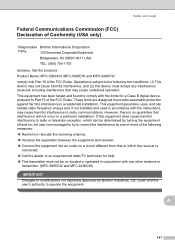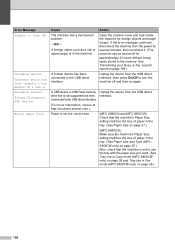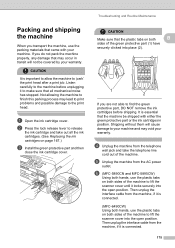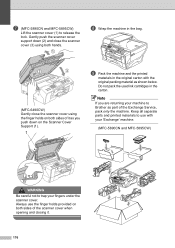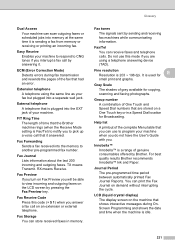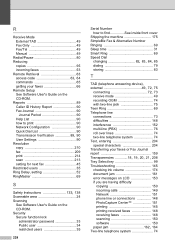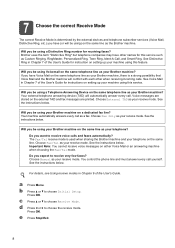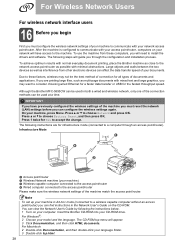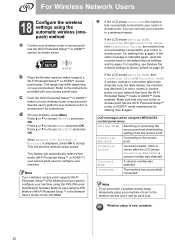Brother International MFC-5895cw Support Question
Find answers below for this question about Brother International MFC-5895cw.Need a Brother International MFC-5895cw manual? We have 4 online manuals for this item!
Question posted by nathanmloree on April 10th, 2012
Communication Failure
The Fax machine Keeps telling me " failed to connect to remote fax, the faxes should automaticly print out but instead are just being stored in the log and wil not print when sent. how do i fix this problem.
Current Answers
Related Brother International MFC-5895cw Manual Pages
Similar Questions
How Do I Change The Time From Military To Civilian On My Brother Mfc 7460n Fax M
How do I change the time from Military to Civilian on my MFC 7460N Fax Machein?
How do I change the time from Military to Civilian on my MFC 7460N Fax Machein?
(Posted by amy12031 9 years ago)
Brother Mfc-5895cw Scanner Problem
My brother MFC-5895cw will print and fax but won't scan. It used to scan but now it doesn't. The mes...
My brother MFC-5895cw will print and fax but won't scan. It used to scan but now it doesn't. The mes...
(Posted by mdbeng 9 years ago)
Override Brother Mfc-5895cw Low Ink Message And Get Brother To Print
(Posted by jamiecidzik 11 years ago)
Ink Level For Mfc-5895cw
How do I determiind the INK level for MFC-5895CW?
How do I determiind the INK level for MFC-5895CW?
(Posted by larryasmith 12 years ago)
How Do I Remove Speed Dial Numbers From Mfc-6800 Fax
How do I Totally erace or remove a Speed Dial Number from MFC-6800 Fax
How do I Totally erace or remove a Speed Dial Number from MFC-6800 Fax
(Posted by trentshop1 12 years ago)