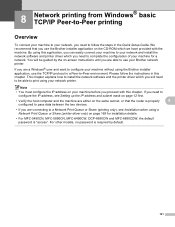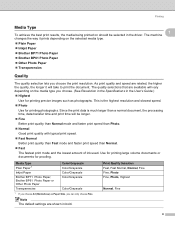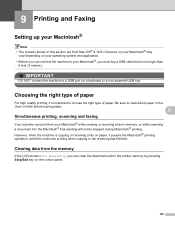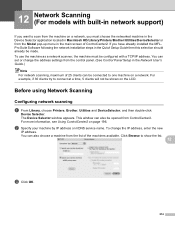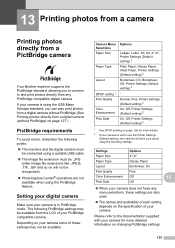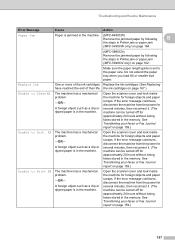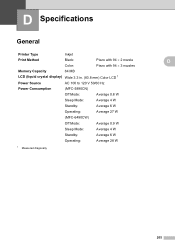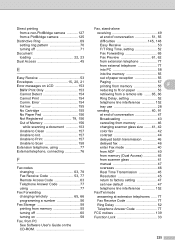Brother International MFC 5890CN Support Question
Find answers below for this question about Brother International MFC 5890CN - Color Inkjet - All-in-One.Need a Brother International MFC 5890CN manual? We have 7 online manuals for this item!
Question posted by dthomas34 on May 23rd, 2012
Printer Unable 70 How Can I Clear That Fault Plz
The person who posted this question about this Brother International product did not include a detailed explanation. Please use the "Request More Information" button to the right if more details would help you to answer this question.
Current Answers
Related Brother International MFC 5890CN Manual Pages
Similar Questions
Statement On Printer 'unable To Print4f'
(Posted by robfranklin56 2 years ago)
Brother Inkjet Dcp J125 Printer Red Colour Not Working Plz Help Me
(Posted by harshsaini575 9 years ago)
Message Unable To Init Of A Printer Brother Mfc 5890cn When Scanning
(Posted by howeishorts 9 years ago)
Unable To Print Error Message 4f On Brother Mfc6890cdw
how to resolve the above error message on the wireless printer to enable printing, etc?
how to resolve the above error message on the wireless printer to enable printing, etc?
(Posted by mehangra 10 years ago)