Brother International MFC-4450 Support Question
Find answers below for this question about Brother International MFC-4450.Need a Brother International MFC-4450 manual? We have 1 online manual for this item!
Question posted by chborl on December 8th, 2011
Does Mfc4450 Have Fuse?
Does the MFC 4450 have a fuse? I have A/C at the wall plug but no hum, sound or lights on the unit. Bad switch?
Current Answers
There are currently no answers that have been posted for this question.
Be the first to post an answer! Remember that you can earn up to 1,100 points for every answer you submit. The better the quality of your answer, the better chance it has to be accepted.
Be the first to post an answer! Remember that you can earn up to 1,100 points for every answer you submit. The better the quality of your answer, the better chance it has to be accepted.
Related Brother International MFC-4450 Manual Pages
Users Manual - English - Page 7


... 7-4 Setting Up Polled Waiting with Super Quick-Scan .......... 7-5 Sequential Polling 7-5 MFC 4450/OP-US-5.0
TABLE OF CONTENTS
Using the Deactivation Code 6-13 Making the Remote Codes Easier to Use 6-14 Troubleshooting 6-14 Changing and Registering Remote Codes 6-14 C) CONNECTING TO A TELEPHONE ANSWERING DEVICE (TAD 6-15 How to Use an External TAD with the...
Users Manual - English - Page 18


...then press the Level Two Function number associated with each option (refer to program your new MultiFunction Center can do, and then the next section will begin instructing you how to store it... this table to gain a basic understanding of what your MFC, you selected the wrong menu and want to the previous step, press Clear.
MFC 4450/OP-US-5.0
HOW TO USE ON-SCREEN PROGRAMMING (OSP)...
Users Manual - English - Page 31


...10.
9. Refer to the section "How to send any person to use a computer or electronic device to Enter Text in a margin at the top or bottom of each transmitted page or on the... to confirm the entry.
10. of times, you can access the character you want.
Information
MFC 4450/OP-US-5.0
FUNCTION SETTINGS
7. NAME: ENTER & SET NAME:BROTHER
4.STATION ID
NOTICE
The Telephone Consumer Protection Act...
Users Manual - English - Page 68


... the Mode button repeatedly until you have changed the Fax and F/T lights to the setting you have an external telephone plugged into the
EXT. The number of rings is for this mode. T A D
Fax
(External
TAD
Telephone
Answering
F/T
Device or
machine plugged
into the MFC for when you are four different answer modes for fax tones...
Users Manual - English - Page 79


...to connect a telephone answering device (TAD). If your MFC answers a telephone call that is for you, you can use the Remote Activation Code to make your MFC take over the call ...tone phone. jack on the same line. MFC 4450/OP-US-5.0
REMOTE ACTIVATION RECEIVING FAXES AND OTHER CALLS
B) REMOTE ACTIVATION What is plugged into a separate wall jack on your MFC, as shown below. You must use this...
Users Manual - English - Page 80


...let you are no one is on Connecting a Telephone Answering Device for your callers. You can take over the call at the MFC, you hang up the handset on another telephone and press ... call first. Your MFC will respond with the code. Pick up . The Remote Activation Code can have a conversation first and then activate your MFC is in F/T and TAD modes. MFC 4450/OP-US-5.0
RECEIVING ...
Users Manual - English - Page 82


...all the incoming calls. PressStoptoexit. Your Brother MFC will take over the call .
When the Ring Delay is #51.)
8. So you have a Telephone Answering Device on the fax phone line, the TAD ...for fax CNG tones. The TAD must strictly follow the instructions for recording the OGM. MFC 4450/OP-US-5.0
RECEIVING FAXES AND OTHER CALLS REMOTE ACTIVATION
6. You must erase the incoming messages frequently ...
Users Manual - English - Page 83


... jack on the same phone line. LINE EXT.
TAD
TAD
NO !
-Do not connect a TAD elsewhere on your MFC and TAD will cause problems because your machine.
Use the "EXT." MFC 4450/OP-US-5.0
CONNECTING TO A TELEPHONE ANSWERING DEVICE (TAD) RECEIVING FAXES AND OTHER CALLS
FOR YOUR INFORMATION Connecting an External TAD to the...
Users Manual - English - Page 84


...the Fax and F/T lights on the fax phone line. The TAD must press your MFC in TAD mode by fax tones.
Auto dialed fax call
The caller must be plugged into the back of.... Put your Remote Activation Code to ON. 6.
MFC 4450/OP-US-5.0
RECEIVING FAXES AND OTHER CALLS CONNECTING TO A TELEPHONE ANSWERING DEVICE (TAD)
Flowchart of the MFC in the jack labeled EXT. (Double check that ...
Users Manual - English - Page 85


... calls on the same line. And the people who dial manually. Once you can not be able to hear fax tones (F/T mode). MFC 4450/OP-US-5.0
CONNECTING TO A TELEPHONE ANSWERING DEVICE (TAD) RECEIVING FAXES AND OTHER CALLS
Recording the TAD's Outgoing Message (OGM)
The TAD's outgoing message is the most callers send faxes...
Users Manual - English - Page 86


...MFC in the EXT jack, you will not hear the first two rings on the Line:
An external telephone answering device (TAD) can plug the telephone answering device into a separate phone jack. How Will the MFC... the MFC (you can switch it OFF temporarily and then turn it will answer your MFC in Manual mode (Fax and F/T lights turned off ).
2. When you can register the new number. MFC 4450/OP-US...
Users Manual - English - Page 87


MFC 4450/OP-US-5.0
DISTINCTIVE RINGING (WITH AN EXTERNAL TELEPHONE CONNECTED TO THE MFC) RECEIVING FAXES AND OTHER CALLS
How Does the Distinctive Ringing Function Work?
MFC automatically receives and prints fax message. Which Phone Number Should I Register?
Telephone Answering Device (TAD) answers the call . MFC and all ringing will stop and the MFC will answer and automatically...
Users Manual - English - Page 88


...OPTIONS
3.
If the caller dialed your MFC is connected to a telephone answering device or to call the distinctive ringing number so you must put the MFC in SET mode;
Press6.
6.DISTINCTIVE
...to try to Set Up Distinctive Ringing?
Keep the MFC in , do not have the distinctive ringing service.
MFC 4450/OP-US-5.0
RECEIVING FAXES AND OTHER CALLS DISTINCTIVE RINGING ...
Users Manual - English - Page 131


Maintenance
9)
9) Reinstall the drum unit into the
MFC and close the top cover.
Toner cartridge
7)
Drum unit
8)
7) Slidethenewtonercartridgeinto the opening on the power switch or plug
in the drum unit.
8) Gently turn on the right hand side of the drum unit. Then,
turn the lever on the toner cartridge backward until it stops. MFC 4450/OP-US-5.0
REPLACING TONER CARTRIDGE...
Users Manual - English - Page 148
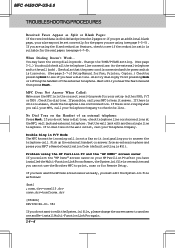
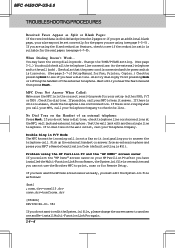
... wrong dialing mode. Check for Remote Setup.
MFC 4450/OP-US-5.0
TROUBLESHOOTING PROCEDURES
Received Faxes Appear as follows:
[boot] ;comm.drv=comm115.drv comm.drv=brmfcomm.drv
[386Enh] DEVICE=Bi-Di.386
If you do not hear a dial tone, check telephone line cord connections at the MFC, wall jack and external telephone. Change the TONE...
Users Manual - English - Page 149


...
Bi-Directional Parallel Ports (nibble and byte modes) The MFC 4450 supports both nibble and byte modes.
If you install two or more different bi-directional device drivers into Windows®, they might conflict with each peripheral vendor has developed and supplies their own bidirectional device driver which will be at a faster speed. Remove...
Users Manual - English - Page 150


... statement in the [386Enh] section.
[386Enh] device=wpsljvpd.386
: : WPSLPT1=1
To disable this function, put a semicolon at the head of above sentence as follows; ;device=wpsljvpd.386
: : ;WPSLPT1=1
You must restart...Then, open the file "system.ini" by having NECDELET.EXE run . MFC 4450/OP-US-5.0
TROUBLESHOOTING PROCEDURES
Open the file "win.ini" by double clicking the Un-install Status windows...
Users Manual - English - Page 151


...device=wpscomd.386 ;device=wpsljvpd.386
: : ;WPSLPT1=1
You must restart Windows® to the standard VGA or SVGA selection; Contact your Windows® Setup Display selection from the current selection to make these modification effective. MFC 4450... Display Driver software.
14-9
Maintenance Another solution is to use MFC 4450 with no further problems.
Graphics or text is missing when the...
Users Manual - English - Page 152


...unit are having difficulty:
Setting Up the MFC
Difficulty
Suggestions
The MFC does not print.
selected it in your MFC, if you are installed properly. • The interface cable is securely connected between the MFC...driver is installed and you
application software. MFC 4450/OP-US-5.0
TROUBLESHOOTING PROCEDURES
Q&A
This section contains questions and answers for using your application software....
Users Manual - English - Page 155


...marked or damaged by themselves.
A possible cause is scratched.
Maintenance
14-13
MFC 4450/OP-US-5.0
TROUBLESHOOTING PROCEDURES
Difficulty
Suggestions
Tonerscattersandstains If toner scattered over the whole ... it may occur if the MFC has
intervals.
Try copying multiple
marked at regular pages to light.
You must then replace the drum unit with a new one .
Make...
Similar Questions
Fuser Reset On Brother Mfc 9340 Cdw
I replaced the fuser on the brother mfc9340 cdw but I can't figure out how to reset the fuser counte...
I replaced the fuser on the brother mfc9340 cdw but I can't figure out how to reset the fuser counte...
(Posted by juliamadsen648 1 year ago)
Mfc 9325cw: My Printer Has No Power, Is There A Fuse Somewhere?
(Posted by bfmc1 9 years ago)
My Brother Mfc 495cw Won't Print Plugged In
(Posted by bonnAmar 9 years ago)
Mfc 7340 I How Do You Remove The Drum Unit
(Posted by shatuto12 10 years ago)
Brother Multifunction Printer Mfc-465cn Service Manual
(Posted by rafa52 12 years ago)

