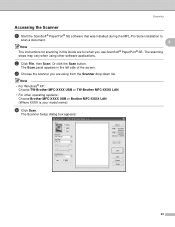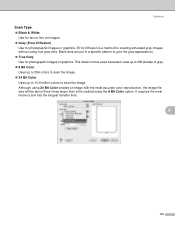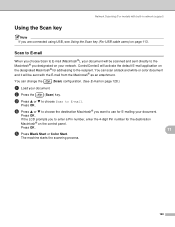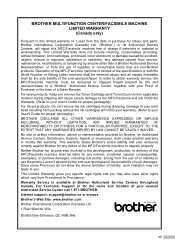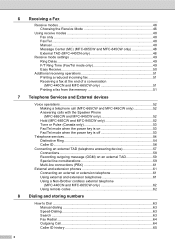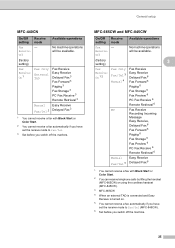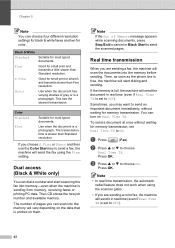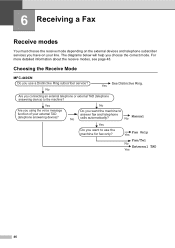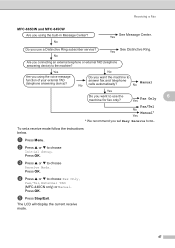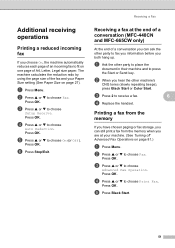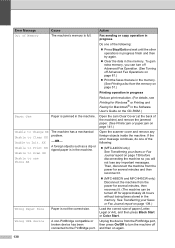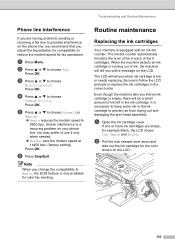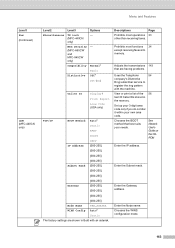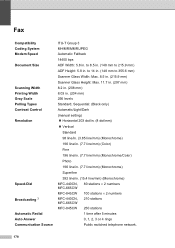Brother International MFC440CN Support Question
Find answers below for this question about Brother International MFC440CN - Color Inkjet - All-in-One.Need a Brother International MFC440CN manual? We have 3 online manuals for this item!
Question posted by kittenwheels on December 17th, 2011
Is The Mfc440cn Twain Compatible When Using Osx 4.10.11 And Firefox 3.6.19?
The person who posted this question about this Brother International product did not include a detailed explanation. Please use the "Request More Information" button to the right if more details would help you to answer this question.
Current Answers
Related Brother International MFC440CN Manual Pages
Similar Questions
What Does The Error Message, 'unable To Print 51' Mean?
I have a Brother MFC-440CN printer. The printer also does not turn off using the black button on the...
I have a Brother MFC-440CN printer. The printer also does not turn off using the black button on the...
(Posted by ladylakecc 8 years ago)
How To Print A Document On Ipad 2 Using A Brother Mfc-440cn
(Posted by Kerralf1 9 years ago)
How To Get Your Brother Mfc-440cn To Print Using Macbook Pro
(Posted by daveokidd12 9 years ago)
Is Brother Mfc 7360n A Twain-compatible Flatbed Scanner
(Posted by drjodpie 10 years ago)
Is The Brother Mfc 7360n Compatible With Mac Os 10.6.8?
(Posted by fmroth 11 years ago)