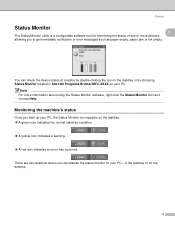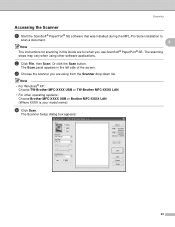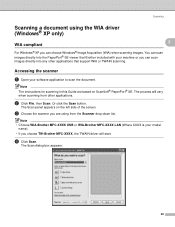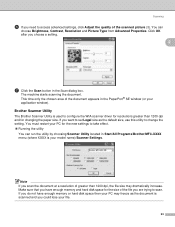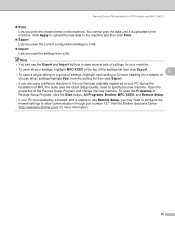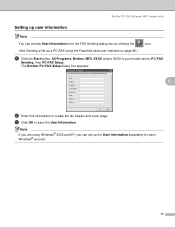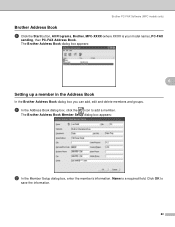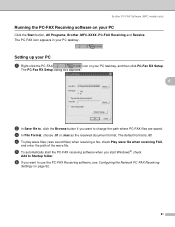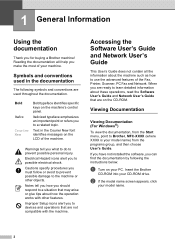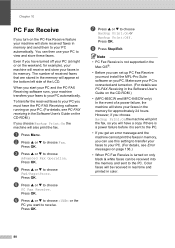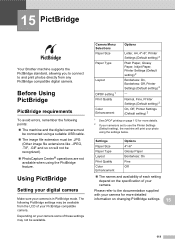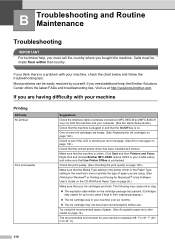Brother International MFC440CN Support Question
Find answers below for this question about Brother International MFC440CN - Color Inkjet - All-in-One.Need a Brother International MFC440CN manual? We have 3 online manuals for this item!
Question posted by xxxSha on June 27th, 2014
Brother Mfc-440cn Suddenly Won't Print Black
The person who posted this question about this Brother International product did not include a detailed explanation. Please use the "Request More Information" button to the right if more details would help you to answer this question.
Current Answers
Related Brother International MFC440CN Manual Pages
Similar Questions
How Do You Clean The Print Head On A Brother Mfc 440cn
(Posted by cdavMamaHa 9 years ago)
Brother Mfc 440cn How To Clean Print Head Nozzles
(Posted by bbro 10 years ago)
Brother Dcp 165c Printer Won't Print Black Ink
(Posted by ibujohn 10 years ago)
Brother Mfc-440cn Won't Print Black
(Posted by dalsam 10 years ago)
Brother Dcp-j125 Printer Does Not Print Blue Color.
The Brother DCP-J125 printer does not print blue color or all its shade , instead it prints light re...
The Brother DCP-J125 printer does not print blue color or all its shade , instead it prints light re...
(Posted by softshri0512 11 years ago)