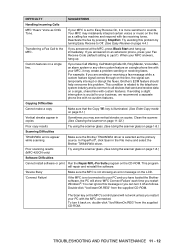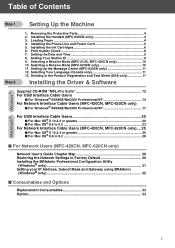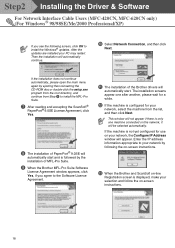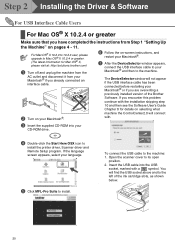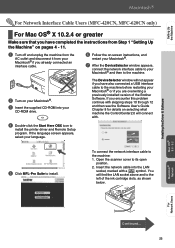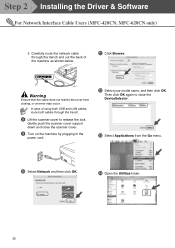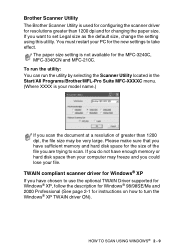Brother International MFC-420CN Support Question
Find answers below for this question about Brother International MFC-420CN.Need a Brother International MFC-420CN manual? We have 4 online manuals for this item!
Question posted by ghaugKenKo on April 6th, 2014
How To Install Twain Drivers For Windows 8 On Mfc 420cn
The person who posted this question about this Brother International product did not include a detailed explanation. Please use the "Request More Information" button to the right if more details would help you to answer this question.
Current Answers
Related Brother International MFC-420CN Manual Pages
Similar Questions
Can't Get Twain Driver For Brother Mfc 7340
(Posted by Coreydilip 9 years ago)
Can't Scan With Brother Mfc 420cn Windows 7
(Posted by prozatony 10 years ago)
How To Install Brother Mfc 420cn Ubuntu
(Posted by pablodi 10 years ago)
How To Install Scanner Driver For Brother Mfc-8480dn
(Posted by gummmoren 10 years ago)