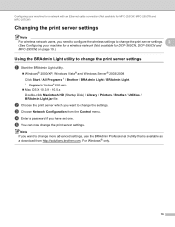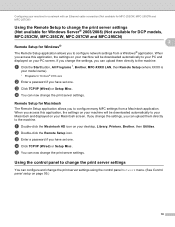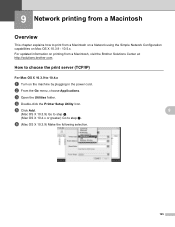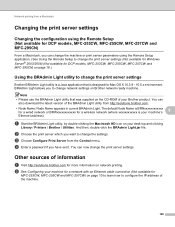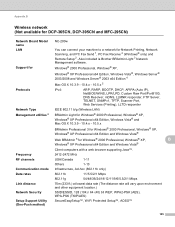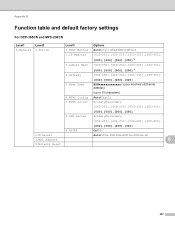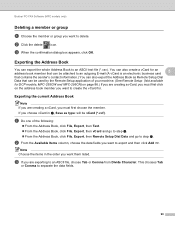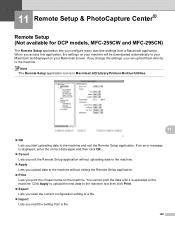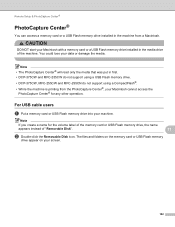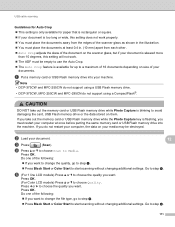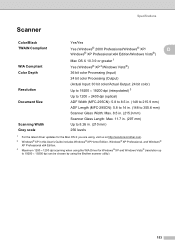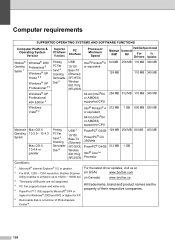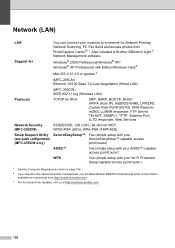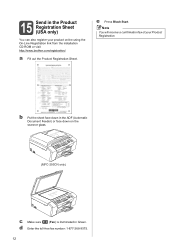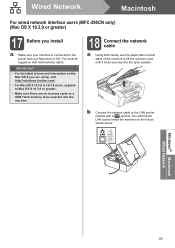Brother International MFC 295CN Support Question
Find answers below for this question about Brother International MFC 295CN - Color Inkjet - All-in-One.Need a Brother International MFC 295CN manual? We have 7 online manuals for this item!
Question posted by RONAfu on September 11th, 2014
Cannot See Scanner Icon For Mfc-295cn Onn Mac
The person who posted this question about this Brother International product did not include a detailed explanation. Please use the "Request More Information" button to the right if more details would help you to answer this question.
Current Answers
Related Brother International MFC 295CN Manual Pages
Similar Questions
Cannot See Brother Mfc-295cn Scanner Icon On Mac
(Posted by sutokapl 10 years ago)
Cannot See Scanner Icon For Mfc-295cn On Mac
(Posted by spcbonze 10 years ago)
Scanner On Mfc-j425w Only Scans One Page At A Time
What do I need to do to get my MFC-J425W scanner to scan more than one page at a time? It copies and...
What do I need to do to get my MFC-J425W scanner to scan more than one page at a time? It copies and...
(Posted by mestaggs 11 years ago)
Driver For Scanner Brother Mfc 8220
How can i driver for scanner for : brother MFC 8220
How can i driver for scanner for : brother MFC 8220
(Posted by fourseasonsexport 12 years ago)
How To Register My New Mfc-295cn Print For Additional 90 Days Warranty
I just bought the new MFC-295CN GALIAN TRADING COMPANY (MIRI) 0N 10TH MAY 2011. How long the product...
I just bought the new MFC-295CN GALIAN TRADING COMPANY (MIRI) 0N 10TH MAY 2011. How long the product...
(Posted by siewnguk 13 years ago)