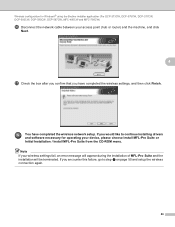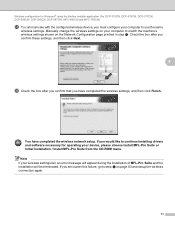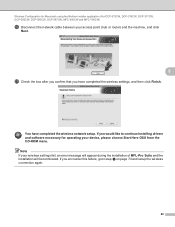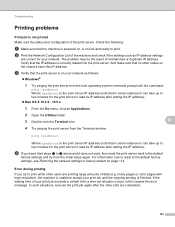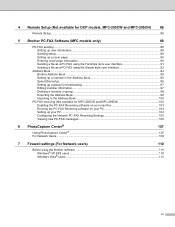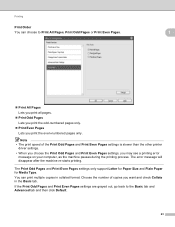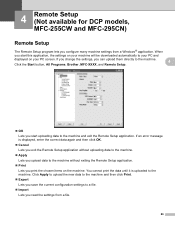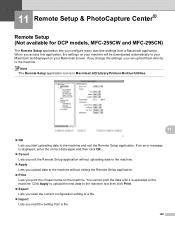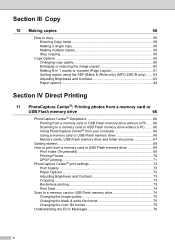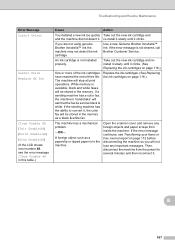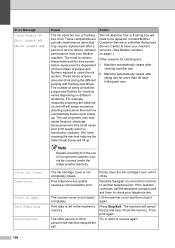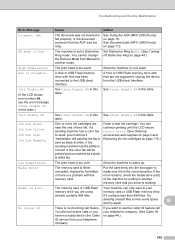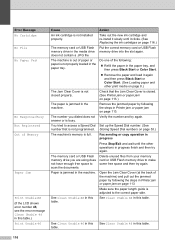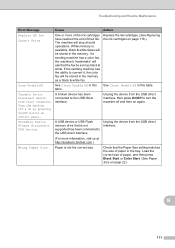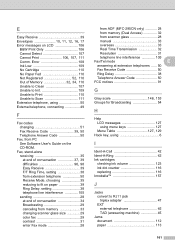Brother International MFC 295CN Support Question
Find answers below for this question about Brother International MFC 295CN - Color Inkjet - All-in-One.Need a Brother International MFC 295CN manual? We have 7 online manuals for this item!
Question posted by chasebanksdc on January 31st, 2012
Error Message Ng Memory Full?
When and how do I clear the momory so I can receive faxes....I keep receiving error message that reads NG memory full?
Current Answers
Related Brother International MFC 295CN Manual Pages
Similar Questions
Hi, My Name Is Robert My Brother -all In One -color Inkjet 5460cn Codeis 46?
(Posted by robcrumtom7 10 years ago)
How To Correct Error Message: Init Unable Af?
I've already purge reset to 0. Message did say Init Unable 4F but states AF instead, are they interc...
I've already purge reset to 0. Message did say Init Unable 4F but states AF instead, are they interc...
(Posted by johnbailey36 10 years ago)
Can I Install Brother Mfc-j430w Color Inkjet Printer Without Cd
(Posted by gracebrid 10 years ago)
The Ink Levels Are Not Showing Up When I Print? How Can I Turn Them On Again?
The ink levels are not showing up when I print? How can I turn them on again? Brother MFC 295CN Wi...
The ink levels are not showing up when I print? How can I turn them on again? Brother MFC 295CN Wi...
(Posted by estradam80 12 years ago)