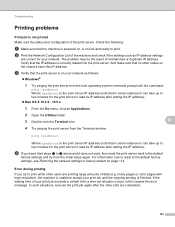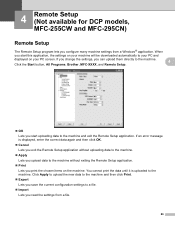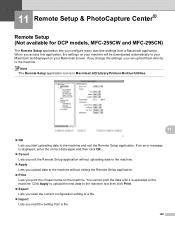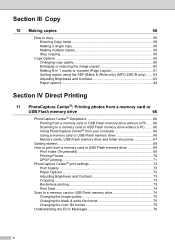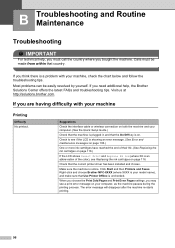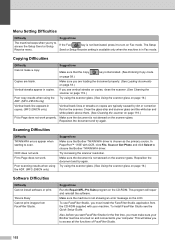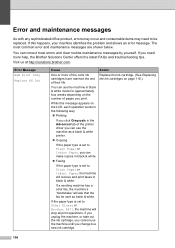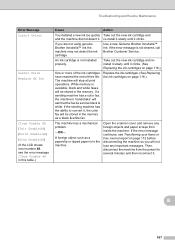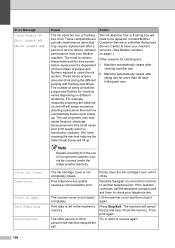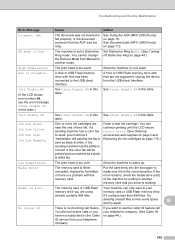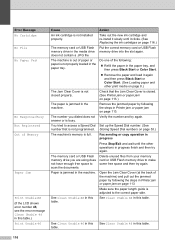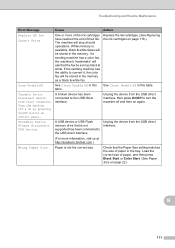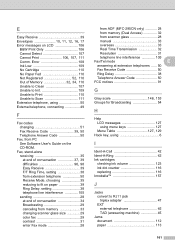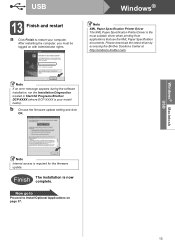Brother International MFC 295CN Support Question
Find answers below for this question about Brother International MFC 295CN - Color Inkjet - All-in-One.Need a Brother International MFC 295CN manual? We have 7 online manuals for this item!
Question posted by johnbailey36 on December 26th, 2013
How To Correct Error Message: Init Unable Af?
Current Answers
Answer #1: Posted by BusterDoogen on December 26th, 2013 5:53 PM
I hope this is helpful to you!
Please respond to my effort to provide you with the best possible solution by using the "Acceptable Solution" and/or the "Helpful" buttons when the answer has proven to be helpful. Please feel free to submit further info for your question, if a solution was not provided. I appreciate the opportunity to serve you!
Related Brother International MFC 295CN Manual Pages
Similar Questions
Printer Brother MFC-295CN show Init Unable 50 when start Power
When and how do I clear the momory so I can receive faxes....I keep receiving error message that rea...