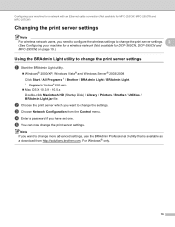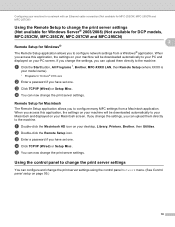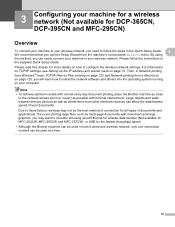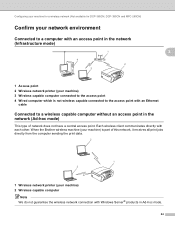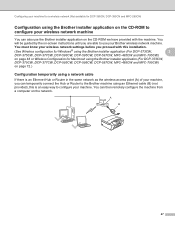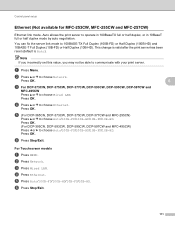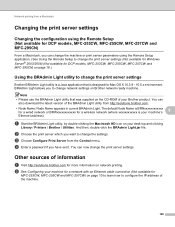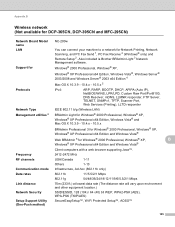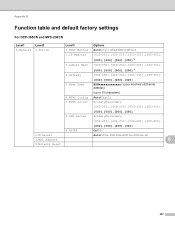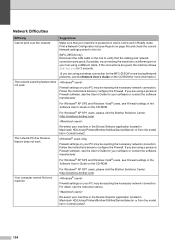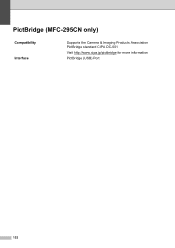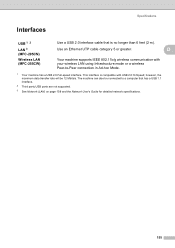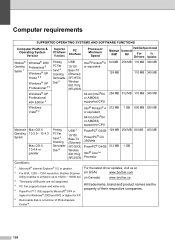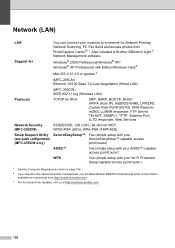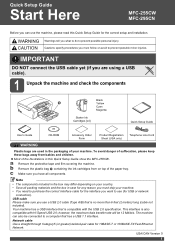Brother International MFC 295CN Support Question
Find answers below for this question about Brother International MFC 295CN - Color Inkjet - All-in-One.Need a Brother International MFC 295CN manual? We have 7 online manuals for this item!
Question posted by agutedjos on April 7th, 2014
Where Is The Built In Ethernet Port On Mfc 295cn
The person who posted this question about this Brother International product did not include a detailed explanation. Please use the "Request More Information" button to the right if more details would help you to answer this question.
Current Answers
Related Brother International MFC 295CN Manual Pages
Similar Questions
How To Comect Brother Mfc-295cn Printer To Wireless Network
(Posted by SYKESFi 9 years ago)
Error Init 50 In Brother Printer Mfc 295cn
error init 50 in brother printer mfc 295cn
error init 50 in brother printer mfc 295cn
(Posted by psg5152 11 years ago)
Ethernet Port?
Where is the ethernet port on the brother mfc-j825dw is the ethernet port located. It states it has ...
Where is the ethernet port on the brother mfc-j825dw is the ethernet port located. It states it has ...
(Posted by tribel96 12 years ago)
How To Register My New Mfc-295cn Print For Additional 90 Days Warranty
I just bought the new MFC-295CN GALIAN TRADING COMPANY (MIRI) 0N 10TH MAY 2011. How long the product...
I just bought the new MFC-295CN GALIAN TRADING COMPANY (MIRI) 0N 10TH MAY 2011. How long the product...
(Posted by siewnguk 13 years ago)