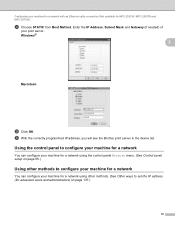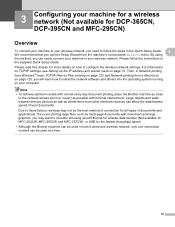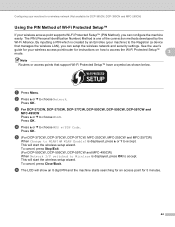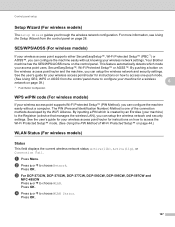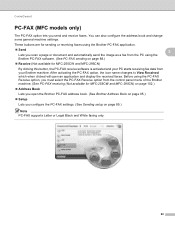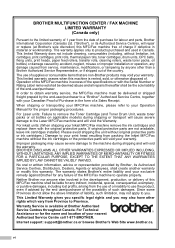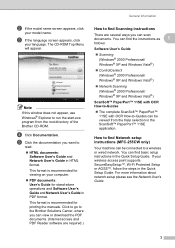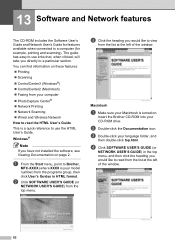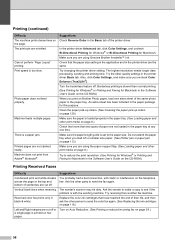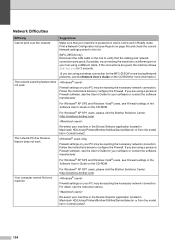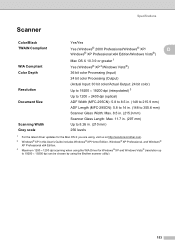Brother International MFC 295CN Support Question
Find answers below for this question about Brother International MFC 295CN - Color Inkjet - All-in-One.Need a Brother International MFC 295CN manual? We have 7 online manuals for this item!
Question posted by panteluk on October 2nd, 2012
I Have A Brothers Mfc295cn
How do hool up the telephone lines to the lap top and phone to the printer for faxing. My user`s guide does is not accurate. I need to send faxes and receive, use the phone and comuptor.
Current Answers
Related Brother International MFC 295CN Manual Pages
Similar Questions
Brother Dcp J140w Printer Advanced User's Guide Free
(Posted by mjulfan 9 years ago)
How To Clean A Clogged Print Head On A Brother Mfc295cn
(Posted by Gareshored 10 years ago)
Can I Install Brother Mfc-j430w Color Inkjet Printer Without Cd
(Posted by gracebrid 10 years ago)
Ocr Software
i want to install ocrsoftware of brother mfc295cn printer. the ocr feature at present is not functi...
i want to install ocrsoftware of brother mfc295cn printer. the ocr feature at present is not functi...
(Posted by suniltap1234 12 years ago)
The Ink Levels Are Not Showing Up When I Print? How Can I Turn Them On Again?
The ink levels are not showing up when I print? How can I turn them on again? Brother MFC 295CN Wi...
The ink levels are not showing up when I print? How can I turn them on again? Brother MFC 295CN Wi...
(Posted by estradam80 12 years ago)