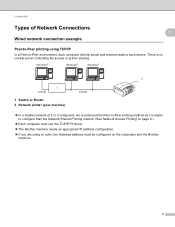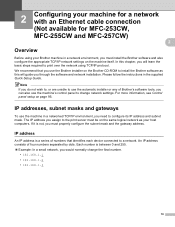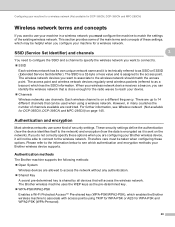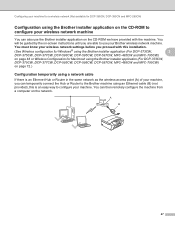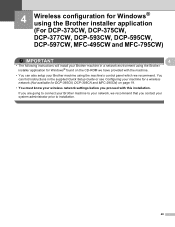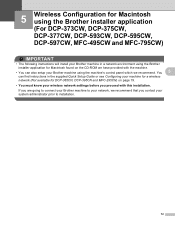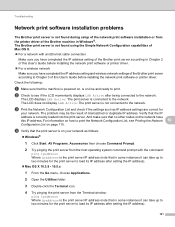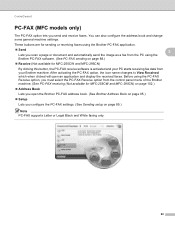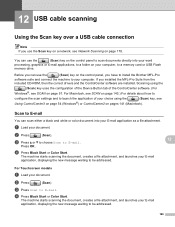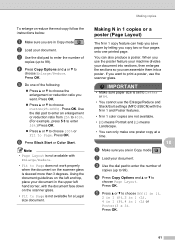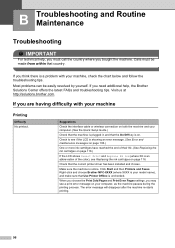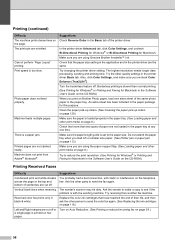Brother International MFC 295CN Support Question
Find answers below for this question about Brother International MFC 295CN - Color Inkjet - All-in-One.Need a Brother International MFC 295CN manual? We have 7 online manuals for this item!
Question posted by suniltap1234 on January 23rd, 2012
Ocr Software
i want to install ocrsoftware of brother mfc295cn printer. the ocr feature at present is not functional.
Current Answers
Related Brother International MFC 295CN Manual Pages
Similar Questions
How To Install A Brother Wireless Printer Mfc-j435w
(Posted by focal 10 years ago)
Brother Mfc- 295cn Won't Print Color Or Black
(Posted by trynetokn 10 years ago)
I Have A Brother J430 Printer.when I Go For Color Print I Found Cyan Color Missi
I Have A Brother J430 Printer.when I Go For Color Print I Found Cyan Color Missing.i Have Given So M...
I Have A Brother J430 Printer.when I Go For Color Print I Found Cyan Color Missing.i Have Given So M...
(Posted by dharmameherhimesh 10 years ago)
The Ink Levels Are Not Showing Up When I Print? How Can I Turn Them On Again?
The ink levels are not showing up when I print? How can I turn them on again? Brother MFC 295CN Wi...
The ink levels are not showing up when I print? How can I turn them on again? Brother MFC 295CN Wi...
(Posted by estradam80 13 years ago)