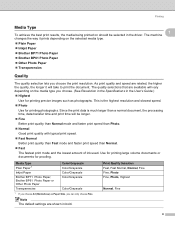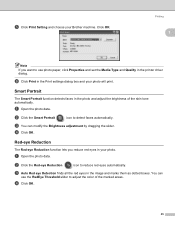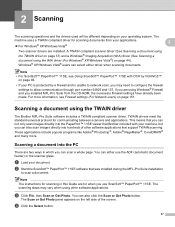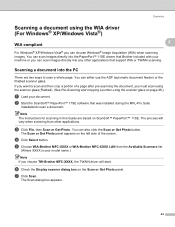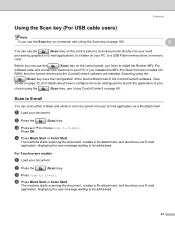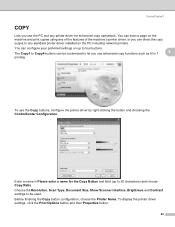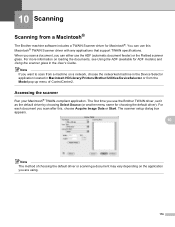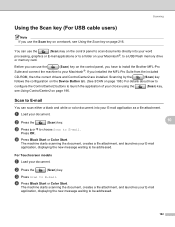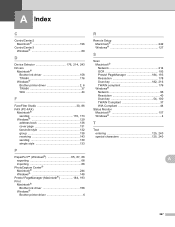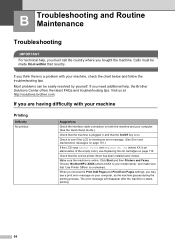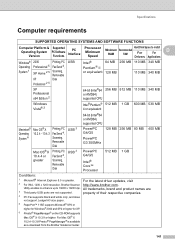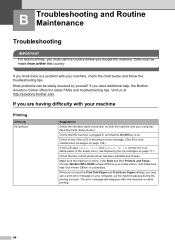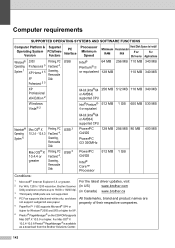Brother International MFC-290C Support Question
Find answers below for this question about Brother International MFC-290C - Color Inkjet - All-in-One.Need a Brother International MFC-290C manual? We have 8 online manuals for this item!
Question posted by yscnol on September 30th, 2014
Brother Printer Won't Install Drivers Not Enough Disc Space
The person who posted this question about this Brother International product did not include a detailed explanation. Please use the "Request More Information" button to the right if more details would help you to answer this question.
Current Answers
Answer #1: Posted by TechSupport101 on September 30th, 2014 8:57 AM
Hi. The disc space refered to is you hard drive space - try and delete lager files/folders you do not really need.
Related Brother International MFC-290C Manual Pages
Similar Questions
My Brother Mfc 290c Printer Will Not Print.
I can scan and copy on my printer but it just wont print from my computer.
I can scan and copy on my printer but it just wont print from my computer.
(Posted by petarsandy 3 years ago)
What Other Brother Printers Use The Same Drivers As Mfcj5910dw
(Posted by drsjsl 9 years ago)
Mfc J430w Brother Printer Won't Install With Windows 7
(Posted by jolywjgan 10 years ago)
How To Reset The Brother Mfc290c Printer
(Posted by wolf1GIRL 10 years ago)
How Do I Reset A Brother Mfc 290c
Printer Back To Original Factory Settings?
Reset - Brother printer.
Reset - Brother printer.
(Posted by rls50 12 years ago)