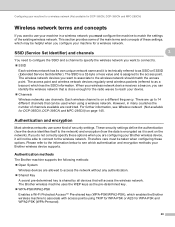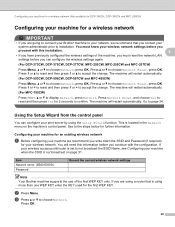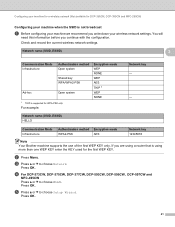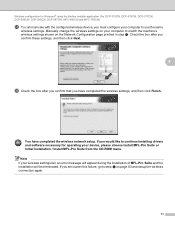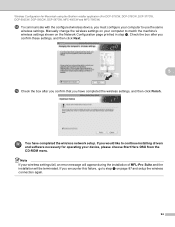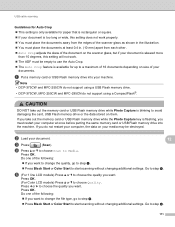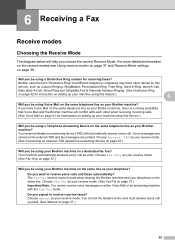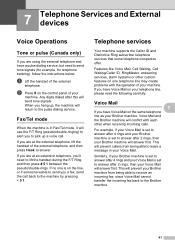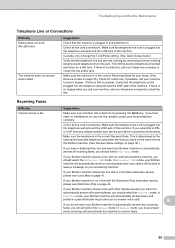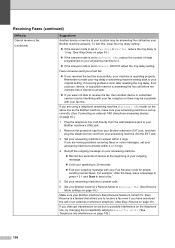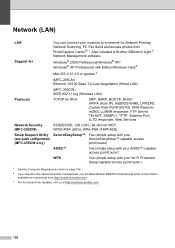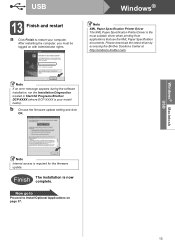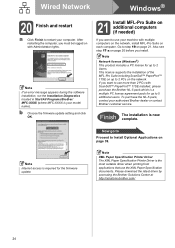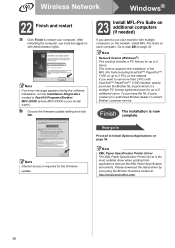Brother International MFC 255CW Support Question
Find answers below for this question about Brother International MFC 255CW - Color Inkjet - All-in-One.Need a Brother International MFC 255CW manual? We have 8 online manuals for this item!
Question posted by almartinsr on March 9th, 2014
Brother Mfc255cw Printer
I am performing a firmware update on my Brother MFC255CW Wireless Printer. THe phone line to the printer continues to ring as if trying to communicate with the printer. Asteriks are across the LCD display on the printer. The printer is unresponsive to any buttons that I press. It appears to be stuck and I can not perform any functions with the printer. Does anyone know what is going on with the printer? Is the phone not able to communicte with the printer due to my firewall setting? IS the phone continuing to dial because it is attempting to communicate with the printer? IF so how can I make the printer function again? Any help would be appreciated.
Current Answers
Related Brother International MFC 255CW Manual Pages
Similar Questions
Print Unable 4f Message
I was reading hte manual and there is no 4F error in the troubleshooting section
I was reading hte manual and there is no 4F error in the troubleshooting section
(Posted by yanezaugusto 9 years ago)
Brother Mfc255cw Printer Connected With Usb Won't Scan
(Posted by Randlrach 9 years ago)
Why Is My Brother Mfc Printer Offline Mac
(Posted by airaddxu1 9 years ago)
Reset Toner Indicator On Brother Mfc9325cw Wireless Color Printer
How do you reset toner indicator on Brother MFC9325CW Wireless Color Printer?
How do you reset toner indicator on Brother MFC9325CW Wireless Color Printer?
(Posted by Anonymous-110890 11 years ago)
Error In Brother Mfc 3360 C Lcd Display Unable Print 46, Routine Maintanice
error in brother mfc 3360 c lcd display unable print 46, routine maintanice , & i m unable to pr...
error in brother mfc 3360 c lcd display unable print 46, routine maintanice , & i m unable to pr...
(Posted by surjit20012000 11 years ago)