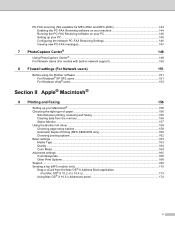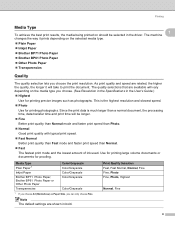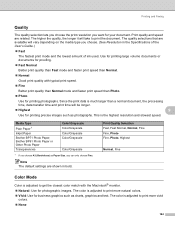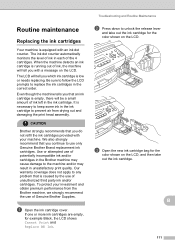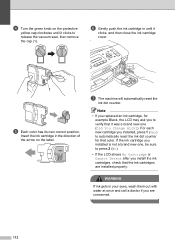Brother International MFC 250C Support Question
Find answers below for this question about Brother International MFC 250C - Color Inkjet - All-in-One.Need a Brother International MFC 250C manual? We have 6 online manuals for this item!
Question posted by lahirujayawardane on May 9th, 2012
Not Printing Magenta At All
I replaced with new cartridges & still not printing Magenta at all & Yellow also qulity wise not good.. Pls help me to sort out this problem..
Current Answers
Related Brother International MFC 250C Manual Pages
Similar Questions
Mfc-7360n Replace Toner Cartridge When New One Is Put In
(Posted by asadtr 10 years ago)
Brother Mfc-7360n Replace Toner Cartridge Message When New Cartridge Is
installed
installed
(Posted by jazapamm 10 years ago)
Hi I,m Looking For Help Reguarding My Brother All In One Printer & Fax Mfc-250c
i need to no wat what the telephone wire looks like and any other wires ect should be with it on pur...
i need to no wat what the telephone wire looks like and any other wires ect should be with it on pur...
(Posted by jeansutton 10 years ago)
Mfc-250c-black Printing Is Faint,even With New Cartridge.
(Posted by ian30968 11 years ago)
How Do I Translate A Document After Scanning With Brother Mfc 250c
After scanning a document it apperars as an image.I cannot translate pls help
After scanning a document it apperars as an image.I cannot translate pls help
(Posted by ginascott02 11 years ago)