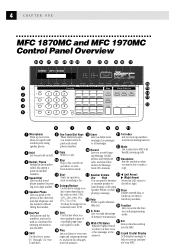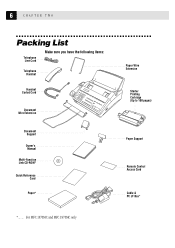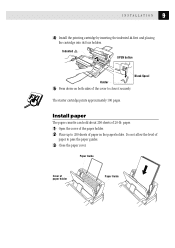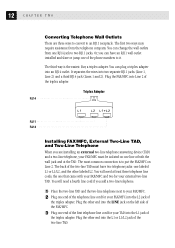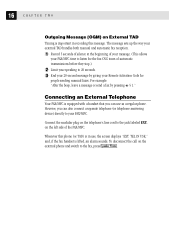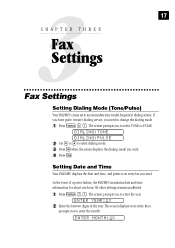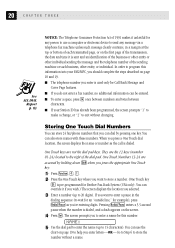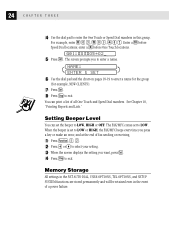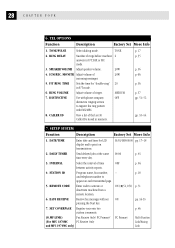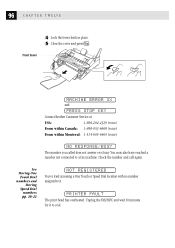Brother International MFC 1970MC Support Question
Find answers below for this question about Brother International MFC 1970MC - B/W - All-in-One.Need a Brother International MFC 1970MC manual? We have 1 online manual for this item!
Question posted by Anonymous-93247 on January 9th, 2013
Print Confirmation Sheet
The person who posted this question about this Brother International product did not include a detailed explanation. Please use the "Request More Information" button to the right if more details would help you to answer this question.
Current Answers
Related Brother International MFC 1970MC Manual Pages
Similar Questions
How To Get Fax Confirmation Sheet On Mfc 8890dw
(Posted by triBaltoT 9 years ago)
Fax Confirmation Sheet
Hello, can this unit be set up to receive confirmation fax sheet and if so, can you provide directio...
Hello, can this unit be set up to receive confirmation fax sheet and if so, can you provide directio...
(Posted by reneerahimzadeh 11 years ago)
How Do I Enable Page Confirmation Sheet To Print Title Page
only the number date and time is printing......I want all of the page to print.......how do I set up...
only the number date and time is printing......I want all of the page to print.......how do I set up...
(Posted by ahhc1 11 years ago)
Why Can't I Receive Fax On Brother Mfc-295cn Scanner/copier/printer
(Posted by securejr 12 years ago)
Brother Mfc-j615w Fax Confirmation Sheet?
Hello I bought an opened Brother MFC-J615W from office depot, it did not have a box or a manuel. Now...
Hello I bought an opened Brother MFC-J615W from office depot, it did not have a box or a manuel. Now...
(Posted by chris610 12 years ago)