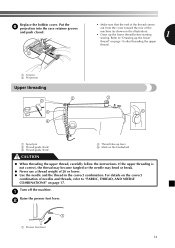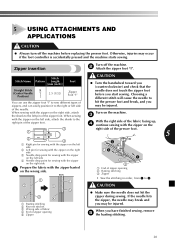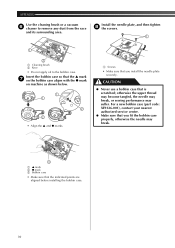Brother International LX2500 Support Question
Find answers below for this question about Brother International LX2500.Need a Brother International LX2500 manual? We have 2 online manuals for this item!
Question posted by ingenuebabe on November 16th, 2013
Heavy Duty Needles
I installed a "universal" heavy duty needle into my Lx2500 machine to sew on thicker fabric. Used my manuel to make sure I installed the needle correctly. Plus a test run on thinner denim fabric. All went well. However when I went to sew on the actual item. Heard a "crunch" sound & stopped immediatly. Switched the needle back to original & it's sewing ok. However it looks like the piece that holds the foot in place got bent! However it's sewing normally on regular fabric. What size needle or what else do I need to sew on "THICK" fabric. Also is my machine damaged?
Current Answers
Related Brother International LX2500 Manual Pages
Similar Questions
Needle Will Not Sew
I have a 12 head machine. I have 6 needles that will not sew. The needle will not go up and down Ple...
I have a 12 head machine. I have 6 needles that will not sew. The needle will not go up and down Ple...
(Posted by cjqclark 9 years ago)
Brother Sewing Machine Sc9500 How To Use Auto Threading
(Posted by bhuarmon 9 years ago)
What Stitch To Use On A Brothers Lx2500 Sewing Machine For Stretchy Fabrics
(Posted by linlul 10 years ago)
How To Change A Broken Needle In A Brother Lx2500 Sewing Machine?
(Posted by starkcudd 10 years ago)
Brother Lx2500 Sewing Machine
I have a Brother LX2500 sewing machine and at tops the top thread pops right off the machine. Is the...
I have a Brother LX2500 sewing machine and at tops the top thread pops right off the machine. Is the...
(Posted by Aprille2175 10 years ago)