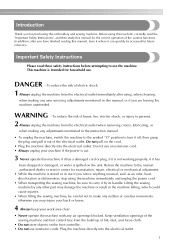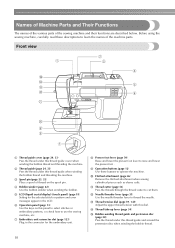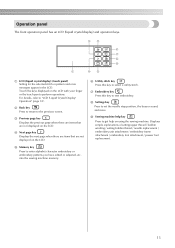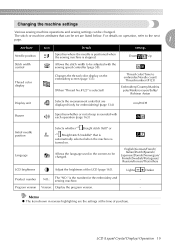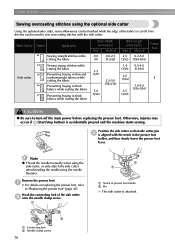Brother International LB-6800PRW Support Question
Find answers below for this question about Brother International LB-6800PRW.Need a Brother International LB-6800PRW manual? We have 5 online manuals for this item!
Question posted by abowlesfamily on September 27th, 2012
Can I Purchase A Logo Off The Internet And Be Able To Use With This Machine?
The person who posted this question about this Brother International product did not include a detailed explanation. Please use the "Request More Information" button to the right if more details would help you to answer this question.
Current Answers
Related Brother International LB-6800PRW Manual Pages
Similar Questions
Can I Using Lb-6800prw For Leather Products
Can I using LB-6800PRW for leather products
Can I using LB-6800PRW for leather products
(Posted by mc16888 7 years ago)
Card Icon Not Recognized When I Push It
Hi I was wondering why my Brother PC 8200 machine won't allow me to use my card I've written to? I p...
Hi I was wondering why my Brother PC 8200 machine won't allow me to use my card I've written to? I p...
(Posted by stacyhale79 10 years ago)
I Am Looking For A Used Machine - Pr 600 Or 655.
If you have a used Pr 600 or 655, please email thanks
If you have a used Pr 600 or 655, please email thanks
(Posted by Cynthialewellen 10 years ago)
How Do You Thread The Bobbin And Set Up To Use Machine
(Posted by veronica121812wilson 10 years ago)
What Is The Bottom Price For The New Dreamweaver V Series Machine?
How much will this machine be at quilt shows?
How much will this machine be at quilt shows?
(Posted by marlissaleep 11 years ago)