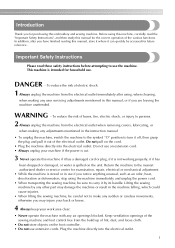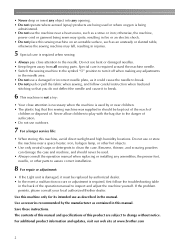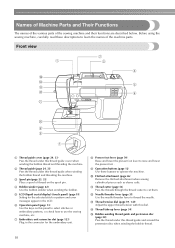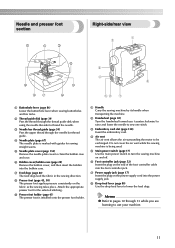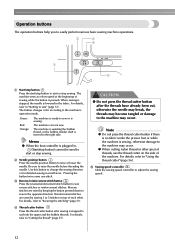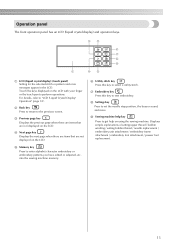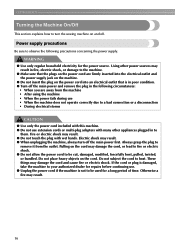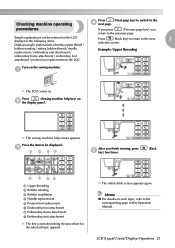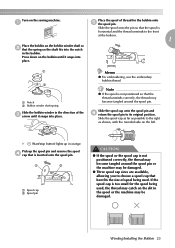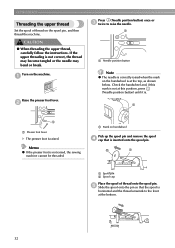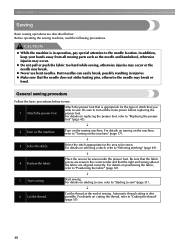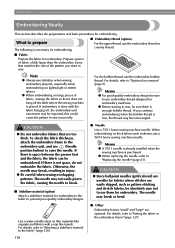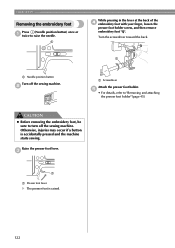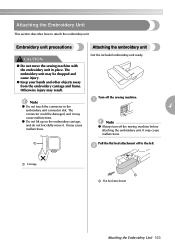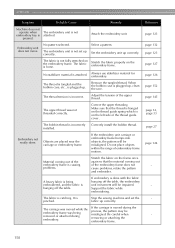Brother International LB-6770 Support Question
Find answers below for this question about Brother International LB-6770.Need a Brother International LB-6770 manual? We have 2 online manuals for this item!
Question posted by tcluff on September 10th, 2017
Bobbin Component Keeps Popping Out Of Place.
I have the Brother LB-6670. The component that holds the bobbin keeps popping out of place. I unscrew and remove the metal plate, set the component back in place, screw plate back on, and then after about 10 stiches it pops ot of place again.
Current Answers
Related Brother International LB-6770 Manual Pages
Similar Questions
I Need To Replace Bobbin Assembly On My Brother Hs100 Computer Sewing Machine.
how to replace bobbin winder assembly on brother HS100 computer sewing machine
how to replace bobbin winder assembly on brother HS100 computer sewing machine
(Posted by Boyersewcrazy 5 years ago)
Where Can I Find The Part Number For The Bobbin Cover? Brother Sewing Machine Mo
brother sewing machine model #XM3700.
brother sewing machine model #XM3700.
(Posted by tanyabligh 6 years ago)
Sewing Machine Mx-800. Bobbin Keeps Getting Jammed.
bobbin has double loops causing a bind. Have tried needle,thread,bobbin,tension. Was working for man...
bobbin has double loops causing a bind. Have tried needle,thread,bobbin,tension. Was working for man...
(Posted by exradar9 10 years ago)
Brother Ls 2000 Sewing Machine Price
I Want To Know Above Sewing Machine Price In Indian Rupees,please Anser Me Imediately
I Want To Know Above Sewing Machine Price In Indian Rupees,please Anser Me Imediately
(Posted by iladave84503 10 years ago)
What Model Number Bobbins Should Be Used On Brother Sc9500 Sewing Machine
Please provide me with the model/style bobbin that fits on a Brother SC9500 sewing machine. Thanks.
Please provide me with the model/style bobbin that fits on a Brother SC9500 sewing machine. Thanks.
(Posted by ezth2 11 years ago)