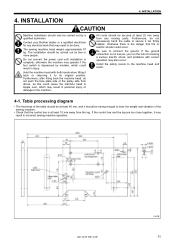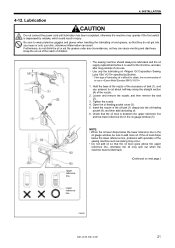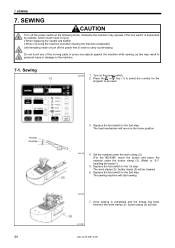Brother International KE-430F Support Question
Find answers below for this question about Brother International KE-430F.Need a Brother International KE-430F manual? We have 9 online manuals for this item!
Question posted by asaleq4a on November 21st, 2015
Download Ke-430f Service Manual
need ke-430f service manual
Current Answers
Related Brother International KE-430F Manual Pages
Similar Questions
Brother Ke-430-f-0-5 Bartack
Our company has purchased a brother ke430f bartack and I was wandering if you could get clamps that ...
Our company has purchased a brother ke430f bartack and I was wandering if you could get clamps that ...
(Posted by terryhavard 8 years ago)
Machine Working Perfectly Exept Not Getting Ziz Zag Stitch Just Straight Stitc
when sewing i only get a straight stitch not the zig zag
when sewing i only get a straight stitch not the zig zag
(Posted by dperez62055 9 years ago)
Where Is A Parts Guide Or Service Manual For Brother Jx2517 Sewing Machine?
the inside of my brother JX2517 sewing machine broke. Its a plastic piece,gear, at end by the needle...
the inside of my brother JX2517 sewing machine broke. Its a plastic piece,gear, at end by the needle...
(Posted by Discogypsy 9 years ago)
Brother Ls 2000 Sewing Machine Price
I Want To Know Above Sewing Machine Price In Indian Rupees,please Anser Me Imediately
I Want To Know Above Sewing Machine Price In Indian Rupees,please Anser Me Imediately
(Posted by iladave84503 10 years ago)