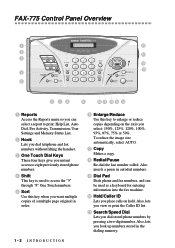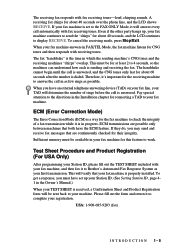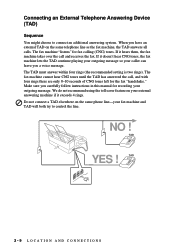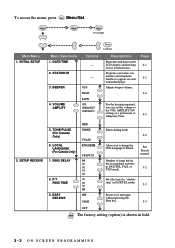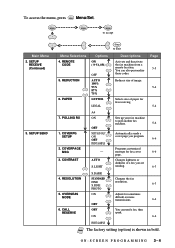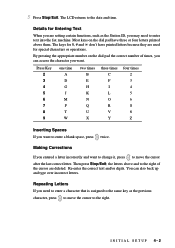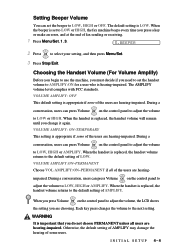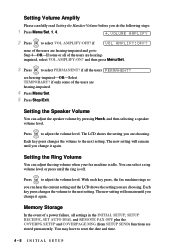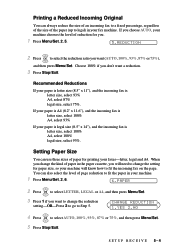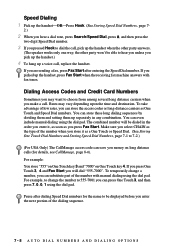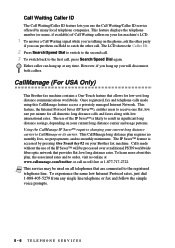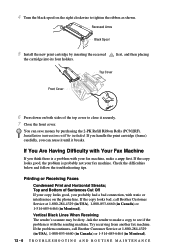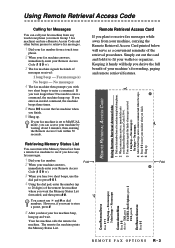Brother International IntelliFax-775 Support Question
Find answers below for this question about Brother International IntelliFax-775.Need a Brother International IntelliFax-775 manual? We have 2 online manuals for this item!
Question posted by jfowlkes on August 26th, 2013
Changing Baud Rate
How do we change the baud rate to 9600 on the Brother Intellifax 775? We have had this machine for at least 4 years and have never had the problem we're having now. The problem is we can receive faxes but cannot send due to a "Poor Line Condition." How do we correct this annoying issue?
Current Answers
Related Brother International IntelliFax-775 Manual Pages
Similar Questions
How Do You Change The Baud Rateon A Brother Intellifax 775
(Posted by saadev939 9 years ago)
How To Set The Baud Rate On Brother Intellifax 775
(Posted by ricega 9 years ago)
How To Change Ink Cartridge On Brother Intellifax 775
(Posted by lockeRaymo 9 years ago)
Fax Machine Poor Line Condition
Our company just brought this new fax machine, it keeps reading poor line condition, We are not able...
Our company just brought this new fax machine, it keeps reading poor line condition, We are not able...
(Posted by micleicia89 11 years ago)
Not Able To Fax - Transmission Report Says : Ng: Poor Line Condition
(Posted by famhearctr 11 years ago)