Brother International IntelliFax-770 Support Question
Find answers below for this question about Brother International IntelliFax-770.Need a Brother International IntelliFax-770 manual? We have 1 online manual for this item!
Question posted by jschultz2261 on July 2nd, 2012
Fax Is Not Answering.
Our fax has a dial tone and is set to fax only, but when the number is dialed it does not answer. The line rings and rings.
Current Answers
There are currently no answers that have been posted for this question.
Be the first to post an answer! Remember that you can earn up to 1,100 points for every answer you submit. The better the quality of your answer, the better chance it has to be accepted.
Be the first to post an answer! Remember that you can earn up to 1,100 points for every answer you submit. The better the quality of your answer, the better chance it has to be accepted.
Related Brother International IntelliFax-770 Manual Pages
Users Manual - English - Page 13


...Starts an operation,
Sets the resolution when
you want multiple
such as sending a
you send a fax or make a
copies of memory Volume
AUTO.
page original copied
in autodial numbers.
4 Speed Dial Lets you dial stored phone numbers by pressing a twodigit number.
5 Dial Pad Dials phone and fax numbers, and can be used as a keyboard for entering information into the fax machine.
100%, 93...
Users Manual - English - Page 16
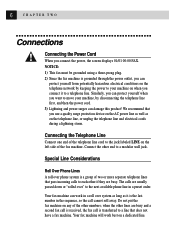
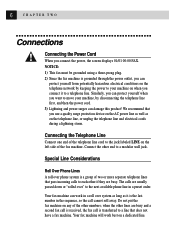
... long as on any of two or more separate telephone lines that does not have a fax machine. NOTICE: 1) This fax must be grounded using a three-prong plug. 2) Since the fax machine is the last number in a preset order. Connect the other numbers;
The calls are busy and a second fax call is transferred to a line that pass incoming calls to a telephone...
Users Manual - English - Page 23


... are found in the feeder, that you can dial a number and send a fax, or you 'll probably see most of beeper.
4. To help message giving brief instructions about how to proceed.
Factory Set
2000 1/1 00:00
- LOW OFF
TONE
More Info
pp. 16
p. 16, 17
p. 19 p. 20
p. 17 The display you can make a copy. INITIAL...
Users Manual - English - Page 25
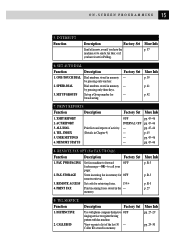
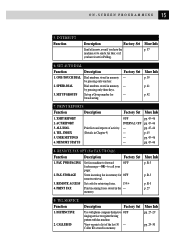
More Info
p. 37
6. SET AUTO DIAL
Function
Description
1. SETUP GROUPS
Dial numbers stored in memory by pressing only three keys.
More Info
p. 39 p. 41 p. 42
7. TEL.
FAX STORAGE 3. PRINT FAX
Set fax machine to forward
OFF
fax/message--OR--to register the ring pattern with fax machine. DISTINCTIVE
2. CALLER ID
Description
Factory Set
Use with phone company distinctive ...
Users Manual - English - Page 26
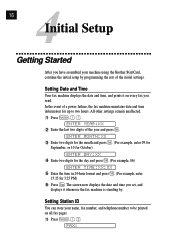
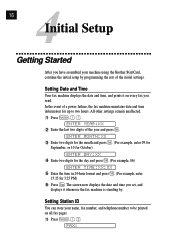
... fax pages.
1 Press Function , 1 , 2 . FAX: Setting Date and Time
Your fax machine displays the date and time, and prints it whenever the fax machine is standing by programming the rest of the year and press Set . ENTER YEAR:XX
2 Enter the last two digits of the initial settings.
16
4Initial Setup
Getting Started
After you have assembled your name, fax number...
Users Manual - English - Page 27


... you enter letters.)
5 Press Stop . or to select TONE or PULSE and press Set .
3 Press Stop to accommodate tone (multi-frequency) dialing service. Setting Dialing Mode (Tone/Pulse) (For Canada Only)
Your fax machine comes set to exit. NAME: 4 Use the dial pad to enter your fax number (up to 20 digits) and press Set .
17 I N I T I A L S E T U P
2 Enter your name (up to 20 characters...
Users Manual - English - Page 29


... transmission, the date and time it unlawful for Call Back Message and Cover Page features.
s If you do not enter a fax number, no additional information can set to LOW or HIGH, the fax machine beeps every time you press a key or make an error, and at the top or bottom of each transmitted page, or...
Users Manual - English - Page 30


... for a user who is appropriate if none of the users are choosing.
Setting Volume Amplify Please carefully read "Setting the Handset Volume" before you do not choose PERMANENT unless all of the...it again. 20
CHAPTER FOUR
Setting the Handset Volume
Before you begin to use the fax machine, you must decide if you need to set the handset volume to the default setting of LOW. During a ...
Users Manual - English - Page 33


...from Extension Telephone p. 26 and For FAX/TEL Mode Only p. 26
Setting Ring Delay
The Ring Delay setting determines the number of 4.
1 Press Function , 2 , 1 . 2 Press or to press Mode until your new Answer Mode setting. no other phones on the same line as the fax machine, keep the Ring Delay default setting of times the fax machine rings before the
fax machine answers (00 - 04) and press...
Users Manual - English - Page 37


... allows you are at your machine.
You can use the Distinctive Ring subscriber service offered by some telephone companies, which phone number is the process of retrieving faxes from another fax machine. This is one phone line. FAX RECEIVE:*51 4 If you pay for your machine to , enter a new Telephone Answer Code, then press Set . Some fax machines do not respond to accommodate...
Users Manual - English - Page 38


... on the phone line. Registering the Distinctive Ring Pattern
1 Disconnect the fax machine from any time. long -
and press Set . 5 Press or to select the prestored ring pattern you want to assign
and press Set . (You will answer only calls to choose the pattern assigned by the Telephone Company, so your TAD answer only the main number, the fax machine must
be...
Users Manual - English - Page 43


Manual and Automatic Fax Redial
If you're sending a fax manually and the line is busy, the fax machine will redial automatically up to three times at 5 minute intervals.
33 S E T U P S E N D
See One-Touch
Dialing p. 43
Manual Transmission
Manual transmission lets you hear the dial tone, ringing and fax receiving tones before sending the fax.
1 Insert the document face down in the feeder. ...
Users Manual - English - Page 45


...fax number. 4 Press Start to begin scanning the document into the fax machine's memory to be transmitted before you retrieve your original. This way, you don't have difficulty sending a fax... additional settings. Quick Scan Fax Transmission
You can scan a fax into memory.
The screen indicates how much memory is completed, the fax machine dials the call. After you send a fax using ...
Users Manual - English - Page 46


... machine will retry.
MEMORY
100%
ENTER FAX NO.
6 Enter the fax number.
7 Press Start . If the line is available. 3 Enter the One Touch and Speed Dial numbers (one after the other) or a
Group Number ...fax machine will be sent, in 24-hour format and press
Set . (For example, enter 19:45 for Broadcasting
p. 42
Broadcasting
Using the numbers you have entered to
send the fax. See Setting...
Users Manual - English - Page 56


... report is printed with every fax you set the fax machine to print activity reports at ...which to begin the 7day countdown.
4 Enter the time to begin printing, in the previous section.
1 Press Function , 7 , 2 . 2 Press or to choose your setting and press Set . If the report indicates you sent a fax. This report lists the name or fax number...
Users Manual - English - Page 62


... this happens, your fax machine or telephone line. If this manual, please see page i for assistance. 11 52 Troubleshooting and Maintenance
Troubleshooting
If you need additional help, call for Brother Numbers to call the Brother fax-back system. (See "Brother Numbers," page i.)
CHECK PAPER
The fax machine is out of paper, or the paper is not properly loaded...
Users Manual - English - Page 72


... Telephone Answering
Machine 10 Connect (External Telephone 11 Connect (Power Cord 6 Connect (Telephone Line 6 CONNECTION FAIL 54 Contrast 34 Control Panel 3
Copy (Enlarging 31 Copy (Multiple 31 Copy (Reducing 31 Copy (Sorted 31 Copy (Stacked 31 Corrections (Entering Text 18 Customer Service i
D
Date and Time 16 Delayed FAX 36 Dialing Mode 17 DISCONNECTED 54 Distinctive Ring...
Users Manual - English - Page 77


... Fax Storage
If you set Fax Storage to ON, you press 1 , all fax data is erased and Fax Storage is not erased, and Fax Storage remains on. For example,
18 0 05551234
.
4 If your pager requires a PIN, enter the PIN, press , press Redial/Pause ,
enter your fax machine. FAX STORAGE:OFF? If there are faxes in memory.
R-2
3 Enter your pager phone number...
Users Manual - English - Page 79


...and remote retrieval features.
1
1 Dial your fax number from a fax machine using touch tone. 2 When your machine answers and beeps, immediately enter
your machine by waiting about 2 minutes, then entering the Remote Access Code within 30 seconds.
Using Remote Access Code
REMOTE RETRIEVAL ACCESS CARD
If your fax machine is set to fit your machine, carrying the Remote Retrieval Access Card...
Users Manual - English - Page 80


... press Function , 8 , 3 . 2 Enter a three-digit number from a remote fax machine.
1 Dial your fax number.
2 When you hear the beep, immediately enter your
Remote Access Code ( 1 5 9 ).
3 When you hear two short beeps, use and as dial numbers. machine, and press
press 9 6 1 . Changing Fax Forwarding Number
You can change the default setting of the remote fax
to Print a Memory Status List...
Similar Questions
Brother Intellifax 770 Will Not Answer Fax Calls
(Posted by ju231970wada 9 years ago)
Brother Intellifax 2820 Will Not Send Fax
(Posted by hammaRi 10 years ago)
Our Fax Machine Intellifax 2910 Has Been Getting Several Paper Jams
(Posted by w01015phm 12 years ago)
Fax Number Displayed On Faxes That Are Sent
How does one change the displayed originating fax number?
How does one change the displayed originating fax number?
(Posted by Phxfly3337 12 years ago)
How To Install Intellifax 770 Without Answer Machine
(Posted by Barnbros 12 years ago)

