Brother International IntelliFax-2800 Support Question
Find answers below for this question about Brother International IntelliFax-2800.Need a Brother International IntelliFax-2800 manual? We have 2 online manuals for this item!
Question posted by Phxfly3337 on August 26th, 2011
Fax Number Displayed On Faxes That Are Sent
How does one change the displayed originating fax number?
Current Answers
There are currently no answers that have been posted for this question.
Be the first to post an answer! Remember that you can earn up to 1,100 points for every answer you submit. The better the quality of your answer, the better chance it has to be accepted.
Be the first to post an answer! Remember that you can earn up to 1,100 points for every answer you submit. The better the quality of your answer, the better chance it has to be accepted.
Related Brother International IntelliFax-2800 Manual Pages
Users Manual - English - Page 3


...common technical questions and product information for all your Fax Machine/ Multi-Function Center needs. You can get the most from your FAX/MFC using the system, and an index of ...USA Only) The Brother fax-back system number has been preprogrammed on One Touch key 1 (for FAX-2800/2900/3800) and Speed Dial #01 (for all Brother products. Brother Numbers
IMPORTANT
For technical and ...
Users Manual - English - Page 9
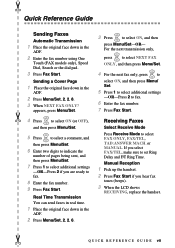
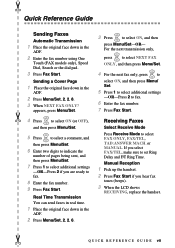
... additional settings
-OR-Press 2 to fax.
6 Enter the fax number. 7 Press Fax Start. or MANUAL. Quick Reference Guide
Sending Faxes
Automatic Transmission
1 Place the original face down in the
ADF.
2 Press Menu/Set, 2, 2, 8. 3 When NEXT FAX ONLY? Sending a Cover Page
1 Place the original face down in the
ADF.
2 Enter the fax number using One
Touch (FAX models only), Speed Dial, Search...
Users Manual - English - Page 10


... Enter a two-digit Speed Dial
number, and then press Menu/Set.
Making Copies
Making a Single Copy
1 Place the original face down in the
ADF.
2 Press Copy.
Making Multiple Copies
1 Place the original face down in the
ADF.
2...for.
2 Press or to search the
memory.
3 When the name is displayed, lift the
handset-OR-Press Hook.
4 Press Fax Start to dial. (If you pressed Hook to dial, pick up the ...
Users Manual - English - Page 22


... depending upon the ratio you select. Also inserts a pause in the dialing memory. FAX-2800, FAX-2900 and FAX-3800 Control Panel Overview
2
1
12
11 3
4
(FAX-2800)
56
7
1 Liquid Crystal Display (LCD)
The LCD displays messages to help you set up numbers stored in auto dial numbers.
89
10
6 Reports
Accesses the Reports menu so you can quickly and easily...
Users Manual - English - Page 24
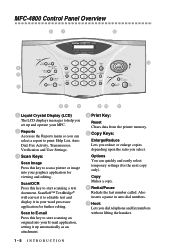
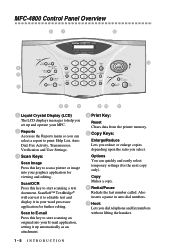
....
ScanSoft™ TextBridge® will convert it to editable text and display it up and operate your graphics application for viewing and editing.
Options You can select a...setting it in auto dial numbers.
7 Hook
Lets you dial telephone and fax numbers without lifting the handset.
1-5 INTRODUCTION Scan to E-mail Press this key to start scanning an original into your MFC.
2 ...
Users Manual - English - Page 26
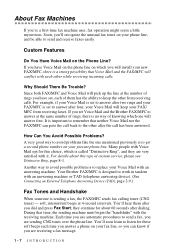
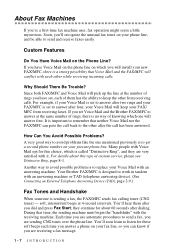
... Voice Mail is set to keep your Voice Mail with the receiving machine. If you answer a phone on which is sending a fax, the FAX/MFC sends fax calling tones (CNG tones) - A very good way to answer ... your present phone line. Another way to avoid possible problem is to get a second phone number on your FAX/MFC is set to avoid problems like the one will conflict with it. You'll hear ...
Users Manual - English - Page 27
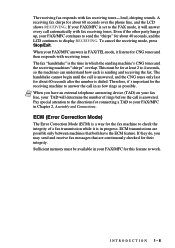
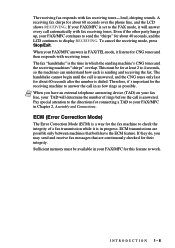
... time in Chapter 2, Assembly and Connections.
INTRODUCTION 1-8 Pay special attention to display RECEIVING. A receiving fax chirps for connecting a TAD to your FAX/MFC answers in progress. Even if the other party hangs up, your FAX/MFC for at least 2 to 4 seconds, so the machines can understand how each is set to check the integrity of...
Users Manual - English - Page 47
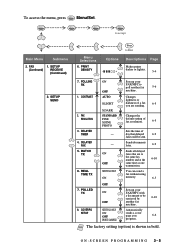
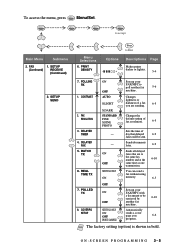
....
6-3
7. ON-SCREEN PROGRAMMING 3-5 CONTRAST
2. FAX RESOLUTION
3.
Changes lightness or darkness of
day that are sending. COVERPG SETUP
OFF
ON
OFF
NEXT FAX ONLY ON OFF PRINT SAMPLE
Sets up your
FAX/MFC with
a document to
poll another fax
machine.
DELAYED FAX
5. ON
OFF NEXT FAX ONLY ON
Sets up your
FAX/MFC to be sent.
To access the menu, press...
Users Manual - English - Page 52


... To enter a space, press
once between numbers and twice between characters. Making Corrections
If you need to enter a character that is sent and an identification of the business or other...message and the telephone number of the cursor will be entered.
4-3 INITIAL SETUP If you want to change it, press to move the cursor to program this information into your fax machine, complete the steps...
Users Manual - English - Page 72


... time will be sent
(in 24-hour format), and then press Menu/Set.
(For example, enter 19:45 for 7:45 P.M.)
4 Press 1 to leave the original waiting in memory for acceptance or you want the fax to select additional settings. Delayed FAX
During the day you are finished choosing settings.
6 Enter the fax number.
7 Press Fax Start. The...
Users Manual - English - Page 73
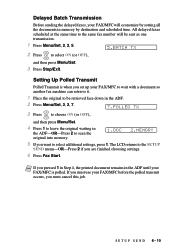
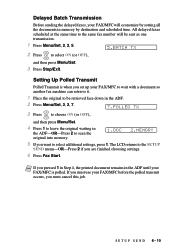
... the SETUP
SEND menu-OR-Press 2 if you set up your FAX/MFC to wait with a document so another fax machine can retrieve it.
1 Place the original to be sent as one transmission.
1 Press Menu/Set, 2, 2, 5.
5.BATCH TX
2 Press or to the same fax number will economize by sorting all the documents in memory by destination and...
Users Manual - English - Page 84
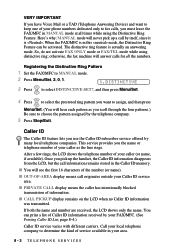
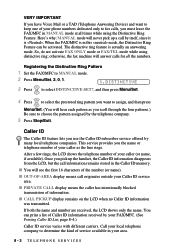
... companies. I PRIVATE CALL display means the caller has intentionally blocked transmission of your caller (or name, if available). If both the name and number are received, the LCD ...originates outside your area.
8-3 TELEPHONE SERVICES Here's why: MANUAL mode will hear each pattern as the line rings. otherwise, the fax machine will see the first 16 characters of your phone numbers...
Users Manual - English - Page 112
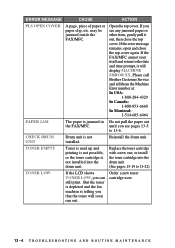
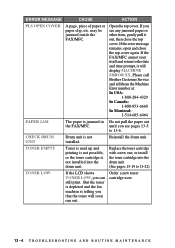
...message remains, open and close the top cover. Please call Brother Customer Service and tell them the Machine Error number at: In USA:
1-800-284-4329 In Canada:
1-800-853-6660 In Montreal:
1-514-685...again. may be jammed inside the FAX/MFC.
But the toner is depleted and the fax machine is jammed in Do not pull the paper out
the FAX/MFC. If you that the toner will display MACHINE ERROR XX.
Users Manual - English - Page 116
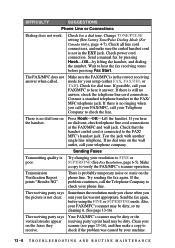
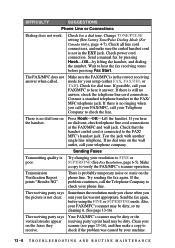
...changing your machine.
13 - 8 T R O U B L E S H O O T I N G A N D R O U T I N E M A I N T E N A N C E
Transmission Verification Report prints "Results:NG". Change TONE/PULSE setting (See Setting Tone/Pulse Dialing Mode (For Canada Only), page 4-7). Send a manual fax...Sometimes the resolution mode you chose when you sent your telephone company. Your FAX/MFC's scanner may be dirty or the...
Users Manual - English - Page 117
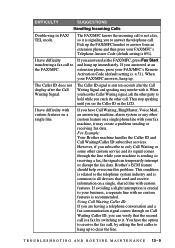
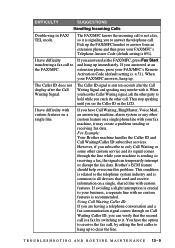
... industry and is sent ten seconds after the Call Waiting Signal.
I have difficulty with custom features on a single line. The Caller ID does not display after the Call Waiting Signal and speaking may create a problem sending or receiving fax data. However, if you answered at an extension phone, press your fax machine, it . Brother's ECM...
Users Manual - English - Page 135
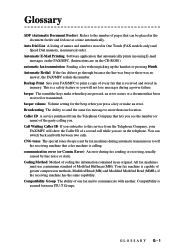
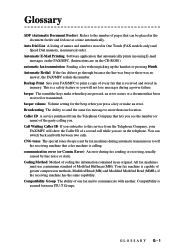
... keys make an error. All fax machines must use a minimum standard of one fax unit to more than one at a time automatically. Auto Dial List A listing of names and numbers stored in One Touch (FAX models only) and Speed Dial memory, in an original. Broadcasting The ability to send the same fax message to communicate with another...
Users Manual - English - Page 136


...pre-programmed information from another preprogrammed fax number. You can receive faxes and telephone calls.
Dual Access (Not available for dark or light originals, by sending and receiving fax machines while communicating information. Electronic Cover Page A preprogrammed cover page that it is plugged into a separate wall jack. fax tones The signals sent by lightening dark documents or...
Users Manual - English - Page 137
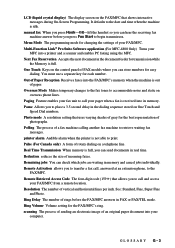
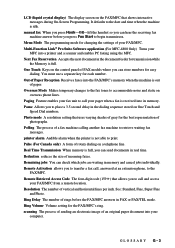
... temporary changes to the fax tones to retrieve waiting fax
messages. Remote Activation allows you press Fax Start to begin transmisson. Next Fax Reservation Accepts the next document in the dialing sequence stored on One Touch and
Speed Dial numbers. See: Standard, Fine, Super Fine
and Photo. GLOSSARY G-3 LCD (liquid crystal display) The display screen on the FAX/MFC...
Users Manual - English - Page 144
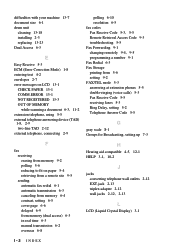
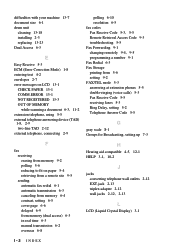
... (dual access) 6-3 in real time 6-3 manual transmission 6-2 overseas 6-8
polling 6-10 resolution 6-5 fax codes Fax Receive Code 5-3, 5-5 Remote Retrieval Access Code 9-3 troubleshooting 5-5 Fax Forwarding 9-1 changing remotely 9-4, 9-5 programming a number 9-1 Fax Redial 6-3 Fax Storage printing from 5-6 setting 9-2 FAX/TEL mode 5-3 answering at extension phones 5-5 double-ringing (voice calls...
Quick Setup Guide - English - Page 1


... call yourself. FAX/TEL
For receiving fax and voice calls on your machine or see page 2-9 to the external jack.
MANUAL
You control the phone line and must answer every call is answered as a fax. For more details, see your name using .
TIME:XX:XX
E. F. Press Menu/Set, 1 , 3 .
3.STATION ID
FAX:
B.
Enter your fax number, then press...
Similar Questions
Brother Intellifax 2800 Problems /won't Receive Fax It Was Working Fine Yesterda
(Posted by lbrunes89 10 years ago)
How To Turn Off Ecm On Brother Fax Machine Intellifax 2820
(Posted by rambg 10 years ago)
Why Does Brother Intellifax 2800 Fax Print Black Pages
(Posted by Salzijulia 10 years ago)
Vertical Line On Copies And Sent Fax
What else can I do? 1/2" thick rectangular vertical line in same spot. new drum and toner. cleaned u...
What else can I do? 1/2" thick rectangular vertical line in same spot. new drum and toner. cleaned u...
(Posted by repstein 12 years ago)
Our Fax Machine Intellifax 2910 Has Been Getting Several Paper Jams
(Posted by w01015phm 12 years ago)

