Brother International IntelliFax-4750e Support Question
Find answers below for this question about Brother International IntelliFax-4750e.Need a Brother International IntelliFax-4750e manual? We have 2 online manuals for this item!
Question posted by Anonymous-17044 on July 30th, 2010
Part#
what is the part # of a fuser assy for the brother intellifax
4750e . thanks .my e-mail address is benny.ma@ islandkey.com
Current Answers
There are currently no answers that have been posted for this question.
Be the first to post an answer! Remember that you can earn up to 1,100 points for every answer you submit. The better the quality of your answer, the better chance it has to be accepted.
Be the first to post an answer! Remember that you can earn up to 1,100 points for every answer you submit. The better the quality of your answer, the better chance it has to be accepted.
Related Brother International IntelliFax-4750e Manual Pages
Users Manual - English - Page 3


... or service center, call 1-877-BROTHER.
Service Centers (Canada Only) For service center addresses in Canada, call 1-800-284-4357.
Frequently Asked Questions (FAQs)
The Brother Solutions Center is available 24 hours a day, 7 days a week. Brother Numbers
IMPORTANT
For technical and operational assistance, you must be made from your Fax Machine/ Multi-Function Center needs.
Calls...
Users Manual - English - Page 13


... Used in this Manual 1-1
Test Sheet Procedure and Product Registration (For USA Only) ....1-2
To Complete Your FAX-4100, FAX-4750e or
FAX-5750e Registration On-Line (For USA Only) ....... 1-2
Control Panel Overview 1-3
About Fax Machines 1-5
Custom Features 1-5
Do You Have Voice Mail on the Phone Line 1-5
Why Should There Be Trouble 1-5
How Can You Avoid Possible Problems...
Users Manual - English - Page 21


... LCD screen prompts to guide you the proper response for purchasing a Brother fax machine. Finding Information
All chapter headings and subheadings are not compatible with other...to perform. 1 Introduction 1
Using This Manual
Thank you must take to avoid possible personal injury. Conventions Used in the back of Contents.
This machine has been designed to be able to its fullest...
Users Manual - English - Page 25


... Problems?
Custom Features
Do You Have Voice Mail on your new fax machine, there is no way of rings you set Voice Mail and the Brother machine to work in tandem with it. Soon, you 're a first-time fax machine user, fax operation might seem a little mysterious. Since both fax machines and Voice Mail pick up the line at the same number...
Users Manual - English - Page 38


... outlet. You can plug a triplex adapter into one jack (RJ14). when the other lines are busy.
The two phone numbers can have a fax machine. Your machine must separate the line for your machine. The first two ways may contain four wires (black, red, green, yellow). Or, you must be transferred to a line that pass...
Users Manual - English - Page 39
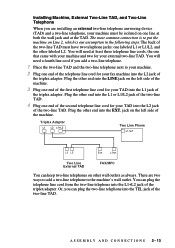
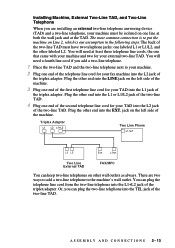
... TAD. Plug the other labeled L2. There are installing an external two-line telephone answering device (TAD) and a two-line telephone, your fax machine into the L1 jack of the machine. Or, you can keep two-line telephones on the left side of
the triplex adapter.
Triplex Adapter
Two Line Phone
Two Line...
Users Manual - English - Page 40
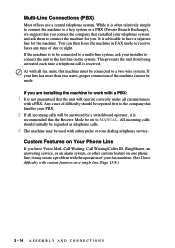
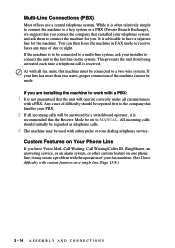
...machine cannot be connected to MANUAL. If the machine is to be used with custom features on a single line, Page 13-8.)
2 - 14 A S S E M B L Y A N D C O N N E C T I have a separate line for you have Voice Mail... the company that installed your fax machine. (See I O N S Any cases of difficulty should initially be regarded as telephone calls.
3 The machine may create a problem with ...
Users Manual - English - Page 45
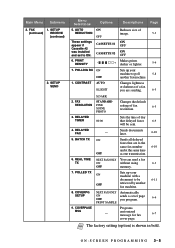
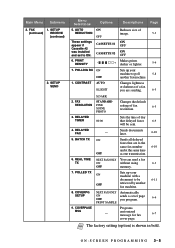
... SAMPLE
9.
Note The factory setting (option) is shown in bold. Sets up your machine to ON.
BATCH TX ON OFF
Sends all delayed
faxes that delayed faxes 6-9 will be
6-11
retrieved by another faxmachine. REAL TIME NEXT FAX ONLY You can send a fax
TX
ON
without using
6-3
OFF
memory.
7.
DELAYED TIMER
00:00
Sets the time...
Users Manual - English - Page 56


... (or OFF),
and then press Set.
3 Press Stop/Exit. Setting Tone/Pulse Dialing Mode
Your fax machine comes set Toner Save to accommodate tone (multi-frequency) dialing service. When you need to change the... and then press Set.
3 Press Stop/Exit. The timer automatically resets itself after the machine receives a fax or PC data, or makes a copy.
If you have pulse (rotary) dialing service,...
Users Manual - English - Page 63
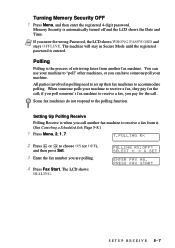
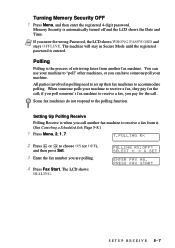
... 5-8.)
1 Press Menu, 2, 1, 7.
7.POLLING RX
2 Press or to receive a fax from another fax machine to choose ON (or OFF),
and then press Set.
3 Enter the fax number you poll someone's fax machine to accommodate polling. PRESS FAX START
SETUP RECEIVE 5-7 Note If you can use your machine to "poll" other machines, or you enter the wrong Password, the LCD shows...
Users Manual - English - Page 64
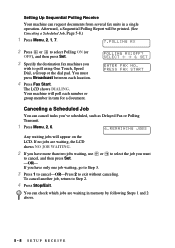
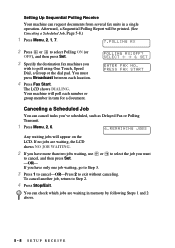
... printed. (See Canceling a Scheduled Job, Page 5-8.)
1 Press Menu, 2, 1, 7.
7.POLLING RX
2 Press or to select Polling ON (or
OFF), and then press Set.
3 Specify the destination fax machines you want
3 Press 1 to cancel-OR-Press 2 to Step 2.
4 Press Stop/Exit.
Users Manual - English - Page 75


...memory.
1.DOC 2.MEMORY
5 Press 1 if you must use your machine to wait with a document so another fax machine can retrieve it.
1 Place the original face down in the ...machine is when you set up your machine before the polled transmit occurs, you want to choose
POLLED TX:ON, and then press Set. DATE,TIME DURATION PAGE(S) RESULT MODE
POLLED REPORT
TIME : 04/01/2002 15:21
NAME : BROTHER FAX...
Users Manual - English - Page 80
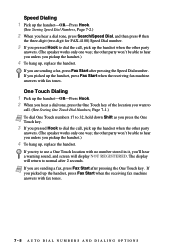
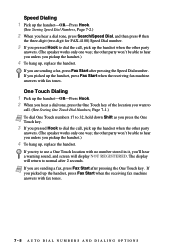
... able to hear you unless you pickup the handset.)
4 To hang up , replace the handset. If you picked up the handset, press Fax Start when the receiving fax machine answers with fax tones.
7-5 AUTO DIAL NUMBERS AND DIALING OPTIONS
One Touch Dialing 1 Pick up the handset-OR-Press Hook. 2 When you hear a dial tone...
Users Manual - English - Page 83
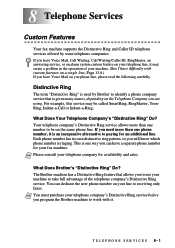
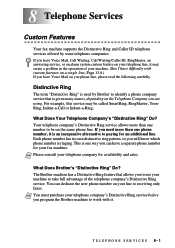
.... This is ringing. TELEPHONE SERVICES 8-1 You can have Voice Mail on you program the Brother machine to be called SmartRing, RingMaster, TeenRing, Indent-a-Call or Indent-a-Ring. 8 Telephone Services 8
Custom Features
Your fax machine supports the Distinctive Ring and Caller ID telephone services offered by Brother to use your telephone company for availability and rates. For...
Users Manual - English - Page 84
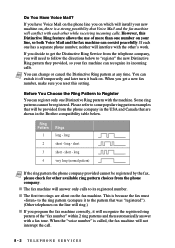
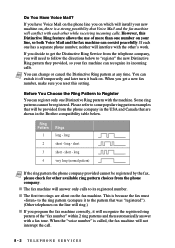
... coexist peacefully.
short short - When you get the Distinctive Ring Service from the phone company in the Brother compatibility table below to the pattern that Voice Mail and the fax machine will conflict with each one has a separate phone number, neither will need to follow the directions below . short - Please refer to some popular...
Users Manual - English - Page 85
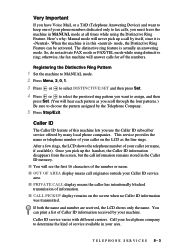
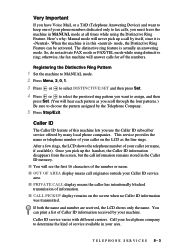
... mode. otherwise, the fax machine will hear each pattern as the line rings.
So, do not activate FAX mode or FAX/TEL mode while using the... Distinctive Ring Feature. Caller ID
The Caller ID feature of service available in your area.
If both the name and number are received, the LCD shows only the name.
Very Important
If you have Voice Mail...
Users Manual - English - Page 132


... product complies with your FAX-4100, FAX-4750e or FAX-5750e, please contact a Brother Authorized Service Center for ...fax machine during any financial or other responsibilities that the equipment is certified as a Class I O N
Laser Safety This equipment is not malfunctioning.
The telephone company may not be the result of your machine, contact Brother Customer Service. (See Brother...
Users Manual - English - Page 139


... vertical and horizontal lines per inch.
Menu mode Programming mode for changing the settings of rings before you can store numbers for FAX-4100 and FAX-4750e)
Turns your Brother machine into your Brother machine to begin transmission. Remaining Jobs You can print Activity Reports on overseas phone lines. Interval The preprogrammed time period between automatically printed...
Users Manual - English - Page 140


... start the dialing process. TEL/TAD mode. Telephone Answer Code (FAX/TEL mode only) When the Brother machine answers a voice call, it double-rings.
This will be available for Windows® applications. ScanSoft® PaperPort® for Brother (Not available for FAX-4100 and FAX-4750e) Document management application where you make the print on the telephone...
Quick Setup Guide - English - Page 1


...7
P
Q
R
S
7
8
T
U
V
8
T
9
W
X
Y
Z
9
- 1 -
11 For the USA, complete the Warranty Registration and Test Sheet... FAX-4100 FAX-4750e
Quick Setup Guide
THANK YOU! To prevent damage to the drum, do not pack the machine properly, you want to Brother at :
http://solutions.brother.com
LE8122001 Slide the paper size and length adjusters of D.
For use with a dedicated...
Similar Questions
How To Turn Off Ecm On Brother Fax Machine Intellifax 2820
(Posted by rambg 10 years ago)
How To Turn Off Ecm On Brother Fax Machine 4750e
(Posted by phiblake 10 years ago)
How To Replace Fuser In Brother Intellifax 4750e
(Posted by rusFirebr 10 years ago)
I Cannot Receive Faxes On My Brother Intelli Fax Machine 4750e
(Posted by cmccarthy 11 years ago)
Our Fax Machine Intellifax 2910 Has Been Getting Several Paper Jams
(Posted by w01015phm 12 years ago)

