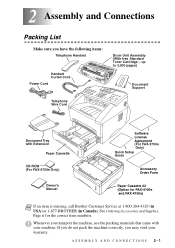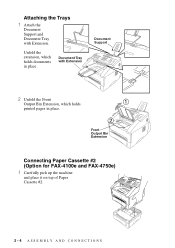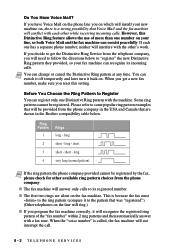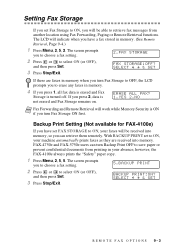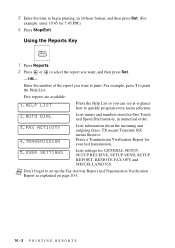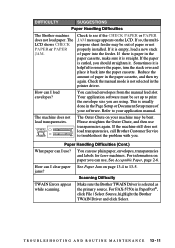Brother International IntelliFax-4100e Support Question
Find answers below for this question about Brother International IntelliFax-4100e.Need a Brother International IntelliFax-4100e manual? We have 2 online manuals for this item!
Question posted by rbbattorneys on October 4th, 2011
Black Bar On Outgoing Faxes
The outgoing faxes from my brother intellifax 4100e has a black bar on the right side of the fax obscuring the printing. I have cleaned the window to no avail. Any suggestions.
Current Answers
Related Brother International IntelliFax-4100e Manual Pages
Similar Questions
Brother Fax Machine 4100e Black Bar When Sending
(Posted by Hudvalki 9 years ago)
How To Turn Off Ecm On Brother Fax Machine Intellifax 2820
(Posted by rambg 10 years ago)
How Do I Get The Faxes To Print That Are In Memory. It Will Not Print Received
Brother Intellifax 4100 is receiving faxes to memory but won't print.
Brother Intellifax 4100 is receiving faxes to memory but won't print.
(Posted by Anonymous-131257 10 years ago)
Brother Intellifax 4100 Does Not Print On Windows Xp
(Posted by legolf 10 years ago)
Our Fax Machine Intellifax 2910 Has Been Getting Several Paper Jams
(Posted by w01015phm 12 years ago)