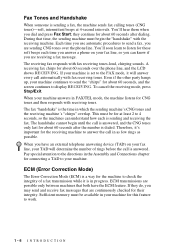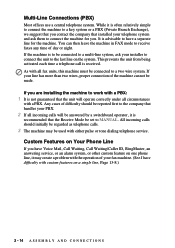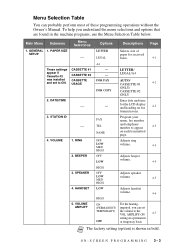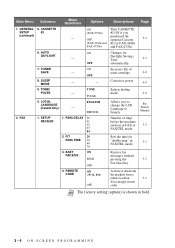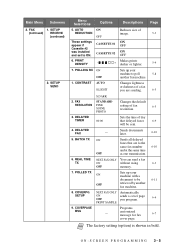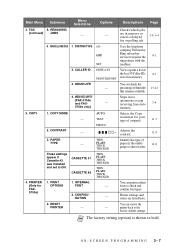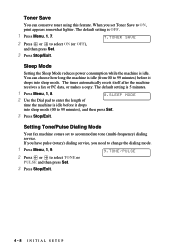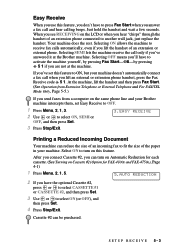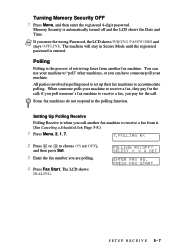Brother International IntelliFax-4100e Support Question
Find answers below for this question about Brother International IntelliFax-4100e.Need a Brother International IntelliFax-4100e manual? We have 2 online manuals for this item!
Question posted by cherrand on December 31st, 2013
Intellifax 4100e Cannot Receive
The person who posted this question about this Brother International product did not include a detailed explanation. Please use the "Request More Information" button to the right if more details would help you to answer this question.
Current Answers
Related Brother International IntelliFax-4100e Manual Pages
Similar Questions
How Do I Block A Specific Number On My Fax Machine. I Am Getting Repeated Faxe
How do i block a specific number on my fax machine. I am getting repeated faxes from a specific numb...
How do i block a specific number on my fax machine. I am getting repeated faxes from a specific numb...
(Posted by kddenicoff 2 years ago)
Intellifax-2910 Not Receiving Faxes
I Have An Intellifax-2910 Machine (stand Alone Unit) Connected To A Phone Line With Distinctive Ring...
I Have An Intellifax-2910 Machine (stand Alone Unit) Connected To A Phone Line With Distinctive Ring...
(Posted by myglor27 7 years ago)
Brother Intellifax 4100e Will Not Receive Faxes But Can Send
(Posted by stewaLOBO 10 years ago)
Brother Intellifax 4100e Won't Receive Fax
(Posted by ctorOSCAR7 10 years ago)
Brother Intellifax 4100e Will Not Receive Faxes
(Posted by jbjcka 10 years ago)