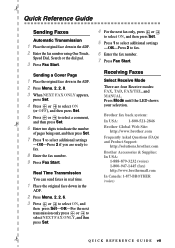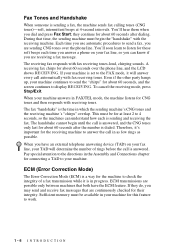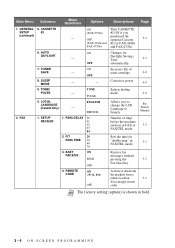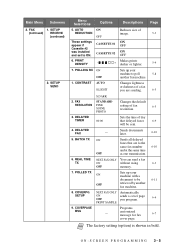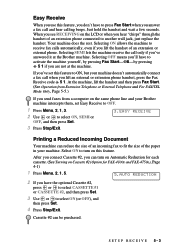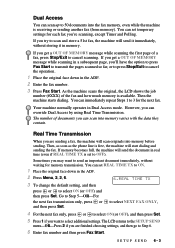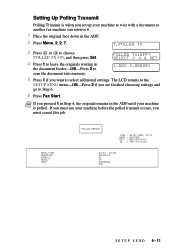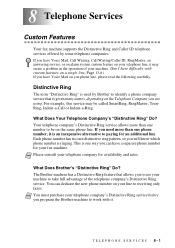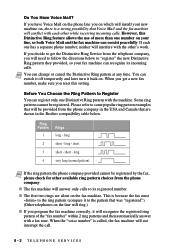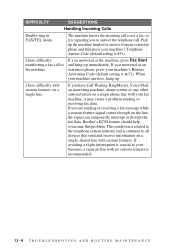Brother International IntelliFax-4100e Support Question
Find answers below for this question about Brother International IntelliFax-4100e.Need a Brother International IntelliFax-4100e manual? We have 2 online manuals for this item!
Question posted by stewaLOBO on November 2nd, 2013
Brother Intellifax 4100e Will Not Receive Faxes But Can Send
Current Answers
Answer #1: Posted by RathishC on November 2nd, 2013 7:06 AM
Please refer to the links given below and follow the instructions which may help you to resolve Fax issues:
Hope this helps.
Thanks & Regards
Rathish C
#iworkfordell
Related Brother International IntelliFax-4100e Manual Pages
Similar Questions
Why can we receive faxes from some people but not from everyone who is trying to fax to us?
will not send or receive faxes keeps saying busy. two businesses called send getting busy signal but...
How do I completely turn off the sleep mode on the brother intellifax 4100e