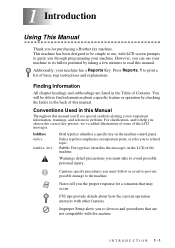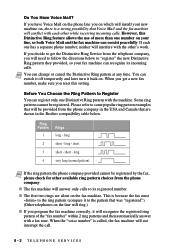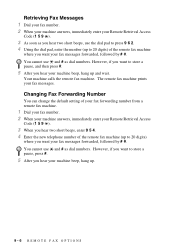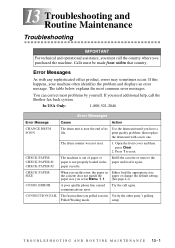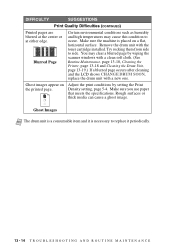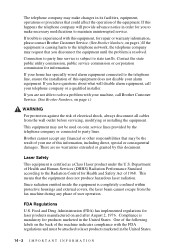Brother International IntelliFax-4100e Support Question
Find answers below for this question about Brother International IntelliFax-4100e.Need a Brother International IntelliFax-4100e manual? We have 2 online manuals for this item!
Question posted by jebarupsdr on July 25th, 2014
How Do I Get The Change Drum Soon Off My Brother 4100e
The person who posted this question about this Brother International product did not include a detailed explanation. Please use the "Request More Information" button to the right if more details would help you to answer this question.
Current Answers
Related Brother International IntelliFax-4100e Manual Pages
Similar Questions
How To Change The Time On A Brother 4100e Fax Machine
(Posted by JJjejeb 10 years ago)
Why Does My Brother Intellifax 4100e Continue To Say Replace Drum Soon After I
replaced it
replaced it
(Posted by cleankevinm 10 years ago)
How To Clear Memory Of Brother Tn430 Fax Machine
(Posted by Qwmay19 10 years ago)
Change Drum Soon Error After Changing Dru
CHANGE DRUM SOON error after changing drum, wont send or receive faxes, prints the test page fin, tr...
CHANGE DRUM SOON error after changing drum, wont send or receive faxes, prints the test page fin, tr...
(Posted by bgates 11 years ago)
Change Drum Soon
How long before I need to replace drum after change drum soon warning?
How long before I need to replace drum after change drum soon warning?
(Posted by Anonymous-72199 11 years ago)