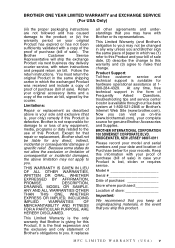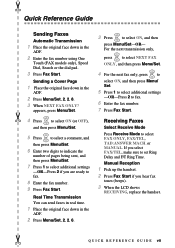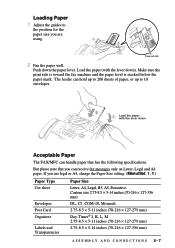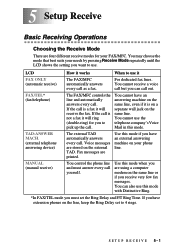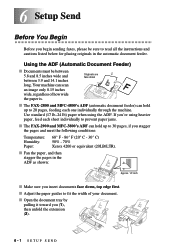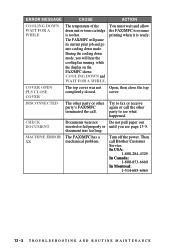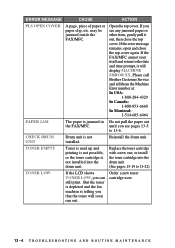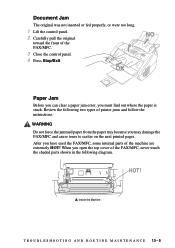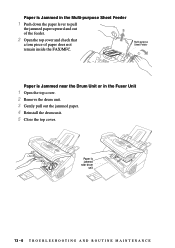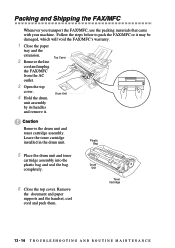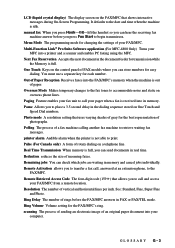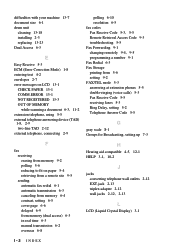Brother International IntelliFax3800 Support Question
Find answers below for this question about Brother International IntelliFax3800 - IntelliFAX 3800 B/W Laser.Need a Brother International IntelliFax3800 manual? We have 2 online manuals for this item!
Question posted by MAVolkert on November 13th, 2012
'receiving', But The Paper Does Not Come Down. Message 'pls Open Cover' ??
The person who posted this question about this Brother International product did not include a detailed explanation. Please use the "Request More Information" button to the right if more details would help you to answer this question.
Current Answers
Related Brother International IntelliFax3800 Manual Pages
Similar Questions
How Can I Clear The Pls Open Cover Error Message On Lcd? Brother Mfc 8500
(Posted by pamndarr 10 years ago)
Brother Mfc J825dw How To Clear Paper Jam Error Message
(Posted by dwhgr 10 years ago)
How Do You Open The Top Cover When You Get A Paper Jam Error Message?
(Posted by paullapsley 10 years ago)
Paper Jam Error Message
Per instructions, I opened the back door of the printer and removed the jammed sheet of paper. After...
Per instructions, I opened the back door of the printer and removed the jammed sheet of paper. After...
(Posted by gildlily2001 12 years ago)