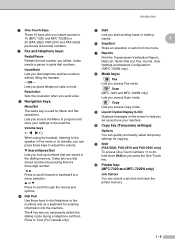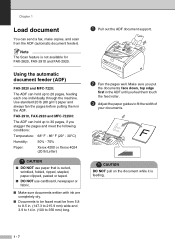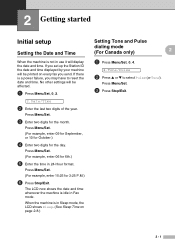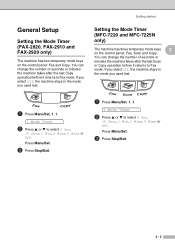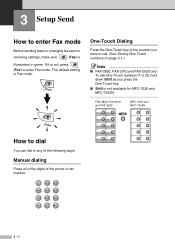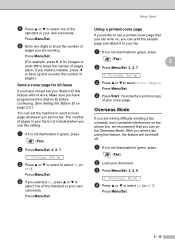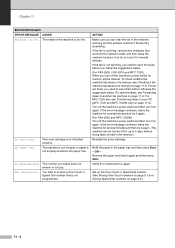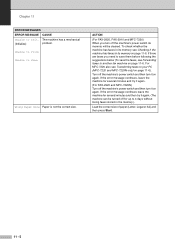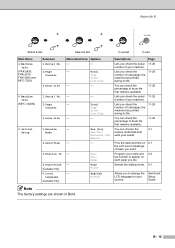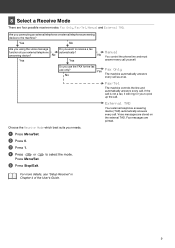Brother International IntelliFax-2920 Support Question
Find answers below for this question about Brother International IntelliFax-2920.Need a Brother International IntelliFax-2920 manual? We have 2 online manuals for this item!
Question posted by ossipeepubliclibrary on February 23rd, 2012
Not Sending/ Only In Recieve Mode
everytime we try to send a fax it says"recieve" on the display
Current Answers
Related Brother International IntelliFax-2920 Manual Pages
Similar Questions
How To Clear Out The Sleep Mode In Brother Intelafax 2920
(Posted by yomyoholl 9 years ago)
How To Turn Off Ecm On Brother Fax Machine Intellifax 2820
(Posted by rambg 10 years ago)
How To Turn Off Sleep Mode On Intellifax 2920
(Posted by LIZBRhmmm 10 years ago)
How Do You Customize The Transmission Verification Report?
For the Brother IntelliFax 2920: how do you customize the transmission verification report? How do I...
For the Brother IntelliFax 2920: how do you customize the transmission verification report? How do I...
(Posted by castingnotes 11 years ago)
Our Fax Machine Intellifax 2910 Has Been Getting Several Paper Jams
(Posted by w01015phm 12 years ago)