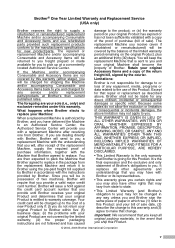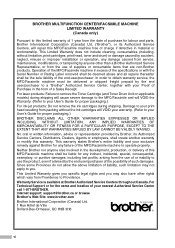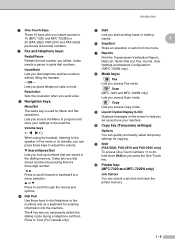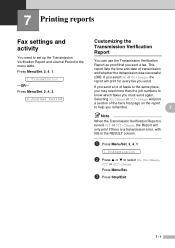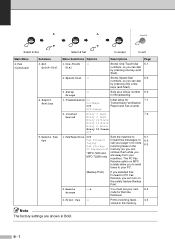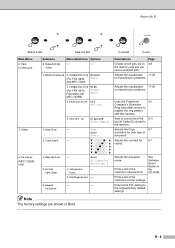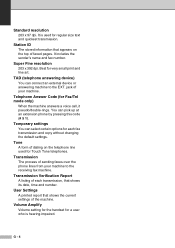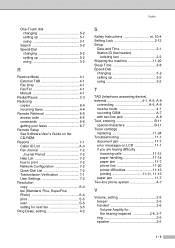Brother International IntelliFax-2920 Support Question
Find answers below for this question about Brother International IntelliFax-2920.Need a Brother International IntelliFax-2920 manual? We have 2 online manuals for this item!
Question posted by castingnotes on June 1st, 2012
How Do You Customize The Transmission Verification Report?
For the Brother IntelliFax 2920: how do you customize the transmission verification report? How do I change the name and fax # that is displayed?
Current Answers
Related Brother International IntelliFax-2920 Manual Pages
Similar Questions
Brother Intellifax 2920 Long Error Tone When Receiving Faxes
(Posted by dhdwandym 9 years ago)
How To Turn Off Ecm On Brother Fax Machine Intellifax 2820
(Posted by rambg 10 years ago)
Brother 2920 Fax Machine Will Not Fax But Will Receive A Fax
(Posted by jlmisty 10 years ago)
Confirmation Slips
How do I set up my fax to receive confirmation slips from a fax sent
How do I set up my fax to receive confirmation slips from a fax sent
(Posted by tamicawatson 10 years ago)
Our Fax Machine Intellifax 2910 Has Been Getting Several Paper Jams
(Posted by w01015phm 12 years ago)