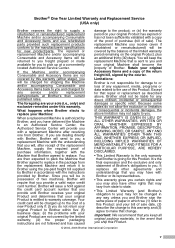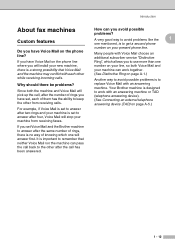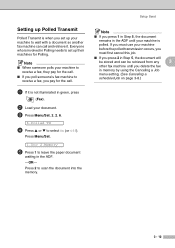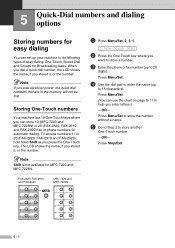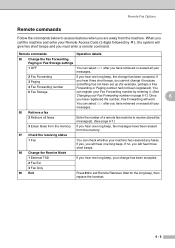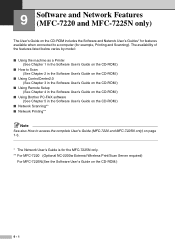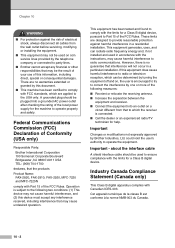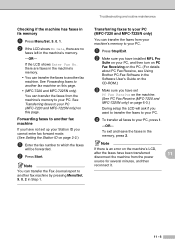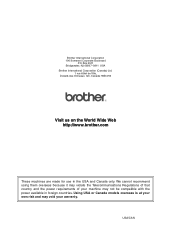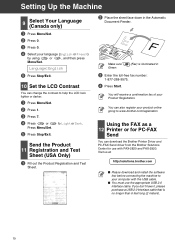Brother International IntelliFax-2920 Support Question
Find answers below for this question about Brother International IntelliFax-2920.Need a Brother International IntelliFax-2920 manual? We have 2 online manuals for this item!
Question posted by jlmisty on October 25th, 2013
Brother 2920 Fax Machine Will Not Fax But Will Receive A Fax
The person who posted this question about this Brother International product did not include a detailed explanation. Please use the "Request More Information" button to the right if more details would help you to answer this question.
Current Answers
Related Brother International IntelliFax-2920 Manual Pages
Similar Questions
Does The Brother 2920 Have Voicemail
(Posted by kdeendinesh 9 years ago)
Brother 2920 Manual Transmission When Result Is Busy
(Posted by kokn 9 years ago)
How To Turn Off The Sleep Mode At Brother 4100e Fax Machine
(Posted by bamr 9 years ago)
Brother 2820 Fax Machine Rings But Does Not Receive
(Posted by 8675kingxl 10 years ago)