Brother International IntelliFax-2750 Support Question
Find answers below for this question about Brother International IntelliFax-2750.Need a Brother International IntelliFax-2750 manual? We have 1 online manual for this item!
Question posted by hankscp on September 6th, 2011
Machine Error 76
BROTHER PPF2750 INTELLIFAX
WHEN TURNED ON THE MACHINE SAYS "OPEN COVER" WHEN COVER IS CLOSED BACK IT COMES UP WITH "MACHINE ERROR 76. THE FUSER NEVER DOES HEAT UP. COULD THERE BE ANY OTHER CAUSE FOR THIS BESIDES THE FUSER BEING BURNED OUT.
Current Answers
There are currently no answers that have been posted for this question.
Be the first to post an answer! Remember that you can earn up to 1,100 points for every answer you submit. The better the quality of your answer, the better chance it has to be accepted.
Be the first to post an answer! Remember that you can earn up to 1,100 points for every answer you submit. The better the quality of your answer, the better chance it has to be accepted.
Related Brother International IntelliFax-2750 Manual Pages
Users Manual - English - Page 5


... Machines 2
Fax Tones and Handshake 2 ECM (Error Correction Mode 3 FAX 2750 and FAX 3750 Control Panel Overview 4 FAX 2750 and FAX 3750 Control Panel Keys 5
Caution ...7 Packing List...8 Choosing a Location ...9 Assembly ...10
Installing the Drum Unit Assembly (with Toner Cartridge 10 Setting Up the Fax Machine 12 Loading Paper ...14
Attaching Dust Cover 15 Manual Feed Slot ...16
Loading...
Users Manual - English - Page 8


... Remote Access Code 74
Remote Commands 75
Retrieving Memory Status List 76
Retrieving Fax Messages 76
10Printing Reports
Changing Fax Forwarding Number 77
Fax Settings and Activity 79 To Print a Report ...80
Transmission Verification (Xmit) Report 80
11Making Copies
Activity Report Interval 80
Using the Fax Machine as a Copier 81 Making a Single Copy 82
Making Multiple Copies...
Users Manual - English - Page 9


... in the Fuser Unit 94 If You Are Having Difficulty with Your Fax Machine 95 Difficulties Setting Up The Optional Software 101 Problem Using the HP Pavilion PC and the "HP DEMO" Screen Saver 101 Bi-Directional Parallel Ports (nibble and byte modes 101 Fax Machine Connect Failure or Bi-Directional Communication Error 102 Brother HL-6/6V...
Users Manual - English - Page 15


INTRODUCTION
3
When your fax machine answers in which the sending machine's CNG tones and the receiving machines "chirps" overlap.
This must be for the receiving machine to 4 seconds, so the machines can understand how each is in as few rings as possible. Therefore, it is sending and receiving the fax. ECM (Error Correction Mode)
The Error Correction Mode (ECM) is...
Users Manual - English - Page 17
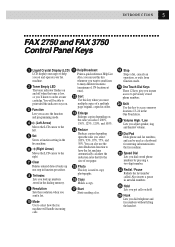
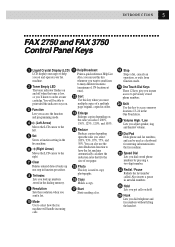
...multiple page original, copied in the fax machine.
14 Reduce
Reduces copies depending upon the ratio you 'll know to order a toner cartridge.
INTRODUCTION
5
FAX 2750 and FAX 3750 Control Panel Keys
1 Liquid ... and off when the toner is used as a keyboard for entering information into the fax machine.
23 Speed Dial Lets you dial stored phone numbers by pressing a two-digit number...
Users Manual - English - Page 21


... the unit's memory. Avoid interference sources, such as a desk. Locate the fax machine near heaters, air conditioners, water, chemicals or refrigerators. Do not connect your machine to direct sunlight, excessive heat, moisture or dust. Do not connect your machine to electrical outlets on the same circuit as large appliances or other equipment that is free...
Users Manual - English - Page 43


... remain until you change it again. You can turn the ring off or you are choosing.
With each key press, the fax machine rings as you hear the current setting and the...volume when your fax machine is LOW. 31 I N I T I A L S E T U P
Setting Beeper Volume
You can set to LOW or HIGH, the fax machine beeps every time you press a key or make an error, and at the end of fax sending or receiving....
Users Manual - English - Page 58


...of Call Waiting callers on Hold a minute to the first call . Call Waiting Caller ID (For FAX 2750 Only)
The Call Waiting Caller ID feature lets you will disconnect both callers. However, if you hang... up at any time.
Either caller can put them on your fax machine's screen.
1 To answer a Call Waiting signal while you clear the Caller IDs stored in Memory
...
Users Manual - English - Page 59


... lb-24 lb) paper when using heavier paper, feed each one individually through the fax machine.
6C H A P T E R S I X Setup Send
47
Before You Begin
s Documents must be between 5.8 and 8.5 inches wide, and 3.9 and 14.1 inches long. Paper Guides
s The FAX 2750's automatic document feeder (ADF) can scan an image only 8.2 inches wide, regardless of your...
Users Manual - English - Page 87


.... 75 R E M O T E F A X O P T I O N S
Remote Commands
Follow the commands below to make sure that the Fax Forwarding number you registered is accepted.
FAX FWD NO (see page 76) to access features remotely.
You can exit remote control. When you call the fax machine and enter your fax forwarding number by entering 961 (see page 71). If yes, you hear...
Users Manual - English - Page 88
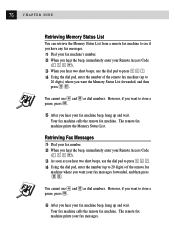
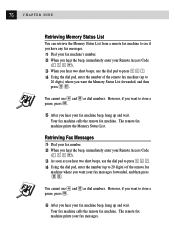
76
CHAPTER NINE
Retrieving Memory Status List
You can retrieve the Memory Status List from a remote fax machine to see if you have any fax messages.
1 Dial your fax machine's number. 2 When you hear the beep, immediately enter your Remote Access Code
( 1 5 9 ).
3 When you hear two short beeps, use the dial pad to press 9 6 2 . 4 Using ...
Users Manual - English - Page 92


..., 2 . 2 Press or to display:
INTERVAL? 3 Press Set . 4 Press or to choose your setting. If you set the fax machine to print activity reports at which to begin the 7-day countdown.
5 When the screen displays the setting you send.
1 Press Function ...report is printed automatically only if there's an error during transmission. For
example, press 4 to print the TEL.INDEX.
3 Press Start . 4 Press Stop...
Users Manual - English - Page 97


...for the Printer & Fax Operations
The FAX 2750 has 2 MB of memory and can recognize 1 MB (ME1000) or 2 MB (ME2000) of Optional Memory. Optional Memory for your needs. Model Name
fax machine 2750 1.3 MB
(up ... the Fax
Additional memory is available and will expand the memory used for sending and receiving faxes. When you want to download many different fonts or want to 330 pages)
Using Brother #1...
Users Manual - English - Page 102


... not When you see this happens, your fax machine or telephone line.
CHECK PAPER
The fax machine is out of its
when it again. ERROR
A poor quality phone line
Try the call the Brother Fax-Back System at
USA:
1-800-521-2846
From within Canada: 1-800-681-9838
ERROR MESSAGES
ERROR MESSAGE
CAUSE
ACTION
CHANGE DRUM SOON
The drum unit...
Users Manual - English - Page 103


...back in the PRINT menu of your
application software.
• Reduce the print resolution
or reduce the complexity of the fax machine
will be deleted.
• If you fed properly or document was not completely closed. 91 T R O U B L E S H O O T I N G A N D M A I N T E N A N C E
ERROR MESSAGE
CAUSE
COVER OPEN
The top cover or multi-purpose sheet feeder cover was see what
happened.
Users Manual - English - Page 109


... ME2000). (Only FAX 2750)
Most laser printers have text missing. Check the following: • The fax machine is plugged in your document or reduce print resolution. the error message PRINT OVERRUN ...Version 4.0 with your document and try again. Your computer is showing an error message. (See pages 90-92.)
The fax machine prints unexpectedely or it is set up to see the "Windows® ...
Users Manual - English - Page 138


... Ltd. 126 C H A P T E R F O U R T E E N
Federal Communications Commission (FCC) Declaration of Conformity (For USA Only)
Responsible Party: Brother International Corporation 100 Somerset Corporate Boulevard Bridgewater, NJ 08807-0911 USA TEL: (908) 704-1700
declares, that the products Product Name: FAX 2750, FAX 3750 comply with the limits for a Class B digital device. Cet appareil numérique...
Users Manual - English - Page 158


...Open Phone Book button to fax
with it.
5 Click the Send Fax button.
The Send Fax
window will appear:
2 Enter the Fax number, Name, and Company information in different file formats.
1 From the Main Menu window, select the Send Fax
button- OR-Select Send Fax... from the Main Menu and attach multiple files. The "attachments" can send a fax from ...
Users Manual - English - Page 197


... purchased from the Telephone Company, your fax machine to print a copy of pages that lets you see the number (or name) of transmission, you back. beeper volume Volume setting for the other party. Call Waiting Caller ID (For FAX 2750 only) If you subscribe to the number of faxes that automatically prints incoming E-Mail messages...
Users Manual - English - Page 204


...26 FAX/TEL Mode 3, 34, 39, 43 F/T (FAX/TEL) Ring Time 34, 35, 39 FAQ's (Frequently Asked Questions 139 Fax Forwarding 71, 73, 77 Fax Receive Code 18 Fax Redial 49 Fax Storage 73 Fax Tones and Handshake 2 Fax-...J
Jacks 19, 20 Jam 48
L
Loading Paper 14, 15, 98, 157, 158
M
MACHINE ERROR 91 Manual Dialing 67 Manual Feed 158 Manual Mode 44 Manual Transmission 48 Memory Board 85-87 MEMORY...
Similar Questions
How Do You Cancel Incoming Fax For Intellifax 4100e
(Posted by am123bibl 9 years ago)
How Do You Print Faxes For 3 Months On A Brother Intellifax 4750e
(Posted by dmglwoof 10 years ago)
How To Send A Fax Using Intellifax 2820
(Posted by ayibrentj 10 years ago)
How Do I Cancel Fax On Intellifax 4100e
(Posted by aikac 10 years ago)
How To Reset Brother Intellifax 2820 That Says Drum Error
(Posted by badsech 10 years ago)

