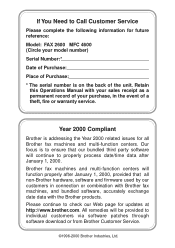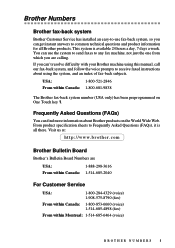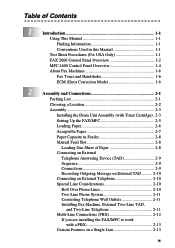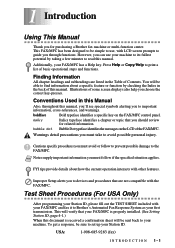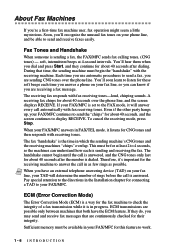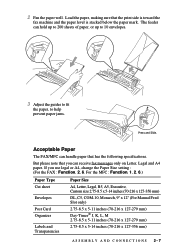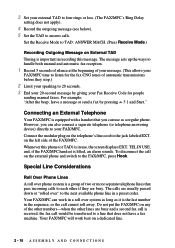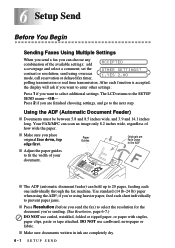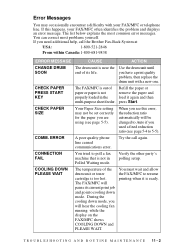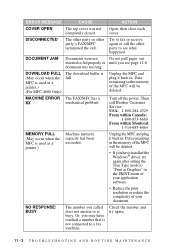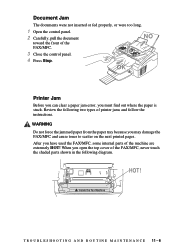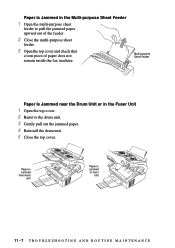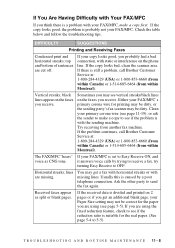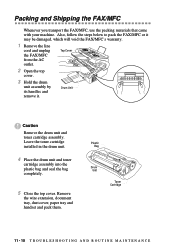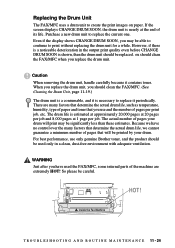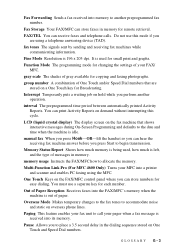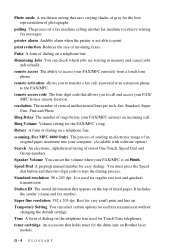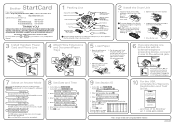Brother International IntelliFax-2600 Support Question
Find answers below for this question about Brother International IntelliFax-2600.Need a Brother International IntelliFax-2600 manual? We have 3 online manuals for this item!
Question posted by jacquelinekelly on October 23rd, 2011
Output Paper Trays
Do you know where I can get replacement output paper trays for the IntelliFax 2600? The prongs holding them on to the machine broke off.
Current Answers
Related Brother International IntelliFax-2600 Manual Pages
Similar Questions
How Do I Block A Specific Number On My Fax Machine. I Am Getting Repeated Faxe
How do i block a specific number on my fax machine. I am getting repeated faxes from a specific numb...
How do i block a specific number on my fax machine. I am getting repeated faxes from a specific numb...
(Posted by kddenicoff 2 years ago)
How To Delete Old Phone Numbers In My Fax Machine
How Can I Delete Old Fax Numbers In My Fax Machine
How Can I Delete Old Fax Numbers In My Fax Machine
(Posted by lindacharles67 10 years ago)
Fax Machine Poor Line Condition
Our company just brought this new fax machine, it keeps reading poor line condition, We are not able...
Our company just brought this new fax machine, it keeps reading poor line condition, We are not able...
(Posted by micleicia89 11 years ago)
Removing Memory From Brother 2820 Old Fax Machine Before Recycling.
Do we need to remove any kind of memory from a Brother 2820 Fax machine that we are replacing with a...
Do we need to remove any kind of memory from a Brother 2820 Fax machine that we are replacing with a...
(Posted by philrhodes 11 years ago)
No Power
i just unplugged my intellifax 2600 to move it and now when i plug it in it doesnt get power. What u...
i just unplugged my intellifax 2600 to move it and now when i plug it in it doesnt get power. What u...
(Posted by spookadoowilliams 11 years ago)