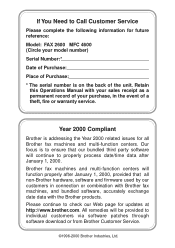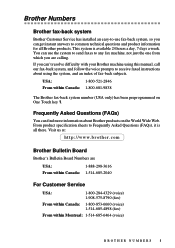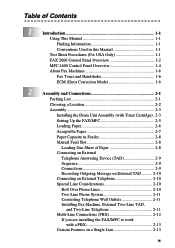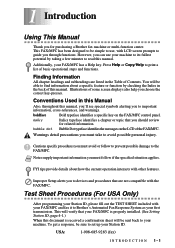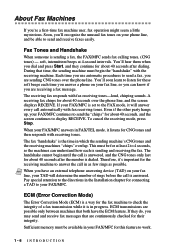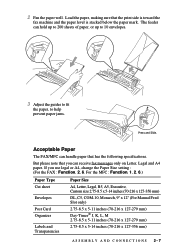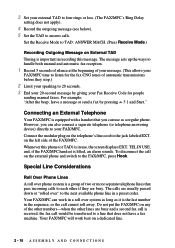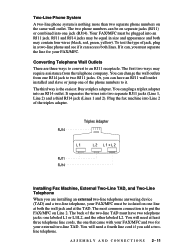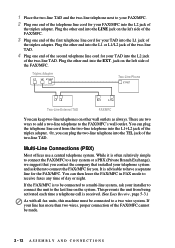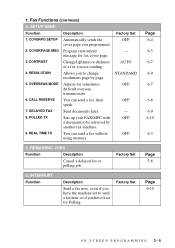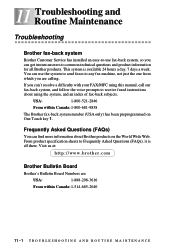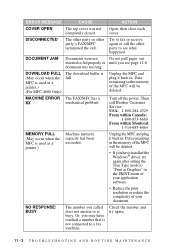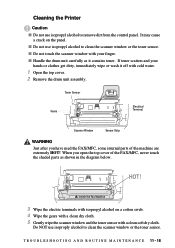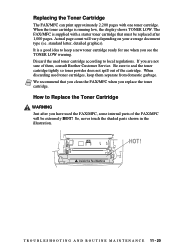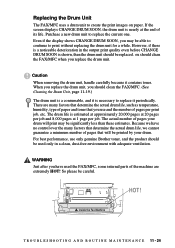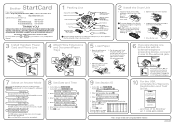Brother International IntelliFax-2600 Support Question
Find answers below for this question about Brother International IntelliFax-2600.Need a Brother International IntelliFax-2600 manual? We have 3 online manuals for this item!
Question posted by spookadoowilliams on July 7th, 2012
No Power
i just unplugged my intellifax 2600 to move it and now when i plug it in it doesnt get power. What up
Current Answers
Related Brother International IntelliFax-2600 Manual Pages
Similar Questions
How Do I Block A Specific Number On My Fax Machine. I Am Getting Repeated Faxe
How do i block a specific number on my fax machine. I am getting repeated faxes from a specific numb...
How do i block a specific number on my fax machine. I am getting repeated faxes from a specific numb...
(Posted by kddenicoff 2 years ago)
How To Operate A Brother Fax Machine Intellifax 2820 Manual
(Posted by nitegoo 9 years ago)
How To Turn Off Ecm On Brother Fax Machine Intellifax 2820
(Posted by rambg 10 years ago)
Our Fax Machine Intellifax 2910 Has Been Getting Several Paper Jams
(Posted by w01015phm 12 years ago)
Output Paper Trays
Do you know where I can get replacement output paper trays for the IntelliFax 2600? The prongs holdi...
Do you know where I can get replacement output paper trays for the IntelliFax 2600? The prongs holdi...
(Posted by jacquelinekelly 12 years ago)