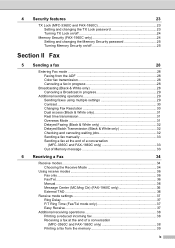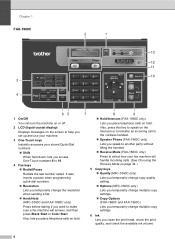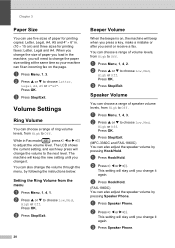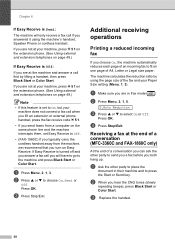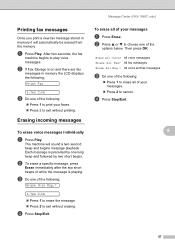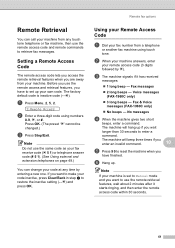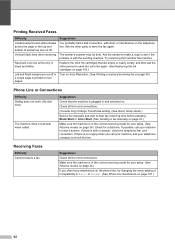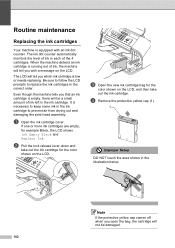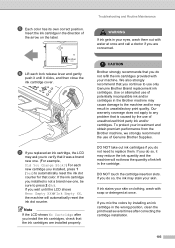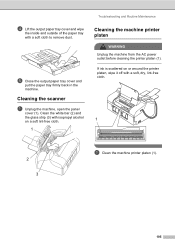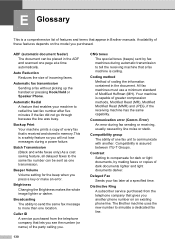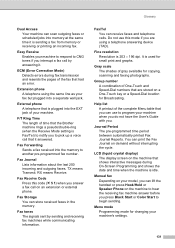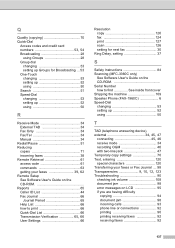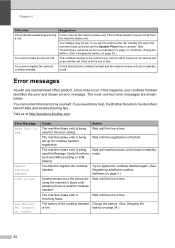Brother International IntelliFax-1960C Support Question
Find answers below for this question about Brother International IntelliFax-1960C.Need a Brother International IntelliFax-1960C manual? We have 3 online manuals for this item!
Question posted by kcslinda4 on August 16th, 2012
Erase Incomeing Faxes
I have faxes waiting to be printed, that have been there for awhile. How do I erase them without printin them, and wasteing paper and ink?
Current Answers
Related Brother International IntelliFax-1960C Manual Pages
Similar Questions
Recover Deleted Call In Brother 1960 Fax
Iaccidently deleted a couple of phone messages on my 1960C fax machine answering machine. Is it po...
Iaccidently deleted a couple of phone messages on my 1960C fax machine answering machine. Is it po...
(Posted by noraweller101 10 years ago)
Incoming Fax Receiving Tray. Is There One Available??
IS THEIR AN INCOMING FAX RECEIVING TRAY AVAILABLE FOR PURCHASE FOR THE 885MC FAX/PHONE UNIT??
IS THEIR AN INCOMING FAX RECEIVING TRAY AVAILABLE FOR PURCHASE FOR THE 885MC FAX/PHONE UNIT??
(Posted by fnhanock 12 years ago)
Machine Wont Fax Or Receive Faxes
(Posted by JOANSTROIA 12 years ago)
I Need The Sofware For My Fax Machine.
(Posted by renofresh 13 years ago)