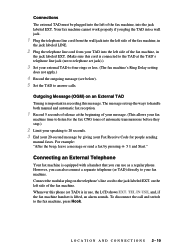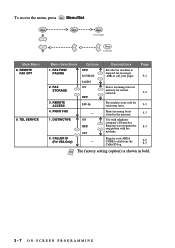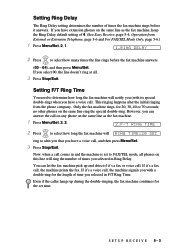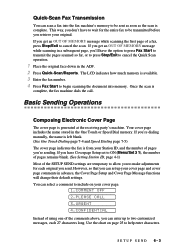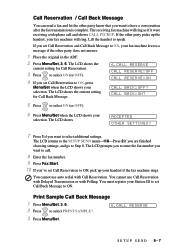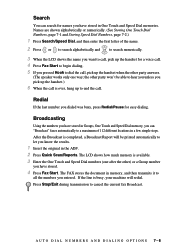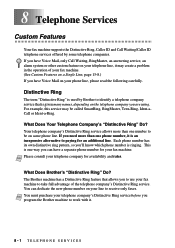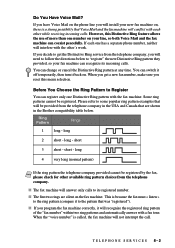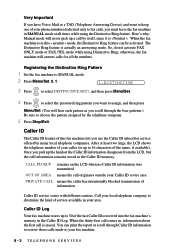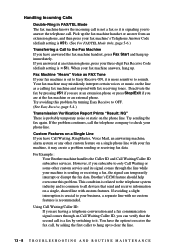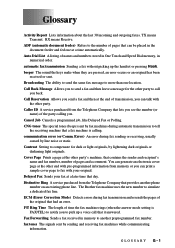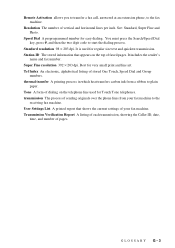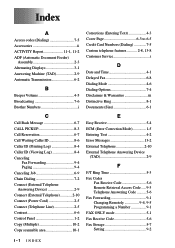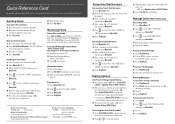Brother International IntelliFax-1270e Support Question
Find answers below for this question about Brother International IntelliFax-1270e.Need a Brother International IntelliFax-1270e manual? We have 2 online manuals for this item!
Question posted by kpostil on October 3rd, 2012
Using The Fax And Phone On Same Line
How do you set up the fax so that it will pick up when using one line. Rigfht now I have the phone picking up on 2 rings and the fax on 4. The phone answers and the called can leave a message but the fax won't recognize the incoming fax signa when they push startl. I have set it to Manual, Fax only, Fax/phone, and TAD.
Help and thank you.
Current Answers
Related Brother International IntelliFax-1270e Manual Pages
Similar Questions
This Is The Fax Message If Control Panel Is Open, Close And Push Until Locked. T
this is the fax message if control panel is open, close and push until locked. turn the main power n...
this is the fax message if control panel is open, close and push until locked. turn the main power n...
(Posted by nurteka 9 years ago)
How To Operate A Brother Fax Machine Intellifax 2820 Manual
(Posted by nitegoo 9 years ago)
How To Set Brother Intellifax 1270e Set To Default Settings
(Posted by dcetst 10 years ago)
Our Fax Machine Seems To Work Fine Outgoing, But We Are Not Receiving Faxes.
(Posted by tdaniels 11 years ago)
Our Fax Machine Intellifax 2910 Has Been Getting Several Paper Jams
(Posted by w01015phm 12 years ago)